The ASUS TUF X299 Mark I Motherboard Review: TUF Refined
by Joe Shields on December 6, 2017 9:30 AM EST- Posted in
- Motherboards
- Asus
- TUF
- X299
- Skylake-X
- Kaby Lake-X
System Performance
Not all motherboards are created equal. On the face of it, they should all perform the same and differ only in the functionality they provide - however, this is not the case. The obvious pointers are power consumption, but also the ability for the manufacturer to optimize USB speed, audio quality (based on audio codec), POST time and latency. This can come down to manufacturing process and prowess, so these are tested.
Power Consumption
Power consumption was tested on the system while in a single GPU configuration with a wall meter connected to the Corsair HX 750 power supply. This power supply is Platinum rated. As I am in the US on a 120 V supply, leads to ~87% efficiency > 75W, and 92%+ efficiency at 375W, suitable for both idle and multi-GPU loading. This method of power reading allows us to compare the power management of the UEFI and the board to supply components with power under load, and includes typical PSU losses due to efficiency. These are the real world values that consumers may expect from a typical system (minus the monitor) using this motherboard.
While this method for power measurement may not be ideal, and you feel these numbers are not representative due to the high wattage power supply being used (we use the same PSU to remain consistent over a series of reviews, and the fact that some boards on our test bed get tested with three or four high powered GPUs), the important point to take away is the relationship between the numbers. These boards are all under the same conditions, and thus the differences between them should be easy to spot.
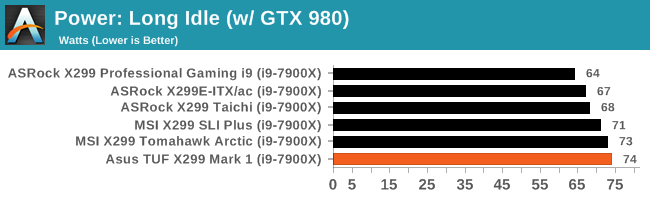
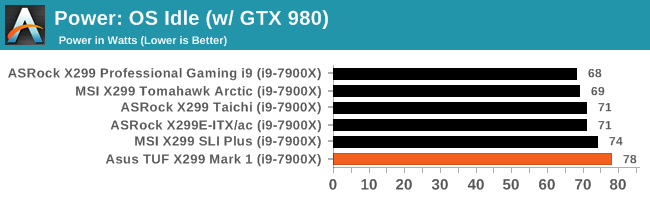
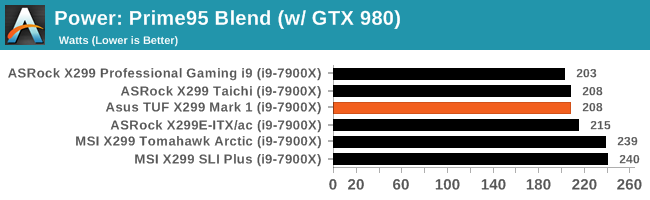
In our long idle testing, the TUF X299 Mark 1 used the most power in our testing so far, and the OS idle testing also showed the same results as the TUF using more power. When it's loaded up with a Prime 95 blend, however, it settles down in the lower end of power use and hits 208W, over 30W behind the higher boosting MSI boards that implement Multi-Core Enhancement.
Non UEFI POST Time
Different motherboards have different POST sequences before an operating system is initialized. A lot of this is dependent on the board itself, and POST boot time is determined by the controllers on board (and the sequence of how those extras are organized). As part of our testing, we look at the POST Boot Time using a stopwatch. This is the time from pressing the ON button on the computer to when Windows 10 starts loading. (We discount Windows loading as it is highly variable given Windows specific features.
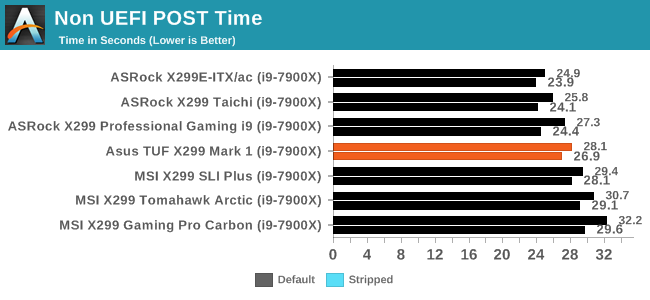
Post times for the TUF X299 were middle of the pack getting through the POST in 28.1 seconds with everything enabled. The stripped time dropped by over a second to 26.9.
Rightmark Audio Analyzer 6.2.5
Rightmark:AA indicates how well the sound system is built and isolated from electrical interference (either internally or externally). For this test we connect the Line Out to the Line In using a short six inch 3.5mm to 3.5mm high-quality jack, turn the OS speaker volume to 100%, and run the Rightmark default test suite at 192 kHz, 24-bit. The OS is tuned to 192 kHz/24-bit input and output, and the Line-In volume is adjusted until we have the best RMAA value in the mini-pretest. We look specifically at the Dynamic Range of the audio codec used on board, as well as the Total Harmonic Distortion + Noise.
Due to circumstances currently out of our control, we were unable to get RMAA results for this board. The problem does not lie with the board itself. Once we are able to get it working properly, the space will be updated with data.
DPC Latency
Deferred Procedure Call latency is a way in which Windows handles interrupt servicing. In order to wait for a processor to acknowledge the request, the system will queue all interrupt requests by priority. Critical interrupts will be handled as soon as possible, whereas lesser priority requests such as audio will be further down the line. If the audio device requires data, it will have to wait until the request is processed before the buffer is filled.
If the device drivers of higher priority components in a system are poorly implemented, this can cause delays in request scheduling and process time. This can lead to an empty audio buffer and characteristic audible pauses, pops and clicks. The DPC latency checker measures how much time is taken processing DPCs from driver invocation. The lower the value will result in better audio transfer at smaller buffer sizes. Results are measured in microseconds.
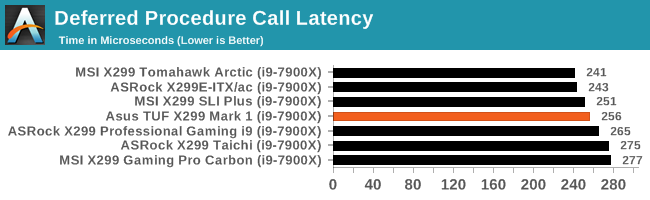
DPC Latency is in the expected range, below 300, reading 256us. This results places the TUF Mark 1 in the middle of the pack.










15 Comments
View All Comments
Sn3akr - Thursday, December 7, 2017 - link
Are there ever gonna be a motherboard with clean lines and less appeal to 13-year old kids? 99.99% of the manufacturers all do black/red/gray colour, jagged edges and a missmash of edgy design feeatures. Guess i'll have to invest in a lazercutter to get clean lines and smooth design before i grow old and die. CLosest thing i've ever seen was ASUS Z97 SaberTooth Mark S, but then they went back to the teen tech.You can get some really nice cases, but if you try to match the hardware in one color other than black/red or black grey, then your in for a modding session. Currently making a white/purple build, but for some bizarre reason asus thinks all their "white boards" just needs a few blue details, and for the higher end cards.. then black/red or black/grey seems to be almost the only option, and has been for almost 10 years
sonny73n - Thursday, December 7, 2017 - link
It's just Asus with their dumb marketing gimmicks again. IMO their boards are the best but they're the worst values for the money. I'd go with ASRock instead.xray9 - Sunday, December 10, 2017 - link
Look to Supermicro server and workstation boards.I invested 3y ago into an X10SRi-F with E5-1650v3 or v4 .. works like a charm.
And even today it scales very nicely
- it has many PCIe 3.0 sockets with reasonable amount of PCIe lanes and some PCIe2.0
- if you compare the ratio of passmark performance divided by price, then you will see, that it the ratio is about the same compared to threadripper and Intel CPUs .. Which means you do not pay €1000 for threadripper which is quite expensive, you pay around €600 but get the same performance / price ratio
- you have with socket 2011-3 quad memory speed and ECC if you compare with Intel ...
- IPMI ...
Completely true enterprise segment products to a reasonable price.
So even 3y later absolutely compareable and expandable by PCI sockets with USB 3.1, further USB 3.0 or 10 Gigabit adapters if you require, PCIe based NVME ... all is possible.
super gaming - Thursday, December 14, 2017 - link
mother board asus tuf x2 does have amazing performance
<a href="http://gadgeton3.blogspot.com/2017/11/spesifikasi-...
lenovo super gaming laptop with cheap price</a>
tompreston301 - Monday, January 1, 2018 - link
thanks so much for the articles. I really like it. This is really awesome for those who want something awesome and good as you know.https://www.imobetachat.com/snapchat-for-pc-window...