The ASRock X399 Professional Gaming Motherboard Review: 10G For All
by E. Fylladitakis on July 5, 2018 8:00 AM EST- Posted in
- Motherboards
- AMD
- Gigabyte
- ASRock
- Asus
- 10GBase-T
- ThreadRipper
- X399
ASRock X399 Professional Gaming Software
ASRock's DVD comes with a very basic automated installer software. The installer has five tabs, the first of which contains all of the drivers and software for this motherboard's subsystems, plus Google’s Chrome Browser and Toolbar (even though the fifth tab is also dedicated to them). The second tab, the "utilities" tab, includes the software that are not necessary for the proper operation of the motherboard, which are the ASRock RGB LED software and the Sound Blaster Cinema 3 utility. Manuals and guides can be found under the Information tab and, finally, the company’s contact information is all that can be seen under the Contact tab.
The ASRock RGB LED software is simple but very clean and easy to use. All of the options are gathered into a single page, where the user can simply choose a color and a visual effect and apply it to any of the motherboard's three LED zones. LED lighting can also be disabled from here. Unfortunately, there are no options to tie different lighting mode profiles to applications/games.
ASRock’s F-Stream utility is a software package that allows almost full control of the motherboard’s BIOS options via the OS. In its “OC Tweaker” tab we found most of the settings that are accessible via the BIOS screen, allowing for casual overclockers to experiment with minimal risk, as the settings reset when the system restarts. It is also handy for people who do not want a permanent overclock forced via the BIOS but prefer to boot with stock settings and force an overclock whenever they want or after the OS has booted. The F-Stream software contains the "FAN-Tastic" utility as well, which allows for the graphical programming of fan cooling profiles.
Finally, the Sound Blaster Cinema 3 application offers very limited extra audio control for audiophiles and HTPC enthusiasts. Technically, it can only control the SBX Surround technology setting that enhances the audio surround. It has four preprogrammed profiles, music, film, game, and voice, plus a custom profile that allows the user to program SBX surround as he/she sees fit. Regardless of it including virtually only one tweakable option, the SBX Surround is rather effective, especially in the case of limiting 2.0 and 2.1 speaker configurations. Basic speaker and headphone configuration options are also present, with pre-programmed profiles for Sound BlasterX H3/H5/H7 headphones.







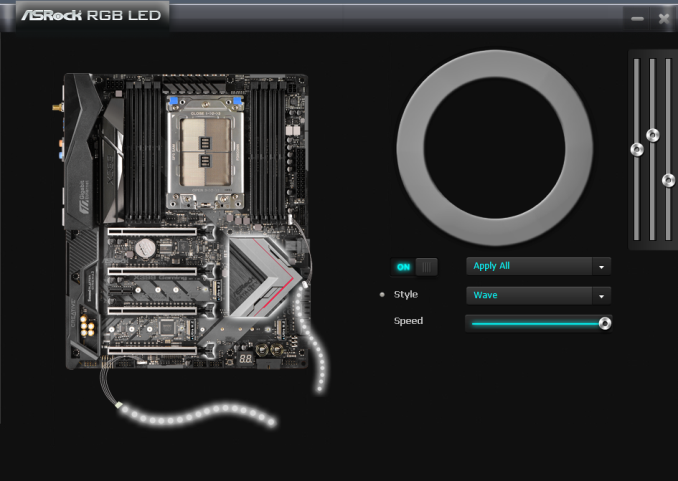


















43 Comments
View All Comments
tmediaphotography - Thursday, July 5, 2018 - link
From pg#1 "but there is no mention of circuitry/channel isolation."From pg#2 "To help achieve that performance figure, ASRock physically isolated the right/left channel audio channels on individual layers"
May want to fix this up.
Ryan Smith - Friday, July 6, 2018 - link
Right you are. Thanks!PaoDeTech - Thursday, July 5, 2018 - link
My guess is that a 10GbE port adds ~$30. I'd be very interested to know what prosumer use cases would benefit from 10GbE. I would be great if Anandtech did a test with, e.g., some kind of 4K video rendering farm that makes use of 10GbE enabled PCs / switches / NAS /... (I know: easy to ask, hard to do).oRAirwolf - Friday, July 6, 2018 - link
I have the z370 gaming professional version of this board that also includes 10gbe. I have a direct connection between my desktop and my file server. It's really nice being able to transfer backups and video files between the two computers at much higher speeds. I usually read and write at about 600 megabytes per second, with it being limited by the 8x8tb wd reds. I think it is one of those things where once you have it, it sucks not having it. Like nobody needs internet faster than 10 megabits per second but it sure is nice having gigabit internet.Gunbuster - Thursday, July 5, 2018 - link
Opens the ASRock support page: 2017 2017 2017, all software/drivers/prod BIOS from 2017.rtho782 - Thursday, July 5, 2018 - link
>A gaming-specific NIC such as a Killer E2500 would make the motherboard more appealing to gamers, whereas the more expensive Aquantia 10G chip primarily serves other users.That's funny, I consider myself a gamer, and yet I won't touch any board with a "Killer" NIC, I'll avoid it in favour of an Intel NIC at all costs.
PeachNCream - Thursday, July 5, 2018 - link
Anandtech has weird love butter for Killer NICs and no substantiation for it via benchmarks. It's been that way since sometime in 2016 and a lot of us don't get why there appears to be some sort of institutionalized need to champion the dumpster fire over at Rivet Networks.rhysiam - Thursday, July 5, 2018 - link
I agree... why does AT keep obsessing about Killer NICs? I pay more if necessary to avoid them for an Intel NIC. Although it is possible to create a scenario where the traffic prioritisation software on the LAN connection can help, it's so rarely impactful in the real-world. The most common real world causes of lag, like family members smashing your internet connection, aren't addressed at all by some local software prioritisation.oRAirwolf - Friday, July 6, 2018 - link
Agreed. Any enterprise-grade router will enhance your latency way more than some nonsense software. With vendors like Ubiquiti and Mikrotik, as well as software routers like pfSense and Sophos, there's really no good reason to spend the money on a consumer-grade router. You can have an enterprise-grade setup with a high quality access point for the same price as some of these crab-looking routers they sell at Best Buy.phoenix_rizzen - Wednesday, July 11, 2018 - link
Aren't the latest Killer NICs just Intel NICs with custom Killer drivers? IOW, wouldn't it be possible to just install the Intel drivers for it instead of the Killer drivers?