The ASRock X399 Professional Gaming Motherboard Review: 10G For All
by E. Fylladitakis on July 5, 2018 8:00 AM EST- Posted in
- Motherboards
- AMD
- Gigabyte
- ASRock
- Asus
- 10GBase-T
- ThreadRipper
- X399
Test Bed and Setup
As per our testing policy, we take a high-end CPU suitable for the motherboard that was released during the socket’s initial launch and equip the system with a suitable amount of memory running at the processor maximum supported frequency. This is also typically run at JEDEC subtimings where possible. It is noted that some users are not keen on this policy, stating that sometimes the maximum supported frequency is quite low, or faster memory is available at a similar price, or that the JEDEC speeds can be prohibitive for performance. While these comments make sense, ultimately very few users apply memory profiles (either XMP or other) as they require interaction with the BIOS, and most users will fall back on JEDEC supported speeds - this includes home users as well as industry who might want to shave off a cent or two from the cost or stay within the margins set by the manufacturer. Where possible, we will extend out testing to include faster memory modules either at the same time as the review or a later date.
| Test Setup | |
| Processor | AMD Ryzen Threadripper 1950X, $800 16 Cores, 32 Threads, 3.4 GHz (4.0 GHz Boost) |
| Motherboards | ASRock X399 Professional Gaming |
| Cooling | Noctua NH-U14S TR4-SP3 |
| Power Supply | Corsair AX1200i Platinum PSU |
| Memory | Corsair Vengeance LPX 32GB (4 x 8GB) DDR4 DRAM 2666MHz |
| Memory Settings | XMP @ 2666 |
| Video Cards | ASUS ROG Strix Radeon RX 570 |
| Hard Drive | Crucial MX200 1TB |
| Case | Open Test Bed |
| Operating System | Windows 10 Build 1803 64-bit |
Readers of our motherboard review section will have noted the trend in modern motherboards to implement a form of MultiCore Enhancement / Acceleration / Turbo (read our report here) on their motherboards. This does several things, including better benchmark results at stock settings (not entirely needed if overclocking is an end-user goal) at the expense of heat and temperature. It also gives in essence an automatic overclock which may be against what the user wants. Our testing methodology is ‘out-of-the-box’, with the stock BIOS installed and XMP enabled, and thus subject to the whims of this feature. It is ultimately up to the motherboard manufacturer to take this risk – and manufacturers taking risks in the setup is something they do on every product (think C-state settings, USB priority, DPC Latency / monitoring priority, overriding memory sub-timings at JEDEC). Processor speed change is part of that risk, and ultimately if no overclocking is planned, some motherboards will affect how fast that shiny new processor goes and can be an important factor in the system build.
Although it is not entirely clear when browsing the BIOS settings, the ASRock Fatal1ty X399 Professional Gaming has a CPU boost feature enabled by default. The motherboard is temporarily pushing the Ryzen Threadripper processor up to about 4000 MHz. Furthermore, the Extreme Memory Profile (X.M.P.) is enabled by default, setting our RAM modules at their advertised speed and timings.
Users will note that we are using an RX 570 graphics card here, which is not 'the best of the best' for a high-end platform like Threadripper. This was ultimately down to logistics at the time of testing; our gaming tests rarely become more than a checkbox to ensure that no fishy business is going on.
Many thanks to...
We must thank the following companies for kindly providing hardware for our multiple test beds. Some of this hardware is not in this test bed specifically, but is used in other testing.
Thank you to Crucial for providing us with MX200/MX300 SSDs. Crucial stepped up to the plate as our benchmark list grows larger with newer benchmarks and titles, and the 1TB units are strong performers. The MX200s are based on Marvell's 88SS9189 controller and using Micron's 16nm 128Gbit MLC flash, these are 7mm high, 2.5-inch drives rated for 100K random read IOPs and 555/500 MB/s sequential read and write speeds. The 1TB models we are using here support TCG Opal 2.0 and IEEE-1667 (eDrive) encryption and have a 320TB rated endurance with a three-year warranty.
Further Reading: AnandTech's Crucial MX200 (250 GB, 500 GB & 1TB) Review
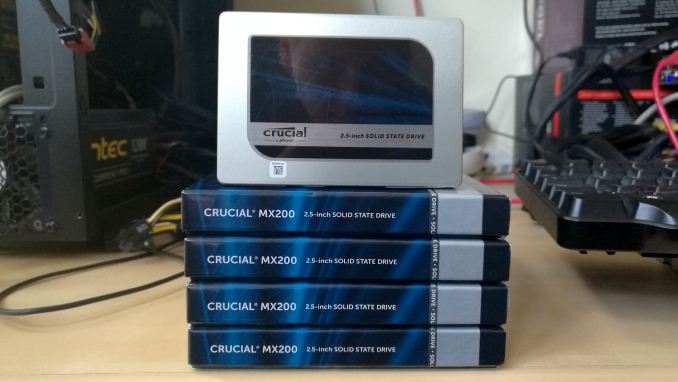
Thank you to Corsair for providing us with Vengeance LPX DDR4 Memory and an AX1200i Power Supply.
Corsair kindly sent a 4x8GB DDR4 2666 set of their Vengeance LPX low profile, high-performance memory. The heatsink is made of pure aluminum to help remove heat from the sticks and has an eight-layer PCB. The heatsink is a low profile design to help fit in spaces where there may not be room for a tall heat spreader; think a SFF case or using a large heatsink. Timings on this specific set come in at 16-18-18-35. The Vengeance LPX line supports XMP 2.0 profiles for easily setting the speed and timings. It also comes with a limited lifetime warranty.
Further Reading: AnandTech's Memory Frequency Scaling on Intel's Skull Canyon NUC
The AX1200i was the first power supply to offer digital control and management via Corsair's Link system, but under the hood it commands a 1200W rating at 50C with 80 PLUS Platinum certification. This allows for a minimum 89-92% efficiency at 115V and 90-94% at 230V. The AX1200i is completely modular, running the larger 200mm design, with a dual ball bearing 140mm fan to assist high-performance use. The AX1200i is designed to be a workhorse, with up to 8 PCIe connectors for suitable four-way GPU setups. The AX1200i also comes with a Zero RPM mode for the fan, which due to the design allows the fan to be switched off when the power supply is under 30% load.

Further Reading: AnandTech’s Best PC Power Supplies










43 Comments
View All Comments
29a - Thursday, July 5, 2018 - link
The logical assumption for the Killer NIC love affair would be money.PeachNCream - Friday, July 6, 2018 - link
I'm not sure its about money. Anandtech has historically acted to avoid financial conflicts of interest and there's Purch oversight these days as well. It seems more of an interpersonal or friendship thing.It's in the comments of this article where AT's people met Rivet's people that seems like the starting point: https://www.anandtech.com/show/10679/rivet-network...
From there, it's pretty much been site-wide drum beating in every single review where a Killer NIC ends up in a product without data that backs it up, but we're badgered into thinking that because we're gamers we should have an ethernet boner over some OEM shoveling one of Rivet's rebranded NICs and pointless AOL floppy diskette style bloatware on us. I'm guessing it's just that friendships were formed and people kicked off a bromance during the office tour that's since influenced the tone at Anandtech. The part that really irks me is that we've been told before that we wouldn't understand how a Killer NIC works because the matter is too complex to explain...that's been in comments from editors too in the past when we've tried to extract some reason for the bias. I know it's possible to explain this to technically-savvy AT readers because there are articles that have tackled more complicated for that same audience. Comments from editors like those are a cop-out for never finding a way to actually show there's a measurable real world benefit that justifies why Rivet Networks even exists today beyond it providing the industry with a supposed premium ethernet and wireless brand since there's an fairly pointless up-market version of every other component. It's just a shame this happened because lots of us otherwise still believe that Anandtech is an otherwise good site with useful, in-depth articles. I just wish they'd either publish proof or turn the dial back a few notches on Killer NIC commentary.
PeachNCream - Thursday, July 5, 2018 - link
"The design of the X399 Professional Gaming is not in any way extravagant, as one would expect from a top-tier motherboard that is almost exclusively targeting gamers. On the contrary, the aesthetic design is subtle, yet elegant, focused on simple geometric shapes."I think it leans a lot closer to the obnoxious end of the spectrum than you do. Maybe when compared to a RGB-and-dragon/deformed bird-festooned gaming board that MSI or Gigabyte vomited up at a recent computer show it might look toned-down, but for an adult buyer, it this thing still has the stink of gamer man-child. It's only a notch or two away from the top of the volume dial thanks to someone at ASRock sticking "professional" on the box next to a has-been old guy's screen name in the hopes of catching a few workstation buyers.
Arbie - Thursday, July 5, 2018 - link
This IS understated compared to practically any other enthusiast board. In fact only the extra-pointy heatsink cover could even be called flash. "The stink of gamer man-child"?? You must go insane over the truly glitzy stuff.PeachNCream - Friday, July 6, 2018 - link
Since you missed it, here's where that was already noted: " Maybe when compared to a RGB-and-dragon/deformed bird-festooned gaming board that MSI or Gigabyte vomited up at a recent computer show it might look toned-down..."vailr - Thursday, July 5, 2018 - link
What's the status of Thunderbolt appearing on AMD motherboards?Since Intel released the Thunderbolt patents to anyone interested in using it, one would have thought it would be appearing on AMD motherboards by now. Maybe even on an AMD-based "modular Mac Pro 2019", according to some rumors on certain Mac-related web sites.
GreenReaper - Sunday, July 8, 2018 - link
I'm not sure if "released" means "licensed along with a covenant not to sue". Sometimes "free" isn't exactly free.kgardas - Thursday, July 5, 2018 - link
And does it support ECC UDIMMS or not? That is the question. W/o ECC it's really just yet another gaming board. With ECC supports one may see if it's possible to get rid of those silly LEDs and then give it a run...Fujikoma - Friday, July 6, 2018 - link
What is meant by 'comprehensive manual'? My ASRock mobo had an atrocious manual (minimalist at best). No downloadable/printable 'comprehensive manual'. There were even QR-codes that linked to nothing, meaning they still haven't written up what those options are and what they do per each firmware revision. I've ended up relying on support board postings to find out all the various nooks and crannies of the BIOS.Strunf - Friday, July 6, 2018 - link
"Gamers would most likely welcome the replacement of all three NICs with just one with proven gaming performance."Unlikely... a single NIC would make this board look cheap and not professional at all, it's professional gaming motherboard after all. 2 NICs are a minimum on this kind of price tag.
I would be interested to know where your "proven gaming performance" comes from cause from what I see there's virtually no difference in gaming performance between any NIC and one only comes ahead in very specific cases scenarios like Internet bandwidth limited and torrenting/streaming while playing.