The ASRock X399 Professional Gaming Motherboard Review: 10G For All
by E. Fylladitakis on July 5, 2018 8:00 AM EST- Posted in
- Motherboards
- AMD
- Gigabyte
- ASRock
- Asus
- 10GBase-T
- ThreadRipper
- X399
ASRock X399 Professional Gaming Software
ASRock's DVD comes with a very basic automated installer software. The installer has five tabs, the first of which contains all of the drivers and software for this motherboard's subsystems, plus Google’s Chrome Browser and Toolbar (even though the fifth tab is also dedicated to them). The second tab, the "utilities" tab, includes the software that are not necessary for the proper operation of the motherboard, which are the ASRock RGB LED software and the Sound Blaster Cinema 3 utility. Manuals and guides can be found under the Information tab and, finally, the company’s contact information is all that can be seen under the Contact tab.
The ASRock RGB LED software is simple but very clean and easy to use. All of the options are gathered into a single page, where the user can simply choose a color and a visual effect and apply it to any of the motherboard's three LED zones. LED lighting can also be disabled from here. Unfortunately, there are no options to tie different lighting mode profiles to applications/games.
ASRock’s F-Stream utility is a software package that allows almost full control of the motherboard’s BIOS options via the OS. In its “OC Tweaker” tab we found most of the settings that are accessible via the BIOS screen, allowing for casual overclockers to experiment with minimal risk, as the settings reset when the system restarts. It is also handy for people who do not want a permanent overclock forced via the BIOS but prefer to boot with stock settings and force an overclock whenever they want or after the OS has booted. The F-Stream software contains the "FAN-Tastic" utility as well, which allows for the graphical programming of fan cooling profiles.
Finally, the Sound Blaster Cinema 3 application offers very limited extra audio control for audiophiles and HTPC enthusiasts. Technically, it can only control the SBX Surround technology setting that enhances the audio surround. It has four preprogrammed profiles, music, film, game, and voice, plus a custom profile that allows the user to program SBX surround as he/she sees fit. Regardless of it including virtually only one tweakable option, the SBX Surround is rather effective, especially in the case of limiting 2.0 and 2.1 speaker configurations. Basic speaker and headphone configuration options are also present, with pre-programmed profiles for Sound BlasterX H3/H5/H7 headphones.







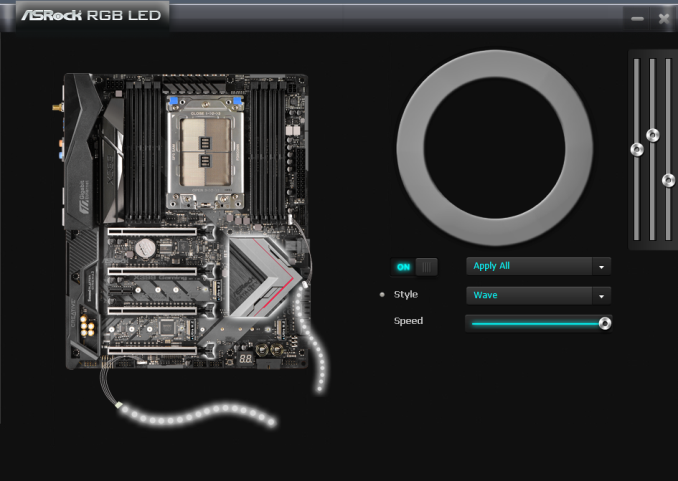


















43 Comments
View All Comments
spuwho - Friday, July 6, 2018 - link
The problem isn't the 10G port on the board, its the cost of the 10G switches. Unless you want to build a 10G point to point ring, 10G switch ports still haven't come far below $100 per. The cheapest 10Gbe switch is a Buffalo unmanaged @ $63 per port. $80 per port for the managed. 1Gbe switches didn't take off until they got below $40 per unmanaged port.withextremeprejudice - Tuesday, July 10, 2018 - link
Correction needed. No RAID 5.In article: Onboard SATA Eight, RAID 0/1/5/10
On manufacturer spec page: 8 x SATA3 6.0 Gb/s Connectors, support RAID (RAID 0, RAID 1 and RAID 10), NCQ, AHCI and Hot Plug
hoohoo - Thursday, July 12, 2018 - link
The on board 10GbE is very nice. 10GbE should be the standard in general.