The 2018 Apple iPad Pro (11-Inch) Review: Doubling Down On Performance
by Brett Howse & Andrei Frumusanu on December 4, 2018 10:00 AM ESTTesting Notes
Before diving into the nuts and bolts of our actual review, I wanted to stop for a moment and talk about the means and perspectives on how to best test Apple’s rather unparalleled tablet. In terms of mechanical benchmarks, the path is rather straightforward – almost frustratingly so. There are only so many decent standardized benchmarks that run on the iPad Pro, and even fewer of those that overlap with other operating systems, particularly windows. This is why, as atypical and throughput-focused as SPEC is, it remains one of the better tools for determining how the hardware compares to other devices.
However when it comes to the user experience, that’s another matter. The iPad Pro is an iPad, that is also Pro. Specifically, that it has been designed and is being specifically pitched not only as a tool for the iPad’s traditional content-consumption tasks, but also professional productivity use cases as well. Document editing, content creation, photo editing, and other tasks that while not outside of the realm of a regular iPad, aren’t really its forte either.
Since there aren’t really any other serious Arm-based tablets of the iPad Pro’s caliber on the market – Android seems to slip farther and farther behind every year – for the review of this year’s significantly redesigned model, I’m opting to approach matters from the other direction: how does it compare to traditional productivity machines. This is the market occupied by the likes of the Microsoft Surface Pro and other Windows-powered convertibles; devices that have brought the Windows experience to a tablet-like form factor. And while the overlap is by no means perfect, I do feel that these sorts of devices are the standard-bearers for productivity and professionally-oriented tablets on the whole.
So at least in my eyes, the real competition for the new iPad Pros is going to be these other pro devices, rather than a smattering of large-format Arm-based tablets. And these are the sorts of devices I’m primarily going to be looking to compare the iPad Pro against.
System Performance
There’s little doubt that Apple has crafted a great SoC with the A12X, offering an eight core CPU for the first time in an iOS device. Apple claims that the iPad Pro is more powerful than 92% of the available laptops in the market. It does this in a device that is thinner, lighter, and much more efficient than any laptop on the market, which is a testament to their chip design team.
The iPad Pro ships with up to 6 GB of LPDDR4X – 6GB in the 1TB storage SKUs, and 4GB for the rest – compared to 4 GB in the iPhone XS. This is far less than most laptops, which can offer 16-32 GB of RAM with the low-power CPUs. But iOS is certainly less RAM hungry compared to the PC, thanks to the more limited applications available, so RAM is not going to be a limiting factor in most workloads.
Ultimately, despite Apple stating the iPad is quicker than most laptops, it is generally difficult to compare across these platforms because the desktop tools we normally use don’t exist on iOS, and most iOS tools don't exist on desktop OSes. Plus the locked-down nature of the operating system means that even those that do exist generally have lower system access. But we do have some cross-platform tools available.
TabletMark 2017
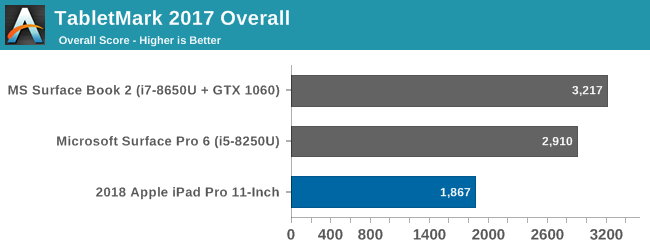
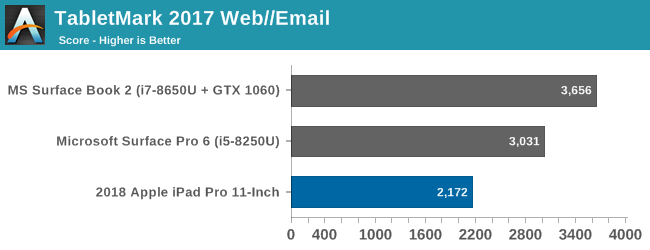
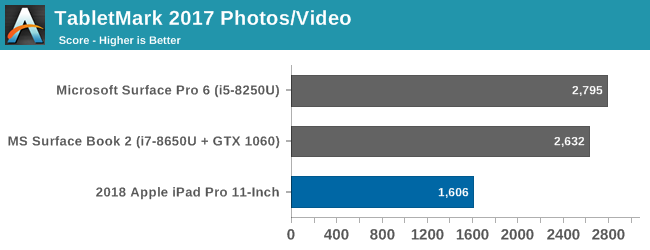
First up is Bapco’s TabletMark 2017, which is their latest iteration of their cross-platform performance and battery life testing tool. The 2017 version has the Windows version written entirely using UWP, and tests two scenarios for performance. Web and Email is the first scenario, and Photo and Video Sharing is the second. Each platform uses its native APIs and tools. Scores are calibrated against the Microsoft Surface 3 tablet, with four Atom cores, and that model is scored to 1000. Systems that are twice as fast would score 2000, and so on. The benchmark is sensitive to both CPU and GPU performance, but the CPU tests are mostly single-threaded.
In this test, the iPad Pro scores below the Surface Pro and Surface Book (which was run as iGPU only) which is perhaps not indicative of the actual performance of the iPad Pro, and once again points to the issues with testing cross-platform, even with companies doing their best to provide as fair of a comparison as possible.
Speedometer 2.0
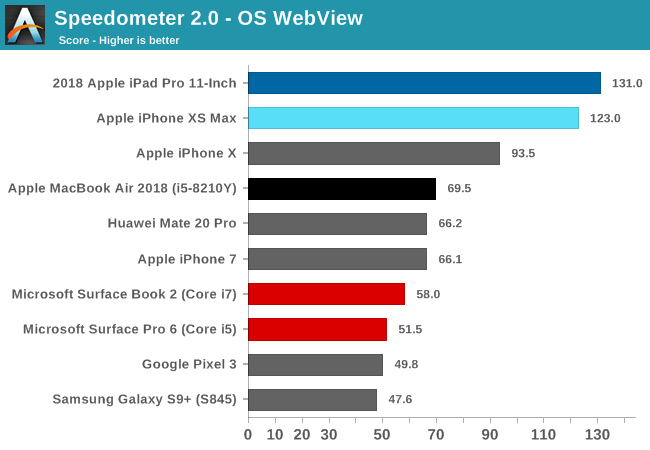
And with that single test out of the way, we’re already into web-based testing, which is important, but doesn’t really give a great look at the underlying hardware due to the scripting engine having such a profound impact on scores.
The new A12X scores slightly higher than the iPhone in this test, but the two extra cores don’t offer a meaningful impact in performance in all scenarios. All of these results are well over the PC though, which struggles in this WebKit created benchmark. Our PC scores are done in the native browser, Edge, but even Chrome on the Surface Book 2 only scores 75.8.
WebXPRT 3
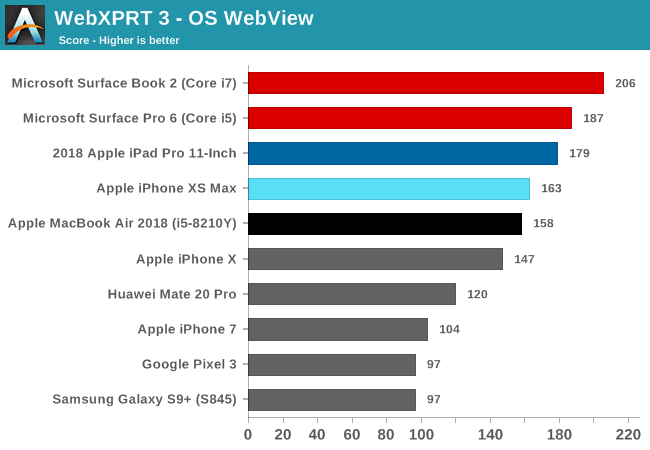
The latest version of Bapco’s web browser test is WebXPRT, and it offers quite a few different workloads compared to Speedometer. The performance on the PC surpasses the iPad in this test, but once again the underlying scripting engines have a large impact on the performance differences, which is why it is difficult to use these tests as a good cross-comparison.
Kraken 1.1
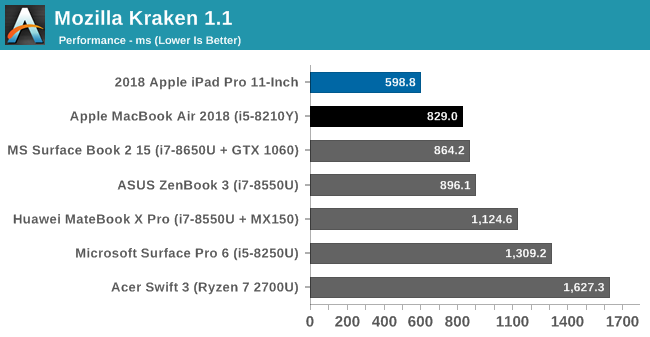
Once again you can see the combination of Apple’s Vortex CPUs combined with their scripting engine in Safari make for a potent combination, scoring well above any of the Windows 10 devices.
System Performance Conclusion
There is little doubt the Apple A12X SoC is potent. Apple claims it is faster than 92% of laptops available on the market, and there isn’t much evidence to refute this, but there really just isn’t a good breadth of evidence at all. A12X on iOS is very fast, and the less complicated applications on iOS are not going to cause this tablet to even break a sweat. A more telling test, perhaps, will be once Adobe has ported over the full-fat version of Photoshop to the iPad, which is expected next year.
Comparing it to the PC though is difficult, since there just are not a lot of good tools available. We will look into getting a proper SPEC comparison in the future which should give us a better baseline. Ultimately comparing iOS performance to the PC is similar to comparing it to Android, and you end up mostly looking at ECMAScript performance on the web.
The SPEC results we do have now though show that the A12X is roughly on-par with the single-threaded performance of the iPhone XS, which isn’t really a surprise, but that the A12X is well ahead of other ARM based CPUs. We’ll need a bit more time to make the same sort of comparison to the PC.










145 Comments
View All Comments
WasHopingForAnHonestReview - Thursday, December 6, 2018 - link
The foundation of your entire at point is questionable at BEST. A tablet is bought for a few major reasons, without which, there would be no tablet.1) a portable device that requires no extra components to do its primary function which is..
2) browse net, absorb entertainment and read on while being ultra portable and low effort to accomplish.
3) Ease of use. Simplicity above all else. "So easy a child can use it".
The iPad can do all of these, but where it begins to fail is in the uses youve laid out. If you render a video for your youtube channel you better have your charger nearby. (Hurts #1 above).
If you plan on doing ANY EDITING, you better have a mouse and keyboard nearby. (Hurts all 3 above.)
If you plan on playing graphic intensive games on it, you better have a controller laying around or in your bag.( kill all 3)
The point is what Apple is trying to do with this device defeats the PRIMARY PURPOSES of a tablet. Therefor I would suggest you simply go buy a laptop to accomplish all the feats you just mentioned.
I find the roundation of our point to be ludicrious. So ludicrious I cannot believe youre that silly to get a tablet to show your buddies how fast Apples new cpu is (which it is) then post here how you love it. Your comment reads like a paid shill post which I see here all the time. Or you have Apple stock.
Either way, this tablet from apple has an impressive cpu/gpu that is completely squandered for 99% of the people who would buy it. Its a development misstep by Apple. Writing this I wonder if they will do some data recon to see whos actually using their cpu/gpu to decide on the future path of the line.
My bets for the future would be low power cpu/gpu thag give you days of 1,2,3 before having to charge again. Thats the proper path.
thunng8 - Thursday, December 6, 2018 - link
Your reasons are for refuting are dubious.1. Do not need to bring charger as iPad hardly uses any power when rendering videos.
2. Can edit fine with the Apple pencil for precise adjustments
3. Not all games need a controller. Some like civ vi, are even better with touch.
thunng8 - Thursday, December 6, 2018 - link
Although I do not edit a lot of videos, I do edit lots of photos using Lightroom CC. Compared to a traditional laptop.1. Battery life is tremendous. Can get around 8 hours of usage compared to 4 in the 2017 13” MacBook Pro. Also in complete silence compared to fans blaring half the time on the Mac.
2. Using the pencil has been great when needing to be more precise. In some cases even better tan mouse when selecting areas of an image.
Socius - Friday, December 7, 2018 - link
1) You should try working with 4K video in LumaFusion before you talk. It doesn’t skip a beat. And the device doesn’t get hot. Nor does it drain a lot of battery.2) That’s your usage for the tablet. Not mine. If that’s all I wanted to do, my iPad Air 2 is more than sufficient for the task.
Also why do you need a keyboard for editing video or photos? Have you seen how amazing it is using your hand and the pencil together? It works like a Wacom device. Touch input is used for image size/position manipulation, as well as tool selection/adjustment. It doesn’t interfere with the work the pencil does. And yes. I do have 2 Wacom devices as well.
Regarding gaming, it depends what you’re playing. I love playing racing games like Grid Autosport, rpg games like final fantasy, or simulation games like civilization. If I want to play hardcore games, I do it at 4K 144Hz with HDR on my desktop.
You talk about needing a mouse and keyboard to be productive. But here’s the thing. I have an i7 surface pro with keyboard and pen. And I honestly find it harder to use. While there is more flexibility in apps and what you can do, it can’t do it as easily as iOS can. The surface pro is a portable desktop. iPad Pro is a different type of device. If you can find the right apps to cover your usage needs, it’ll be far easier to use than the surface pro. I even do my server management on the iPad Pro.
But I appreciate your personal attacks and insults towards me. They say far more about you as a person than they do about me. Also, it’s ludicrous. Not ludicrious, as you misspelled twice. Maybe if you had an iPad Pro, you could take advantage of auto-correct.
Calista - Thursday, December 6, 2018 - link
In many ways an amazing product, packing so many outstanding features in such a small package. At the same time I can't shake the feeling it's a product looking for a real use-case for all its power. What can be properly done on the Pro which can't be done with far less power? Read pdf files? Play the light games the app store offer, watch some media etc. I could easily be doing all of it with a 100 dollar tablet with a Snapdragon 400. And when talking "real work" Windows or OS X is far more versatile compared to iOS.Sailor23M - Friday, December 7, 2018 - link
Agree with Calista and others earlier. I have an ipad 4, a ipad mini, an ipad Air2 and the new education ipad+pencil in my family. I frequently use the iPad Air 2 to take notes and send emails but do not use it for core productivity like ppt/excel - primary reason is lack of a defined local file storage structure and inability to connect to a usb drive - cloud storage is clunky at best for people on the move in trains/public transport.Socius - Friday, December 7, 2018 - link
Why don’t you use a locally synced cloud service like iCloud, google drive, Microsoft OneDrive, Dropbox, etc? The “files” application on the iPad Pro is really lacking on some very fundamental features such as file compression and decompression. But...it does give full access to browse all apps folders. Even across apps. So you can use apps like iZip or Documents by readlle, to extract, compress, move around, manipulate, edit text, look at pictures/videos etc. etc. you can access all those files in your other apps. It’s definitely flawed and limited, but usable. You also can use usb drives. But not directly in the files app. Has to be imported from a 3rd party app.heywally12 - Friday, December 7, 2018 - link
Back in the day, used to be a tech guy (well, sysmanager/dba anyway) and a lot of the stuff on this site is over my head now. But at the risk of wasting space, let me thank you for a thorough and excellent review that is understandable to me.DaQi - Friday, December 7, 2018 - link
Been a user of the original iPad Pro since it came out. I use it for taking notes and have completely eliminated paper note taking in my life. Was very interested in this new version but two things make it a non-starter and they are very subtle. The physical width of it is slightly wider and thus I can't comfortably hold it in my hand while writing on it. The second thing is that the keyboard when folded has the keys sticking out instead of tucked in like the original. Don't get me wrong the original has a lot of problems. It is a bit of a love hate relationship I have with it but I do use it all the time every day with the pencil and I was looking forward to a new version but this very small and simple change makes it totally a no go - so sad!peevee - Monday, December 10, 2018 - link
"Due to the fact that the bezels required for a tablet"Required by whom?