The 2020 Mac Mini Unleashed: Putting Apple Silicon M1 To The Test
by Andrei Frumusanu on November 17, 2020 9:00 AM ESTBenchmarks: Whatever Is Available
As we’ve had very little time with the Mac mini, and the fact that this not only is a macOS system, but a new Arm64-based macOS system, our usual benchmark choices that we tend to use aren’t really available to us. We’ve made due with a assortment of available tests at the time of the launch to give us a rough idea of the performance:
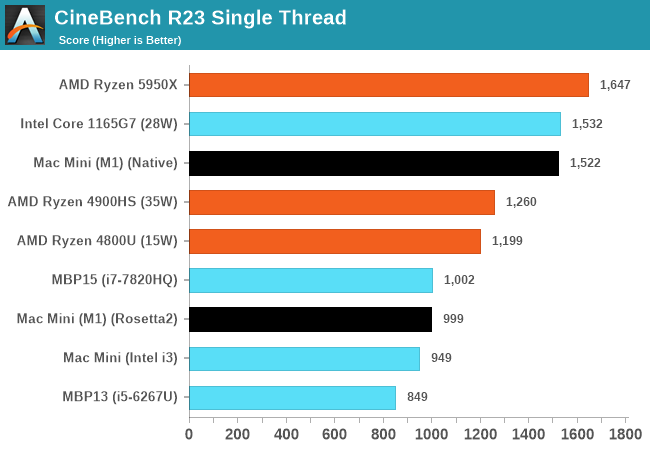
One particular benchmark that sees the first light of day on macOS as well as Apple Silicon is Cinebench. In this first-time view of the popular Cinema4D based benchmark, we see the Apple M1 toe-to-toe with the best-performing x86 CPUs on the market, vastly outperforming past Apple iterations of Intel silicon. The M1 here loses out to Zen3 and Tiger Lake CPUs, which still seem to have an advantage, although we’re not sure of the microarchitectural characteristics of the new benchmark.
What’s notable is the performance of the Rosetta2 run of the benchmark when in x86 mode, which is not only able to keep up with past Mac iterations but still also beat them.
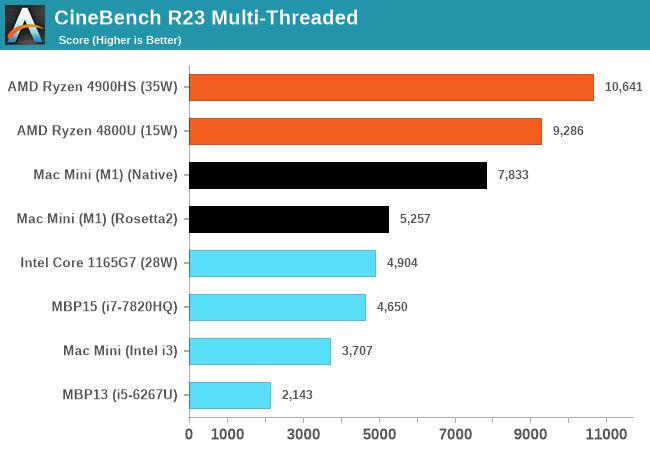
In the multi-threaded R23 runs, the M1 absolutely dominates past Macs with similar low-power CPUs. Just as of note, we’re trying to gather more data on other systems as we have access to them, and expand the graph in further updates of the article past publishing.
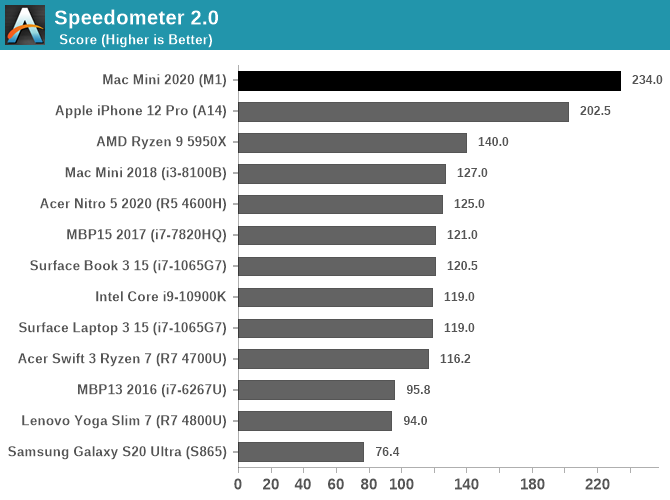
In browser-benchmarks we’ve known Apple’s CPUs to very much dominate across the landscape, but there were doubts as to whether this was due to the CPUs themselves in the iPhone or rather just the browsers and browser engines. Now running on macOS and desktop Safari, being able to compare data to other Intel Mac systems, we can come to the conclusion that the performance advantage is due to Apple’s CPU designs.
Web-browsing performance seems to be an extremely high priority for Apple’s CPU, and this makes sense as it’s the killer workload for mobile SoCs and the workload that one uses the most in everyday life.
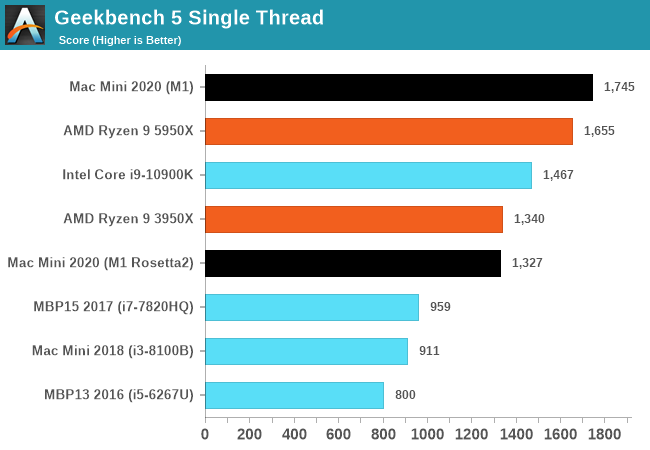
In Geekbench 5, the M1 does again extremely well as it actually takes the lead in our performance figures. Even when running in x86 compatibility mode, the M1 is able to match the top single-threaded performance of last generation’s high-end CPUs, and vastly exceed that of past iterations of the Mac mini and past Macbooks.
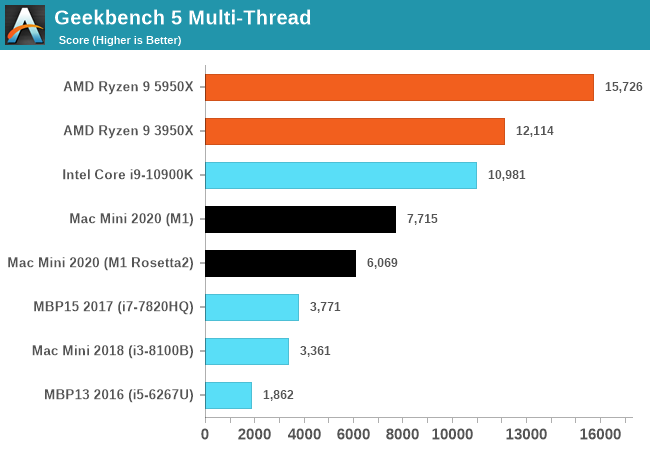
Multi-threaded performance is a matter of core-count and power efficiency of a design. The M1 here demolishes a 2017 15-inch Macbook Pro with an Intel i7-7820HQ with 4 cores and 8 threads, posting over double the score. We’ll be adding more data-points as we collect them.


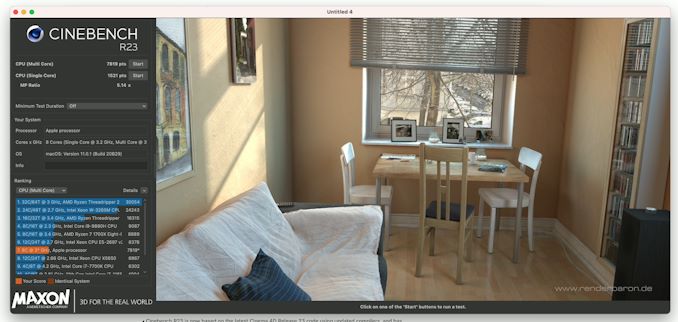








682 Comments
View All Comments
cfenton - Tuesday, November 17, 2020 - link
The Rosetta2 performance is what I was most interested in. Being able to mostly match Tiger Lake even in apps that haven't been ported yet is incredible. It means there's no real downside to these new Macs, unless you need Bootcamp.eastcoast_pete - Tuesday, November 17, 2020 - link
Thanks Andrei! I agree that the M1 is a (needed) jolt to the CPU ecosystem; very impressive. Two questions: 1. Did you have a chance to try out Rosetta with, let's say, MS Office for Mac (maybe when writing this review?), and 2. Especially if not, any plans to write a separate review on Rosetta and how well the x86 emulator does when running key productivity/creative software on it, maybe some basic office and Adobe programs? Would find it really useful to know how memory-dependent (RAM) it is - after all, can't add any, since it's an SoC design.Andrei Frumusanu - Tuesday, November 17, 2020 - link
We didn't have time to properly put any of that into concrete numbers, as I noted I'm sure other publications will have done a way better job at those things. I'll try to experience it as much as possible, it's just been 3 days of compiling stuff.eastcoast_pete - Tuesday, November 17, 2020 - link
Thanks Andrei! Any insight on Rosetta and use of "legacy" applications (so, almost all right now) is appreciated.melgross - Tuesday, November 17, 2020 - link
It’s not an emulator. It’s virtualization.jpcyr - Tuesday, November 17, 2020 - link
None of the above. It’s translation. Once open and translated, the app runs.If an executable contains only Intel instructions, macOS automatically launches Rosetta and begins the translation process. When translation finishes, the system launches the translated executable in place of the original. However, the translation process takes time, so users might perceive that translated apps launch or run more slowly at times.
https://developer.apple.com/documentation/apple_si...
eastcoast_pete - Tuesday, November 17, 2020 - link
Thanks! If I understand that correctly, that translation needs to happen every time the x86-native application is opened; is so, how much wait time is to be expected?Blark64 - Tuesday, November 17, 2020 - link
The translation happens only once on first launch of an app, and the result is cached; after that, app launches are as fast as usual.tipoo - Thursday, November 19, 2020 - link
Except in code-within-code cases like Javascript, a browser, etc, where it must fall back to emulationRetycint - Tuesday, November 17, 2020 - link
Even as a consumer that would never buy a Mac, maybe ever, I have to thank Apple for pushing ARM processors in computers, and to accelerate the shift (hopefully?) towards ARM. Hopefully Qualcomm and Microsoft get their shit together and produce a comparable ecosystem/CPU within the next 2 years. Intel, meanwhile, can die a slow painful death, especially after, what, 10-12 years of 15W dual core sadness