ASRock Z590 Taichi Review: An Intel Motherboard with Moving Parts (and Thunderbolt 4)
by Gavin Bonshor on April 1, 2021 11:00 AM ESTCPU Performance, Short Form
For our motherboard reviews, we use our short form testing method. These tests usually focus on if a motherboard is using MultiCore Turbo (the feature used to have maximum turbo on at all times, giving a frequency advantage), or if there are slight gains to be had from tweaking the firmware. We put the memory settings at the CPU manufacturers suggested frequency, making it very easy to see which motherboards have MCT enabled by default.
For Z590 we are running using Windows 10 64-bit with the 20H2 update.
Rendering - Blender 2.7b: 3D Creation Suite
A high profile rendering tool, Blender is open-source allowing for massive amounts of configurability, and is used by a number of high-profile animation studios worldwide. The organization recently released a Blender benchmark package, a couple of weeks after we had narrowed our Blender test for our new suite, however their test can take over an hour. For our results, we run one of the sub-tests in that suite through the command line - a standard ‘bmw27’ scene in CPU only mode, and measure the time to complete the render.
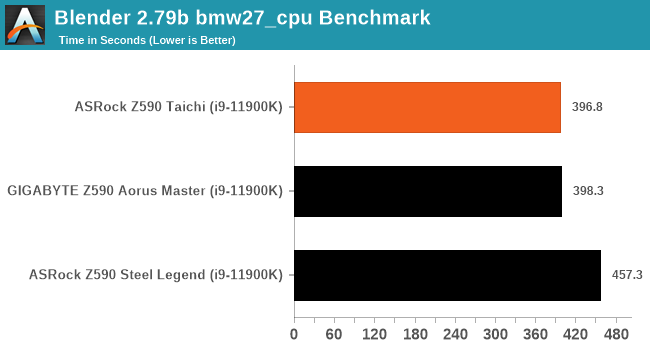
Rendering – POV-Ray 3.7.1: Ray Tracing
The Persistence of Vision Ray Tracer, or POV-Ray, is a freeware package for as the name suggests, ray tracing. It is a pure renderer, rather than modeling software, but the latest beta version contains a handy benchmark for stressing all processing threads on a platform. We have been using this test in motherboard reviews to test memory stability at various CPU speeds to good effect – if it passes the test, the IMC in the CPU is stable for a given CPU speed. As a CPU test, it runs for approximately 1-2 minutes on high-end platforms.
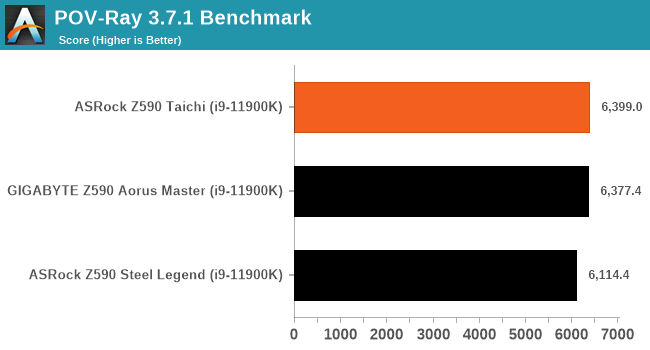
Rendering - Crysis CPU Render
One of the most oft used memes in computer gaming is ‘Can It Run Crysis?’. The original 2007 game, built in the Crytek engine by Crytek, was heralded as a computationally complex title for the hardware at the time and several years after, suggesting that a user needed graphics hardware from the future in order to run it. Fast forward over a decade, and the game runs fairly easily on modern GPUs, but we can also apply the same concept to pure CPU rendering – can the CPU render Crysis? Since 64 core processors entered the market, one can dream. We built a benchmark to see whether the hardware can.
For this test, we’re running Crysis’ own GPU benchmark, but in CPU render mode. This is a 2000 frame test, which we run over a series of resolutions from 800x600 up to 1920x1080. For simplicity, we provide the 1080p test here.
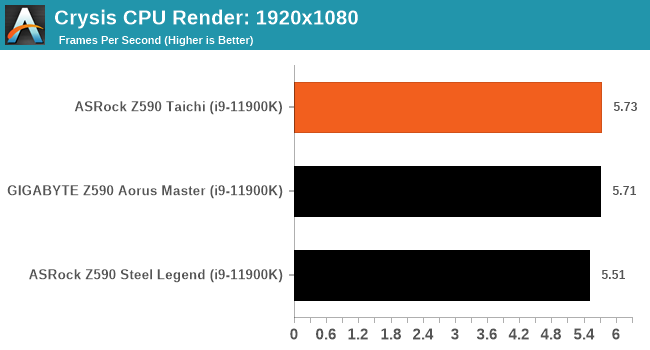
Rendering - Cinebench R23: link
Maxon's real-world and cross-platform Cinebench test suite has been a staple in benchmarking and rendering performance for many years. Its latest installment is the R23 version, which is based on its latest 23 code which uses updated compilers. It acts as a real-world system benchmark that incorporates common tasks and rendering workloads as opposed to less diverse benchmarks which only take measurements based on certain CPU functions. Cinebench R23 can also measure both single-threaded and multi-threaded performance.
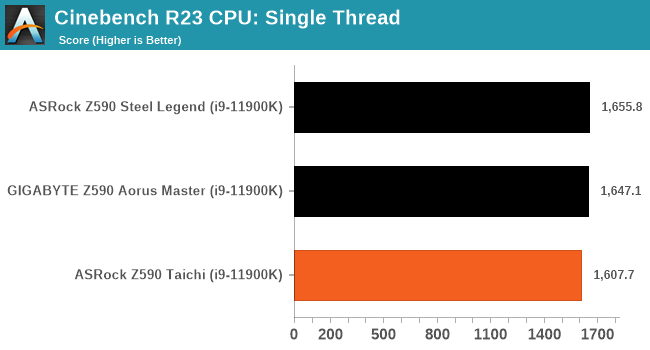
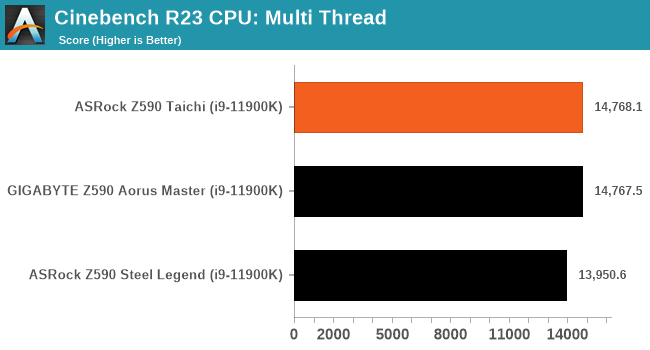
Compression – WinRAR 5.60b3: link
Our WinRAR test from 2013 is updated to the latest version of WinRAR at the start of 2014. We compress a set of 2867 files across 320 folders totaling 1.52 GB in size – 95% of these files are small typical website files, and the rest (90% of the size) are small 30-second 720p videos.
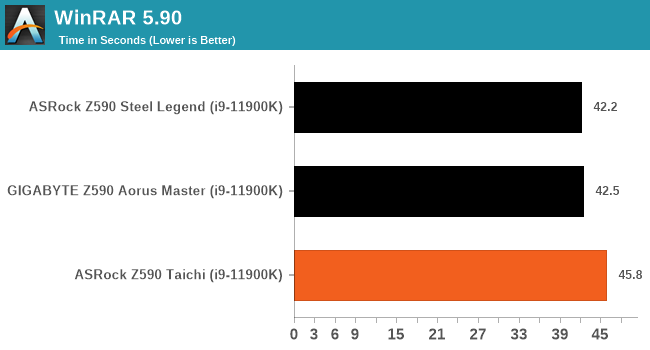
3DPMv2.1 – 3D Movement Algorithm Test: link
3DPM is a self-penned benchmark, taking basic 3D movement algorithms used in Brownian Motion simulations and testing them for speed. High floating point performance, MHz, and IPC win in the single thread version, whereas the multithread version has to handle the threads and loves more cores. For a brief explanation of the platform agnostic coding behind this benchmark, see my forum post here.
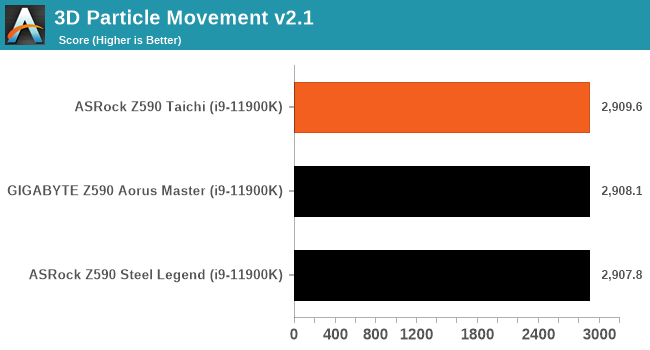
NAMD 2.13 (ApoA1): Molecular Dynamics
One frequent request over the years has been for some form of molecular dynamics simulation. Molecular dynamics forms the basis of a lot of computational biology and chemistry when modeling specific molecules, enabling researchers to find low energy configurations or potential active binding sites, especially when looking at larger proteins. We’re using the NAMD software here, or Nanoscale Molecular Dynamics, often cited for its parallel efficiency. Unfortunately the version we’re using is limited to 64 threads on Windows, but we can still use it to analyze our processors. We’re simulating the ApoA1 protein for 10 minutes, and reporting back the ‘nanoseconds per day’ that our processor can simulate. Molecular dynamics is so complex that yes, you can spend a day simply calculating a nanosecond of molecular movement.
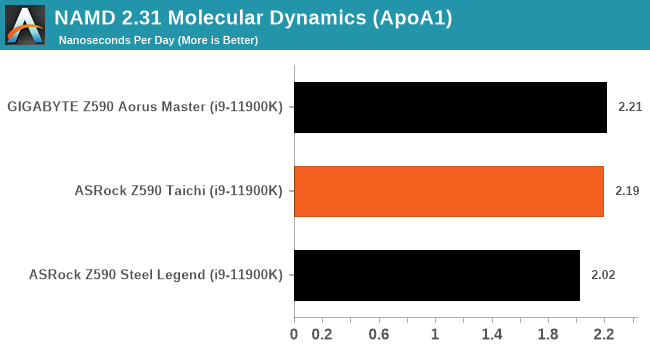











50 Comments
View All Comments
powerarmour - Thursday, April 1, 2021 - link
That gimmicky cogwheel is quite frankly ridiculous, ASRock have really gone all-in for their own personal shark jumping contest.abufrejoval - Thursday, April 1, 2021 - link
One would think it a product for this special day!Exotica - Thursday, April 1, 2021 - link
I don’t understand why some mobo vendors implement thunderbolt4 but fail to include DisplayPort inputs for pass thru of the gpu output via thunderbolt. Major fail in my opinion of asus 13 hero, aorus extreme, and the ASRock Taichi. Give the user control over which video signal they tunnel via thunderbolt: either the igpu or a discrete gpu. At least the gigabyte vision d and the msi ace have DisplayPort input.dotes12 - Thursday, April 1, 2021 - link
I came to the comments for your exact comment. I assume you can tunnel your PCIe GPU through the CPU's GPU just like you can on previous Intel boards, but what is the performance penalty for that? Seems like having a dedicated DP input to incorporate it into TB4 would make sense if there is a performance hit.Linustechtips12#6900xt - Monday, April 5, 2021 - link
They did have it on the x570 AQUA, but thats kinda different segment of mobo, i guess its just kinda a rare feature to want to do, since you're really just swapping one port for another that has built in usb and other junk.vanish1 - Thursday, April 1, 2021 - link
I think it looks greatjeremyshaw - Thursday, April 1, 2021 - link
> The second cogwheel, on the rear IO cover, is a mechanical moving part, and the first time I've personally seen a mechanical moving part integrated into a motherboard.To be fair, we have seen a LOT of fans on motherboards in the past and present.
Oxford Guy - Thursday, April 1, 2021 - link
Yeah. When I read the headline I was surprised because I expected it to refer to a fan — the only moving part that has any business being part of a board.Operandi - Thursday, April 1, 2021 - link
Nothing fair about that comparison at all; one of them performs a function while the other is superfluous bullshit.Oxford Guy - Thursday, April 1, 2021 - link
Um... they’re both moving parts. Fairness has nothing to do with it.