Intel Core Duo: AOpen i975Xa-YDG to the Rescue
by Gary Key on May 4, 2006 8:00 AM EST- Posted in
- Motherboards
Firewire and USB Performance
After looking at many options for Firewire and USB testing, we finally determined that an external USB 2.0, Firewire 400, and Firewire 800 hard disk would be a sensible way to look at USB and Firewire throughput. We utilize a RAM disk as our "server", since memory removes almost all overhead from the serving end. We turn off disk caching on the USB and Firewire side by setting up the drives for "quick disconnect" so our results are consistent.We use 2GB of fast 3-3-3-8 system memory set up as a 450MB RAM disk and 1550MB of system memory. Our standard file is the SPECviewPerf install file, which measures 432,533,504 bytes (412.4961MB). After copying this file to our RAM disk, we measured the time for writing from the RAM disk to our external USB 2.0, Firewire 400, or Firewire 800 drive utilizing our internal Windows based timing program. The copy times in seconds were then converted into Megabits per second (Mb) to provide a convenient means of comparing throughput. Higher Rates therefore mean better performance in this particular test.
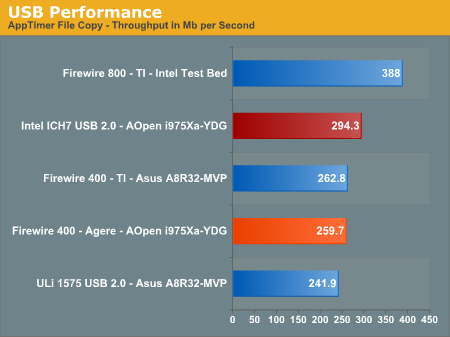
Possibly the most interesting finding in our Firewire and USB throughput tests is the outstanding performance of an external hard drive connected to Firewire 800. Our benchmarks show Firewire 800 is up to 48% faster than a drive connected to the more common Firewire 400, and about 32% faster than the fastest USB 2.0 solution.
The AOpen board offers the Agere based IEEE 1394 Firewire option that provides very competitive performance with the more common TI chipset solutions. The Intel USB 2.0 performance offers 22% better performance than the ULi based controller in throughput.
Ethernet Performance
The current motherboard test suite includes LAN performance measurements. All of these boards utilize PCI or PCI Express based controllers with the only difference being the supplier of the core logic.The Windows 2000 Driver Development Kit (DDK) includes a useful LAN testing utility called NTttcp. We used the NTttcp tool to test Ethernet throughput and the CPU utilization of the various Ethernet Controllers used on the Intel motherboards.
We set up one machine as the server; in this test, an Intel system with an Intel CSA Gigabit LAN connection. Intel CSA has a reputation for providing fast throughput and is a logical choice for our Gigabit LAN server.
On the server side, we used the following Command Line as suggested by the VIA whitepaper on LAN testing:
Ntttcpr -m 4,0,‹server IP› -a 4 -l 256000 -n 30000
Ntttcps -m 4,0,‹client IP› -a 4 -l 256000 -n 30000
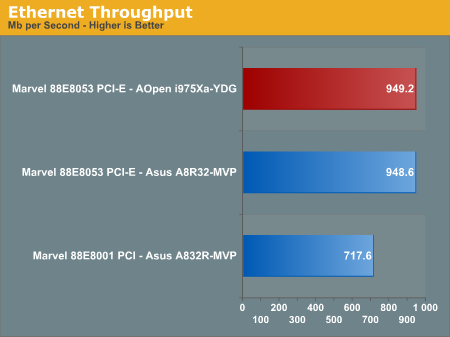
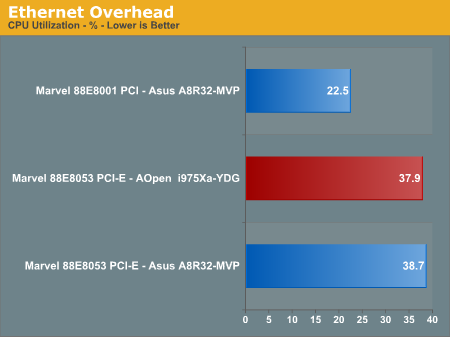
AOpen's choice of the Marvell 88E8053 10/100/1000Mb/s Ethernet controller is an excellent addition to this board. The performance is basically equal to that of the same Marvell 88E8053 controller utilized on the Asus board. The lower CPU utilization rate on the Marvel 88E8001 PCI controller is directly attributable to the lower throughput numbers generated in our tests.










81 Comments
View All Comments
Viditor - Thursday, May 4, 2006 - link
Premiere Pro 2.0 has a 64 bit version that works very well. It has not yet been "optimized" for 64 bit (meaning that basic functions won't run much faster), but you have access to 4 GB+ of memory (which can be a HUGE help when dealing with very large movie and audio files).http://www.adobe.com/products/premiere/pdfs/premie...">Adobe Premiere Pro 2.0 pdf
Griswold - Thursday, May 4, 2006 - link
This was obviously a test of a mobile CPU on a desktop platform, so his point is valid. And what does SFF have to do with it?Calin - Thursday, May 4, 2006 - link
That more than 50% overclock is mind boggling - I hope this will bode well for the soon-to-be released Intel processors. Performance as good as or better than Opteron 175? Looks like Intel already have this side of the market covered.xsilver - Thursday, May 4, 2006 - link
have intel chipset limitations been discussed on the upcoming conroe?wont all conroes be runnning 1066fsb already? meaning there is little headroom left for fsb overclocking unless some serious progress is made on the new chipsets?
(300ish fsb is the current general limit for intel chipsets right?)
Gary Key - Thursday, May 4, 2006 - link
We felt guilty when raising the voltage up to 1.3875 as temps increased from 25c to 31c, makes you wonder what a really good heatsink/fan will on this board. :) Anyway, I think we reached the limit of our board around 267fsb in further testing with a water cooling unit. I am sure the CPU had more in it as temps were around 26c at load, or maybe not. We spoke with AOpen and it appears the boards will top out around 275FSB at this time, we had an early board and based upon some user experiences the retail boards are doing around 275 at this time. We have a retail board on the way for our HTPC article.
Griswold - Thursday, May 4, 2006 - link
What was the ambient (room) temperature?Gary Key - Thursday, May 4, 2006 - link
It varies during the day, variation is 20c~22c. There is a new program out that will measure the Yonah core temperature through the on-chip diode instead of the AOpen thermal sensor. I withheld our temperature and power consumption numbers until we decide which temperature reading to report as another utility in XP gives a slightly different reading also. Power consumption is excellent.
Our test system (11x255, ~2.8GHz)-
X1900XT
idle - 114w
load - 232w
X1900 CrossFire (P4 of video cards)
idle - 139w
load - 357w
redbone75 - Thursday, May 4, 2006 - link
That price is a bit daunting for a mobo. This is where if you absolutely have to build a PC right now I would go with an AMD system b/c you still get stellar performance at a lower price point. The A8R32-MVP is a little under $200, and the Opty 165 still costs less than the Core Duo T2400. So, although this is a great effort from Aopen, I personally would build the AMD system or just wait for Conroe/Merom to launch. Boy, but does this make your mouth water if you choose the latter, doesn't it?dexvx - Sunday, May 7, 2006 - link
Lol, what happened to the fanboi arguement of saving power for the long term (if you visit the AT forms, its frequently used arguement for not buying a cheap Pentium-D system)? Based on the powerdraw tests from Tech-report.com, you save more power going from a X2 to Yonah than from Pentium-D to X2.That Aside, this Aopen board *is* Meron compatible with a bios update. The folks over at xtremesystems.org has confirmed it.
Schmeh - Thursday, May 4, 2006 - link
I absolutely agree. I have been putting of upgrading my system for almost a year and I am glad that I did. I can't wait to see what Conroe and Merom have to offer. My only fear is that Intel will overprice them at launch.