Foxconn and Gigabyte Tackle Socket AM2
by Jarred Walton on June 22, 2006 1:30 AM EST- Posted in
- Motherboards
Benchmark Setup
Our AM2 testbed remains the same as in previous articles. All components other than the motherboard are kept as constant as possible. Here are the details.
We previously tested the Foxconn motherboard using the initial BIOS from NVIDIA's nForce5 launch. We have now updated to a newer BIOS revision, and we also tested with the new 91.31 NVIDIA video drivers. We will include results from the reference Foxconn motherboard as well as the updated version for comparison. Performance in a few areas has improved slightly, and it also seems to have decreased slightly in other areas. The net result is that the new BIOS and drivers seem to improve performance overall by a slight amount, but most of our test results are so close together that the board layout, feature set, and level of support that the manufacturer provides in the form of BIOS updates will take prefer precedence over the pure performance numbers.
Note that Network, USB, and Firewire testing will not be included in this article, as the results are the same as what we have previously reported. Rest assured that we did not encounter anything during testing that would indicate any problem(s) in these areas.
General Performance
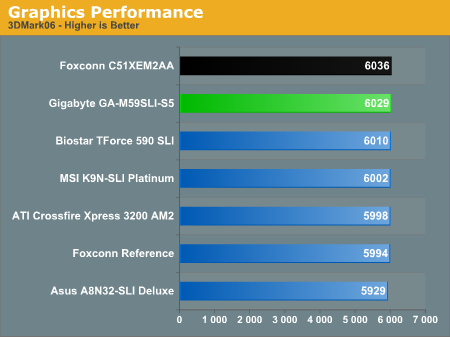
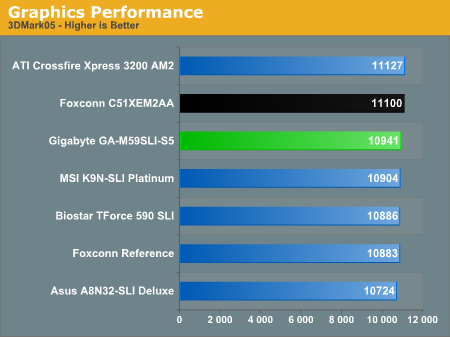
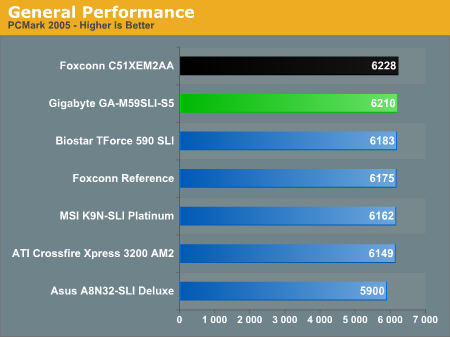
We're providing results from Futuremark's latest applications as an overview of overall system performance. We consider all three benchmarks to be both real world and synthetic in nature, but they all have the benefit of generating relatively consistent results. As you can see from the charts, all of the systems are clustered tightly together, with the difference between the fastest and slowest AM2 board measuring less than 2%. Unless you have the reflexes and built-in system timer of an android, it is unlikely that you would notice a difference between any of the systems in practical use. There is also no clear pattern yet showing one board as performing consistently better or worse than the others, though the Foxconn and Gigabyte boards are at the top of the charts. At least in terms of Futuremark benchmarks, we would say any purchase decision should be based off of price and features.
Our AM2 testbed remains the same as in previous articles. All components other than the motherboard are kept as constant as possible. Here are the details.
| Performance Test Configuration - Foxconn C51-XEM2AA | |
| Processor: | AMD Athlon 64 X2 - 4800+ (AM2) |
| RAM: | 2 x 1GB Corsair Twin2x2048-8500C5 DDR2-800 at CL3-3-3-13 2T |
| Hard Drive(s): | 1 x Maxtor MaXLine III 7L300S0 300GB 7200 RPM SATA (16MB Buffer) |
| System Platform Drivers: | NVIDIA 9.34 |
| Video Cards: | 1 x EVGA 7900GTX - All Tests 2 x EVGA 7900GTX for SLI Tests |
| Video Drivers: | NVIDIA 91.31 |
| Cooling: | Zalman CNPS9500 AM2 |
| Power Supply: | OCZ GamexStream 700W |
| Operating System(s): | Windows XP Professional SP2 |
| Performance Test Configuration - Gigabyte GA-M59SLI-S5 | |
| Processor: | AMD Athlon 64 X2 - 4800+ (AM2) |
| RAM: | 2 x 1GB Corsair Twin2x2048-8500C5 DDR2-800 at CL3-3-3-8 1T |
| Hard Drive(s): | 1 x Maxtor MaXLine III 7L300S0 300GB 7200 RPM SATA (16MB Buffer) |
| System Platform Drivers: | NVIDIA 9.34 |
| Video Cards: | 1 x EVGA 7900GTX - All Tests 2 x EVGA 7900GTX for SLI Tests |
| Video Drivers: | NVIDIA 91.31 |
| Cooling: | Zalman CNPS9500 AM2 |
| Power Supply: | OCZ GamexStream 700W |
| Operating System(s): | Windows XP Professional SP2 |
We previously tested the Foxconn motherboard using the initial BIOS from NVIDIA's nForce5 launch. We have now updated to a newer BIOS revision, and we also tested with the new 91.31 NVIDIA video drivers. We will include results from the reference Foxconn motherboard as well as the updated version for comparison. Performance in a few areas has improved slightly, and it also seems to have decreased slightly in other areas. The net result is that the new BIOS and drivers seem to improve performance overall by a slight amount, but most of our test results are so close together that the board layout, feature set, and level of support that the manufacturer provides in the form of BIOS updates will take prefer precedence over the pure performance numbers.
Note that Network, USB, and Firewire testing will not be included in this article, as the results are the same as what we have previously reported. Rest assured that we did not encounter anything during testing that would indicate any problem(s) in these areas.
General Performance
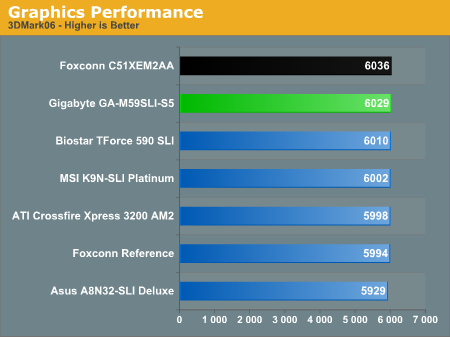
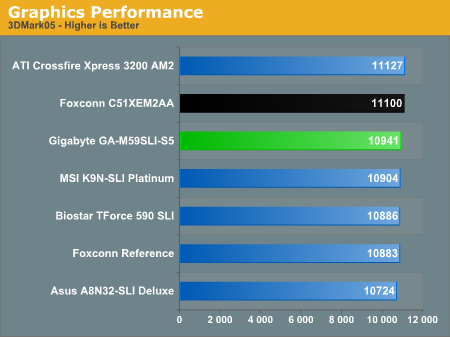
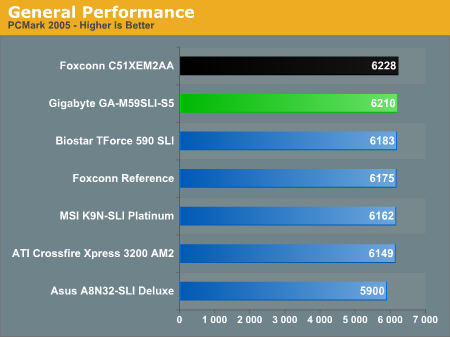
We're providing results from Futuremark's latest applications as an overview of overall system performance. We consider all three benchmarks to be both real world and synthetic in nature, but they all have the benefit of generating relatively consistent results. As you can see from the charts, all of the systems are clustered tightly together, with the difference between the fastest and slowest AM2 board measuring less than 2%. Unless you have the reflexes and built-in system timer of an android, it is unlikely that you would notice a difference between any of the systems in practical use. There is also no clear pattern yet showing one board as performing consistently better or worse than the others, though the Foxconn and Gigabyte boards are at the top of the charts. At least in terms of Futuremark benchmarks, we would say any purchase decision should be based off of price and features.










36 Comments
View All Comments
JarredWalton - Friday, June 23, 2006 - link
Must be - I have a Canan Rebel EOS now, and I haven't come to grips with the manual yet. LOLsprockkets - Friday, June 23, 2006 - link
Rubycons I believe are Taiwaneese caps, but they had the proper formula for the electrolyte in them so they never "blew up", whereas others tried to copy the formula and got it wrong and did "blow up." I still have boards with them from the 2000-2002 time frame still working whereas the other boards with other caps are leaking all over and the boards failed.That is no longer an issue, but still, they are good.
About those new connectors, anyone use a normal cable on them? I did on one, the MSI GF6150 board, and litterally had to crush the connector cable to get it out because it was not one of the new style ones. Anyone else have this happen to them?
JarredWalton - Friday, June 23, 2006 - link
I haven't had a problem with any cables in the new style connector, but here's a shot of the GB cables:http://images.anandtech.com/reviews/motherboards/r...">Gigabyte (Pre-Release) Accessories
Basically, there's a small metal latch that you depress to allow the cable to disconnect. I've seen SATA connections that were so loose they could literally fall off with a slight bump, so the latch avoids that. If you have a cable with a really fat connector, it could cause problems, but all of the other SATA connectors I've seen are about the same, minus the metal latch.
Phiro - Thursday, June 22, 2006 - link
On the first page matrix, you list the Gigabyte as having the Realtek 883, then from about then on, you switch to the 888. Which one is it?Gary Key - Friday, June 23, 2006 - link
The board has the ALC-888 but Gigabyte had planned on the ALC-883 in the beginning, unfortunately the first set of drivers we used incorrectly reported the chipset but after looking at the chip itself (magnifying glass) and running the latest drivers confirmed our sample had the ALC-888. Sorry we missed the update on the first chart.JarredWalton - Thursday, June 22, 2006 - link
It's ALC888, though that's about the same as 883. 888T would be the interesting option, as that adds some support for Skype and VoIP.photoguy99 - Thursday, June 22, 2006 - link
Why would anyone invest in AM2 now when we can see the price/performance shakeout of Conroe in 1 month?Maybe AM2 will come out as a good choice - If a 4800+ drops to $199 I can see getting on board.
If anyone out there is jumping now for an AM2 I would honestly be interested in the logic behind it.
glennpratt - Friday, June 23, 2006 - link
I just bought an AM2 3500 for $100. I doubt Conroe will be at that price point anytime soon and my budget isn't flexible, plus you can't get a geforce 6150 for intel (HTPC). So for $300 I have an excellent upgrade to my media center IMO. New Case, A64 3500, 1GB DDR2, gerforce 6150.I would see your point if I was shooting for the latest and greatest, but personally I never spend more then ~$100 for a component in my PC's (usually < $80). And in my experience things don't change too quickly in that price range. Regardless of hype.
photoguy99 - Friday, June 23, 2006 - link
That makes sense Glen, good luck with your new system.Mant - Thursday, June 22, 2006 - link
This is off topic...does anyone know where can I buy one of those cool new copper heatpipe coolers that are on these boards to replace the Turbo-charged-extreme-jet-turbine fan on my 939 motherboard? I'm dying to retire that POS and this would be just the thing to replace it!