Micro-ATX Cases - Shoebox Showdown
by Joshua Buss on January 2, 2007 12:40 PM EST- Posted in
- Cases/Cooling/PSUs
Ultra MicroFly - Interior Cont'd
Our first step with the MicroFly's install was putting the hard drive and assembled motherboard into their respective trays.
Like the other clones of this case, the MicroFly just barely works with our CNPS 7000 Cu cooler.
After making sure our CPU cooler would fit, we attached the video card with the single standard case screw and slid the completed motherboard tray into the case all the way. The largest video cards could be difficult to squeeze into the MicroFly, but it handles them better than the Aria.
The included power supply has enough wires for most anything you could fit inside the case, including two 12 volt fan headers
Our completed build from the right side. Like the other cases, there is still a little room for extra equipment in the front bottom, but unlike them there's actually a little space next to the PSU too, so with a little creativity a specialized water-cooling setup could be realized in this case as well.
The LCD display on front shows the temperatures detected by the remote sensor which we attached loosely to our Zalman CPU cooler.

There isn't a whole lot to set the Ultra MicroFly apart from other similar micro-ATX cases, but it still represents a well-designed unit. The low cost of entry is definitely one of the most attractive aspects, and as a whole setting up and using the Ultra MicroFly was uneventful. As you'll see in a moment, the overall performance characteristics of the MicroFly are impressive, with the only potential blemish being slightly higher noise levels at full load.
Our first step with the MicroFly's install was putting the hard drive and assembled motherboard into their respective trays.
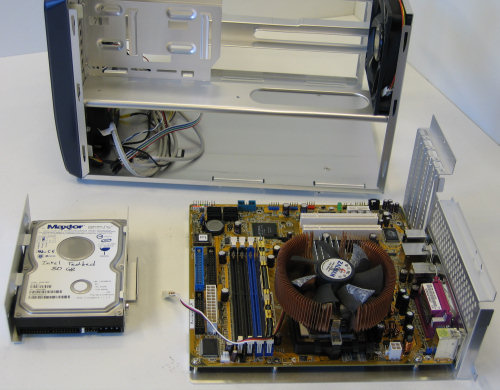 |
| Click to enlarge |
Like the other clones of this case, the MicroFly just barely works with our CNPS 7000 Cu cooler.
 |
| Click to enlarge |
After making sure our CPU cooler would fit, we attached the video card with the single standard case screw and slid the completed motherboard tray into the case all the way. The largest video cards could be difficult to squeeze into the MicroFly, but it handles them better than the Aria.
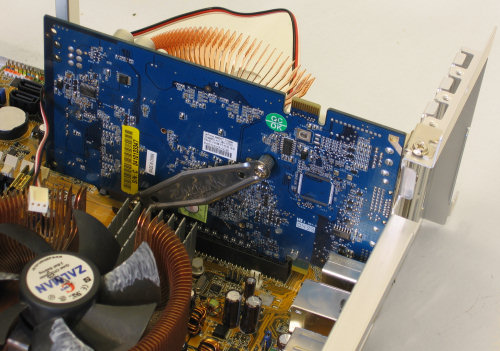 |
| Click to enlarge |
The included power supply has enough wires for most anything you could fit inside the case, including two 12 volt fan headers
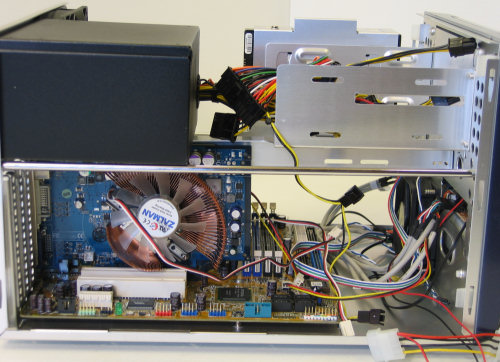 |
| Click to enlarge |
Our completed build from the right side. Like the other cases, there is still a little room for extra equipment in the front bottom, but unlike them there's actually a little space next to the PSU too, so with a little creativity a specialized water-cooling setup could be realized in this case as well.
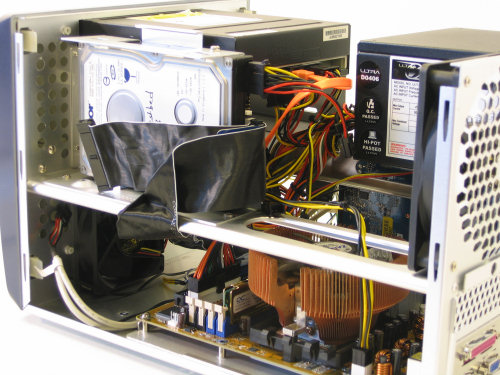 |
| Click to enlarge |
The LCD display on front shows the temperatures detected by the remote sensor which we attached loosely to our Zalman CPU cooler.

There isn't a whole lot to set the Ultra MicroFly apart from other similar micro-ATX cases, but it still represents a well-designed unit. The low cost of entry is definitely one of the most attractive aspects, and as a whole setting up and using the Ultra MicroFly was uneventful. As you'll see in a moment, the overall performance characteristics of the MicroFly are impressive, with the only potential blemish being slightly higher noise levels at full load.










37 Comments
View All Comments
shenoyh - Tuesday, January 2, 2007 - link
Just curious..there seems to be enough space and screw-holes for a regular ATX motherboard ...though it would be a tight fit.JarredWalton - Tuesday, January 2, 2007 - link
If it can fit a regular ATX board, it would no longer be a micro-ATX case - at least, that's how I see it.OrSin - Tuesday, January 2, 2007 - link
How can you do a M-ATX review and not have the Sugo in it. Its price is nice and workmanship on par with the Qmicra. With the huge difference in pricing I would think even full systems can be reveiwed.JarredWalton - Tuesday, January 2, 2007 - link
Generally, we review what we get. If Sugo wants to send Josh a case for review, I'm sure he would be happy to include it. Obviously, a look at three cases is not going to be a comprehensive roundup, but it's virtually impossible to include every potential candidate in an article.KingDaPuma - Tuesday, January 2, 2007 - link
Great review. Thanks. I note that the cases were tested with the GeForce 6600GT. Will any of the new DX10 cards (GeForce 8800, ATI R600, etc.) fit within any of these SFF cases?blinkin2000 - Wednesday, January 3, 2007 - link
The 8800GTX Fits but you must cut a hole for power connectors and you loose the lower 5.25" bay, but it fits.blinkin2000 - Wednesday, January 3, 2007 - link
in the microflywilburpan - Tuesday, January 2, 2007 - link
If I read your review correctly, it looks like the main source of noise was from the power supply fan. Would it be possible to replace the fan to try to cut down on the noise? Failing that, are these power supplies proprietary enough so that they can't be swapped out?mpc7488 - Tuesday, January 2, 2007 - link
From the Microfly Final Words: "If you want to use a different full-size ATX PSU, you can get the case only for as little as $50."IMO, accepting a full-size ATX replacement is a huge plus for this case. Everyone I know with a Shuttle cube has had a power supply fail in 1-2 years, they're not that cheap to replace, and output capacities are very limited.
Schmide - Friday, January 5, 2007 - link
Agreed, However I got this case and the funny thing is the X-connect doesn't fit in this case. Aren't these the same brand. Lollerskates...