Anand's Home Theater PC - Part I: The First Builds
by Anand Lal Shimpi on May 1, 2008 12:00 AM EST- Posted in
- Smartphones
- Mobile
A Solid State Boot Drive
Originally I setup the machine using one of Western Digital's 1TB green drives as the boot drive, but in the quest for lower power and a quieter PC I tried making the boot drive a SSD.
Supertalent makes a line of 3.5" SSDs for desktops, I tried the 64GB model:


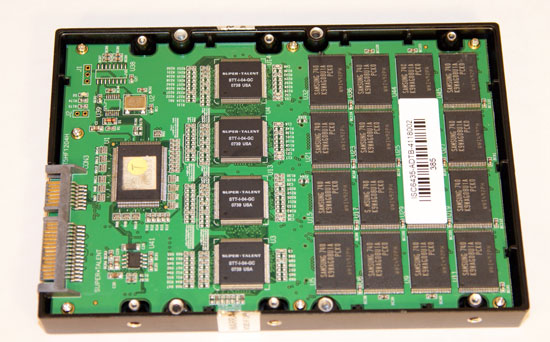

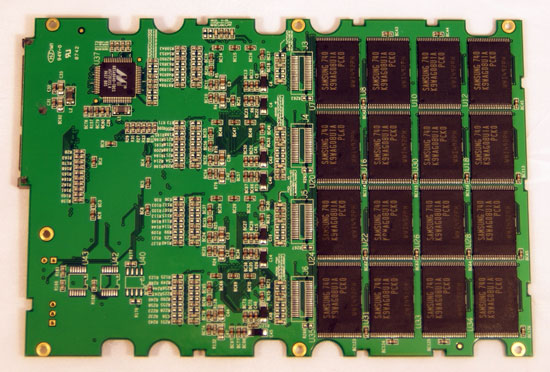
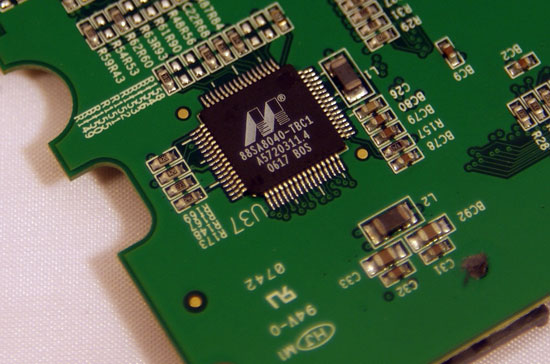
Obviously it's silent and it does consume less power, but I wanted to know how much so I ran a few tests, the two systems are identical the only difference being the drive used:
| Idle Power | H.264 Decode Power | |
| Supertalent 64GB SSD | 53W | 66W |
| Western Digital 1TB Green HDD | 58W | 71W |
Compared to the WD 1TB drive, the 64GB SSD managed to shave around 5W from both idle and active power consumption.
| Supertalent 64GB SSD | Western Digital 1TB Green HDD | |
| Boot Time | 44.1 seconds | 66.8 seconds |
| PCMark Vantage Score | 3359 | 3188 |
| Windows Defender | 30.2 MB/s | 15.7 MB/s |
| Gaming | 39.0 MB/s | 11.2 MB/s |
| Windows Photo Gallery | 50.0 MB/s | 35.9 MB/s |
| Vista Startup | 16.1 MB/s | 13.7 MB/s |
| Windows Movie Maker | 8.4 MB/s | 27.4 MB/s |
| Windows Media Center | 16.4 MB/s | 43.1 MB/s |
| Windows Media Player | 4.8 MB/s | 6.7 MB/s |
| Application Loading | 5.7 MB/s | 3.5 MB/s |
Boot time was also significantly reduced, and most application-centric benchmarks improved in performance.
Pricing on SSDs is still quite high so for the most part it doesn't make economical sense, however in the quest for lower system power it can be effective.










52 Comments
View All Comments
Anand Lal Shimpi - Thursday, May 1, 2008 - link
I've got a first generation Blu-ray drive in the machine right now, but my goal is to rip the movies on a separate machine (something much faster) and copy them over the network.If someone brings a Blu-ray movie over it should work right in the machine, but I think I'll need to get either PowerDVD or WinDVD installed for that purpose.
Jaguar36 - Thursday, May 1, 2008 - link
How come the big push for a silent/energy efficient PC? If you've got a whole rack for it, why not just put the rack in a cabinet on the outside of the theater room, with some good sound proofing and heat control.I've been using Tversity through the 360 for a while now to stream all my content to my TV. It uses the Xbox's UI which is pretty good, and works pretty much flawlessly. It also doesn't require a dedicated HTPC.
Ohh and those speakers look way to small for how big a theater you're building.
ultimatex - Thursday, May 1, 2008 - link
Remember that lazer projectors and Tvs are coming at low prices.irev210 - Thursday, May 1, 2008 - link
Hi Anand,After spending much time playing with HTPC mATX mobo's I have found that the G33 chipset works very well at decoding full VC-1 1080P with any intel core based processor.
However, the 7150 for example is TERRIBLE. I haven't tested the 8200 yet, but it sounds like it is a huge improvement.
You should check out the media-center G33 from gigabyte
http://www.gigabyte.com.tw/Products/Motherboard/Pr...">http://www.gigabyte.com.tw/Products/Mot.../Product...
For a nice HTPC case that does the job without breaking the bank, check out the Antec Fusion. Much cleaner case with a nearly flawless layout.
I would run your 64GB SSD in your HTPC and have all of your HDD's in a server closet in your home. Honestly, you should consider talking to Infrant (now netgear) and go with their six bay readynas. Simple and elegant solution to all of your redundant storage needs, especially how nice the X-RAID feature is... makes it easy to upgrade HDD's with little hassle.
For a HTPC I am not sure why you purchased such a massive case. With the SSD, you have a really nice opportunity to have a 100% silent PC... you could probably get away running all passive cooling.
Anyway, enjoy! The HTPC is the best part of your project!
mikeclaffey - Thursday, May 1, 2008 - link
I've undertaken a project similar to yours and noticed the xbox360's media extender ability makes it a perfect unit for a 2nd room to access your main HPC. Perhaps you could look at this feature in a future article, it might provide an interesting read for some people.SteelSix - Thursday, May 1, 2008 - link
Holy Crap! I thought the title pic was the home theater of a Hollywood buff, but that's actually your setup! I'm in awe. The design, down to the color selection and the ceiling, just incredible.Suggestion: A Contest!
Five lucky AnandTech members come hang out in your crib and watch a few movies or a game in style. Coach class is fine, we'll bring the beer, and would be just fine leaving our food and drink outside this masterpiece of a room! Seriously, do it.. :)
Anand Lal Shimpi - Thursday, May 1, 2008 - link
That's not a bad idea :) The picture is just a render, the full thing isn't done yet unfortunately (the ceiling is though :)..).Hopefully by the end of June the theater will be watchable.
Take care,
Anand
Locutus465 - Thursday, May 1, 2008 - link
Hey, I even live in Morrsiville that can't be far from anand ;)crimson117 - Thursday, May 1, 2008 - link
That would be great! Especially since every movie I've seen in the screenshots of the interfaces etc is a movie I like :)Kromis - Thursday, May 1, 2008 - link
Anand is BALLIN!