Revisiting Linux Part 1: A Look at Ubuntu 8.04
by Ryan Smith on August 26, 2009 12:00 AM EST- Posted in
- Linux
Applications: Video Playback
Windows Default: Windows Media Player
What I use: Media Player Classic – Home Cinema
Ubuntu Default: Totem (Used: VLC)
Moving on to video, we have Totem, Ubuntu’s other media player. As we previously mentioned it’s already the default for audio files opened via the file browser, and along with that it’s also Ubuntu’s only video player. In concept it’s close to VLC or Media Player Classic, as it’s a solitary program that has a single window to play whatever the currently opened file is.
The single biggest strength of Totem is that once the restricted codec pack is installed, it can play anything and everything under the sun. MP3, AAC, MKV, H.264, MPEG-4 ASP, FLAC, and more are all available. This makes both Mac OS X and Windows Vista pale in comparison – the former can play about half of that, the latter even less. Codec hell has always been a nuisance under Windows and Mac OS X, but Ubuntu gets things right and avoids it altogether. I really can’t overstate this; from a fresh install it’s much, much easier to play media out of the box with Totem on Ubuntu than it is any other OS. This is the experience everyone else should be shooting for.
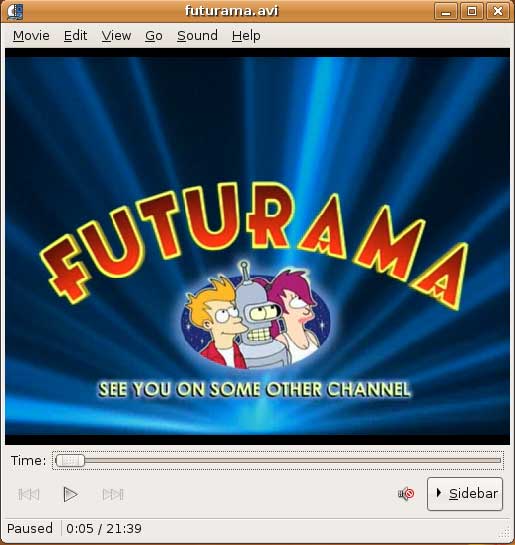
The key to Totem’s ease of use stems from the fact that the restricted codec pack includes the FFmpeg project’s libavcodec library of audio/video codecs. As the project seeks to offer playback support for every significant codec in existence, this gives Totem a clear advantage over Windows and Mac OS X, neither of which use libavcodec. This does mean, however, that Totem is not unique. Its playback abilities can be found in any other application that implements libavcodec, such as Media Player Classic, MPlayer, VLC, and others. As such the real magic is that Totem is the only default media player to include these abilities, rather than that it’s a completely superior media player.
As it stands there are two big kinks in Totem. The first of which is that it’s an extremely simple media player that lacks any kind of advanced features. It offers a single deinterlacing mode, no control over post-processing, and no audio/video filters. As such advanced users are going to find it unsatisfactory, and accordingly it’s one of the only default Ubuntu programs I specifically replaced when using Ubuntu. Instead I ended up using VLC, which has the advanced features I was looking for and I was already familiar with it since it’s a cross-platform media player.
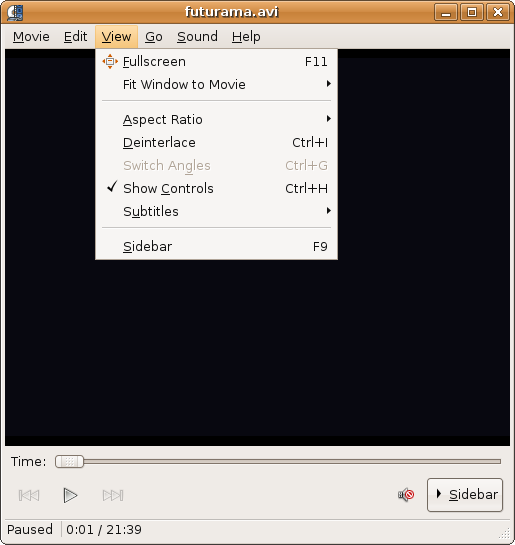
The other kink in Totem is that it’s only as good as libavcodec, which in turn is only as good as the version of libavcodec that came with Hardy due to Ubuntu’s software update policy. As it stands the version of libavcodec that comes with Hardy has issues playing back a small number of Windows Media Video files, something which newer versions correct.
Furthermore it suffers from libavcodec’s continuing weakness: H.264 playback. Only the single-threaded H.264 decoder is considered stable, as such all libavcodec players using it will run in to problems when decoding high bitrate material. Our 30Mbps test clip won’t play back correctly under Totem or VLC 1.01, for example. There is a multithreaded H.264 decoder available in libavcodec, but as it’s not stable (on players that I have that include it, it crashes from time to time) it’s not suitable for general distribution. All of this is compounded by the fact that there’s no other H.264 decoder that can be installed on Ubuntu (e.g. CoreAVC) which means Ubuntu is limited to the best that libavcodec can do. For this reason none of the regular Ubuntu media players are well suited for material such as full quality BluRay rips.
Now we have yet to touch on hardware accelerated playback, which is something we’re going to hold off on until we take a look at Ubuntu 9.04. Linux does not have a common media framework like Windows and Mac OS X have DirectShow/DXVA and QuickTime respectively. Rather the desktop environment that Ubuntu is based off of (GNOME) includes a lesser framework called GStreamer, which is closer to a basic collection of codecs and an interface to them. As such hardware accelerated playback is not as easy to do under Ubuntu as it is under Windows and Mac OS X. We’ll take look at the APIs and the software for this in our look at Ubuntu 9.04.
But so long as you don’t need hardware accelerated playback, then Totem or another libavcodec based player will do the job nicely. Compared to the other applications in Ubuntu, I would put Totem/VLC up there with Firefox in terms of being a jewel of the OS. Like Firefox they may not be OS-exclusive applications that can be used to drive users towards Ubuntu, but they help solidify Ubuntu by giving it the ability to do a common task just as well as (or better than) any other operating system. At least until Windows 7 hits the shelves, no one has a better default media player.
Final Verdict: Meets My Needs










195 Comments
View All Comments
LittleMic - Wednesday, August 26, 2009 - link
http://en.wikipedia.org/wiki/NTFS_symbolic_link">http://en.wikipedia.org/wiki/NTFS_symbolic_linkWell, Windows 2000 had symbolic links for a long time :-p (only for directory until Vista though)
ekul - Wednesday, August 26, 2009 - link
ntfs has symlinks but the windows shell can't create or manipulate them. Pretty pointless. MS can (and does) use them in vista/7 but you can't make your ownEeqmcsq - Wednesday, August 26, 2009 - link
"hint: symlinks are your best friend. My home dir is littered with links to places on the filesystem I visit a lot to avoid a lot of clicking/typing"I use Gnome's bookmarks for that. Those bookmarks even include SMB shares on my other computers.
ekul - Wednesday, August 26, 2009 - link
gnome bookmarks are very handy I just find symlinks to be more flexible since they work regardless of gnome vs kde, gtk vs qt and gui vs cli. Even wine can take advantage of themjigglywiggly - Wednesday, August 26, 2009 - link
one more thing you should have covered is battery life on laptops. Linux in general is pretty awful at managing battery life. Just web browsing 4 hrs on Vista on my vostro 1310(not using 7) but with Ubuntu 2 1/2. It's a huge difference, but oh well.Ryan Smith - Wednesday, August 26, 2009 - link
Laptops are out of our domain, that would be Jarred. If this two-part series is successful, I'll see what I can do about talking him in to putting some Ubuntu (or any Linux for that matter) battery benchmarks in. But I'm told a complete workup takes a while.strikeback03 - Wednesday, August 26, 2009 - link
On my Thinkpad T43, battery life is essentially equal between XP and Ubuntu. Ubuntu may even be slightly better, though I have never bothered with a formal test to put real numbers on both. Have you looked at whether the processor is throttling down properly or not while in Ubuntu?sprockkets - Wednesday, August 26, 2009 - link
"Now we have yet to touch on hardware accelerated playback, which is something we’re going to hold off on until we take a look at Ubuntu 9.04. Linux does not have a common media framework like Windows and Mac OS X have DirectShow/DXVA and QuickTime respectively. Rather the desktop environment that Ubuntu is based off of (GNOME) includes a lesser framework called GStreamer, which is closer to a basic collection of codecs and an interface to them. As such hardware accelerated playback is not as easy to do under Ubuntu as it is under Windows and Mac OS X. We’ll take look at the APIs and the software for this in our look at Ubuntu 9.04."Well, not exactly. There is this: http://en.wikipedia.org/wiki/VaAPI">http://en.wikipedia.org/wiki/VaAPI, which is not exactly widespread yet. nVidia's VDPAU, which provides hardware acceleration for h.264 and if you have the latest version of PureVideo in your card, it does VC-1 as well. It can work with this or alone as well.
Also, while it is wacky that bin or binaries are in one spot, and lib or libraries are in another, and anything you install is in a /usr/lib/local, it does keep all related files in one spot. Keeping all your libraries registered as packages also makes it easy to repair.
Also, one click installs are possible on openSuSE as well, though it does involve a small gui process and adding a repository as well. But doesn't any program require this?
Also, I believe your problem with SMB shares is something I run into as well, but only on GNOME. On KDE, browsing shares is quite normal. Since I never bother mounting the share, I can't directly access it without KDE caching the file locally.
Isn't /home/$Your Name$ intuitive as to where your stuff would be? That is very nice, as I can keep my stuff separate from the OS, thus I can reformat the OS partition without having to touch my data. Imagine reinstalling Windows and finding all your apps working exactly as before with no work. Can OSX do that (not rhetorical)?
Ryan Smith - Wednesday, August 26, 2009 - link
VDPAU is something we'll specifically be covering in the Part 2; in fact it's what I'm working on at this moment.GeorgeH - Wednesday, August 26, 2009 - link
I'm sure the comment section will quickly be swamped with quibbles, so I just wanted to say that I found this article to be very informative, accurate (WRT my own Ubuntu experiences), and thorough. Kudos - now it's time to ask for a raise. :)