Revisiting Linux Part 1: A Look at Ubuntu 8.04
by Ryan Smith on August 26, 2009 12:00 AM EST- Posted in
- Linux
Applications: CD Burning/Image Editing
Windows Default: Drag & Drop
What I use: Nero
Ubuntu Default: Drag & Drop / Brasero
One of my minor annoyances with Mac OS X and Windows is that their default disc burning abilities are insubstantial. Both offer drag-and-drop file burning, audio CD burning through their respective audio suites, and in Mac OS X’s case it offers ISO burning too, but that’s it. As a long-time Nero user, I would rather have the finer level of control a disc authoring suit such as Nero or Toast offer when it comes to building and burning discs.
As it turns out, this is something that Ubuntu gets right. Not only does it include drag-and-drop burning abilities like the other OSes, but it includes a disc authoring suit: Brasero. In a nutshell, Brasero is a clone of Nero Burning ROM, much like Rhythmbox is a clone of iTunes. It sports similar UI elements as Nero, including the handy disc capacity meter towards the bottom of the window. As such, for anyone used to Nero it’s an easy transition to make.
Where Nero users will feel left out is that it’s only a clone of Nero Burning ROM, and little else. It can burn audio CDs, data discs, ISOs, and copy whole discs, but that’s it. It doesn’t have any audio/video mastering abilities like Nero does. In fact there’s nothing on the default Ubuntu install like this – Windows Movie Maker and iMovie have no direct counterpart on Ubuntu. This makes Ubuntu more capable than Windows or Mac OS X for data CDs, but underpowered for most kinds of media disc creation. Depending on how you use Ubuntu, this may or may not be an issue.
Meanwhile for users accustomed to drag-and-drop burning, you’ll find the drag-and-drop CD/DVD Creator satisfactory. As CD/DVD Creator doesn’t support packet writing, you’re limited to traditional building & burning via the GUI. CD/DVD Creator doesn’t support writing multisession discs either, so it’s entirely a write-once operation. Whether this is a problem or not depends on if you use packet writing – a quick check around here didn’t turn up anyone that uses it, so I’m not sure there are all that many people that are going to miss it.
For power users there are other options. The Ubuntu repositories contain other disc authoring suites, and a cut-down version of Nero is available too. We haven’t had a chance to check out either of these, but it looks like neither option provides a solid audio/video authoring package. Anyone needing such abilities may need to look elsewhere. For daily use however, it has everything I need.
Final Verdict: Meets My Needs
Windows Default: Paint
What I use: Adobe Photoshop CS3
Ubuntu Default: GIMP
In doing research for this section of our look at Linux, one thing became abundantly clear: Image editors on Linux have the potential to be a holy war. For Windows and Mac OS X the gold standard for image editing programs is Adobe Photoshop, but as Adobe does not offer it for Linux it’s up to the Linux community to fend for itself. In doing so they came up with the GNU Image Manipulation Program (GIMP) which strives to match Photoshop’s abilities on *nix for free. What results is an interesting situation.
In spite of the fact that I can barely make sense of Photoshop, it’s clear that GIMP is not just a Photoshop clone, for better or for worse. For someone looking for what would amount to a Linux version of Photoshop, they’re clearly going to be disappointed, as GIMP is not Photoshop or even Photoshop-lite. It’s an advanced image editor that is in a class of its own.
As far as default programs are concerned, GIMP is clearly miles and miles ahead of Windows’ Paint, and Mac OS X’s complete lack of a freestyle image editor (iPhoto being the next-closest thing). Even if it’s not up to Photoshop’s level of abilities, it’s a very capable image editor that comes with Ubuntu, rather than needing to be a separate program download on Windows or Mac OS X. This leaves me in a somewhat odd position.
Paint is anything but powerful, but it’s also simple. GIMP and Photoshop have at least one thing in common: they’re both capable of being complex beasts. As such I’m not convinced that it’s a good thing that GIMP is the default image editor on Ubuntu. For a beginner, it may be too powerful for its own good. For those reasons while it’s the most powerful default image editor when compared to Windows or Mac OS X, I’m not sure it’s the “best” if we’re to consider what fits user needs.
At any rate, when it comes to my own uses, I’ve previously mentioned that I’m not particularly competent than Photoshop. For image preparation for our articles it does the job nicely, while it’s clearly overkill for the task. For what little I do with Photoshop, GIMP works quite well, giving it the distinction of being the only default image editor that does what I need. For these reasons while it’s not a perfect replacement for Photoshop overall, it more than meets my needs for day-to-day use.
Final Verdict: Meets My Needs


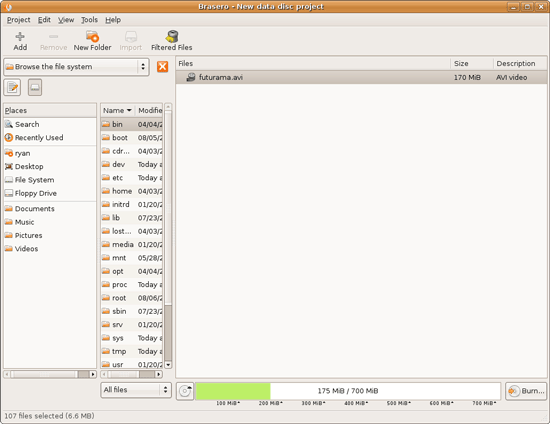
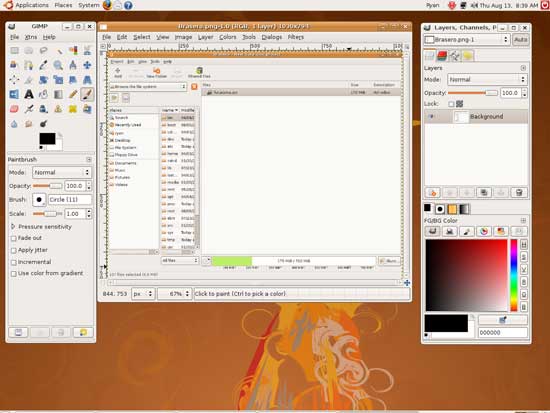








195 Comments
View All Comments
ioannis - Wednesday, August 26, 2009 - link
...sorry, I think it's Alt+F2 by default. I'm talking about the 'Run Command' dialog.Eeqmcsq - Wednesday, August 26, 2009 - link
Oh, yes you're right. I stand corrected.sprockkets - Wednesday, August 26, 2009 - link
Ubuntu doesn't ship with the firewall on eh? Weird. SuSE's is on, and that has been the default for quite some time. GUI management of it is easy too.clarkn0va - Wednesday, August 26, 2009 - link
For incoming connections I don't quite grasp what good a firewall will do on a system with no internet-facing services. With no open ports you stand little to gain from adding a firewall, and any internet-facing service you might add, well, you don't want to firewall that anyway.I can see two theoretically plausible arguments for a host-based firewall, but even these don't really stand up in real-world use: 1) a machine that has open ports out of the box (I'm looking at you, Windows), and 2) for the folks who want to police outgoing connections.
In the case of the former, why would we open ports and then block them with a firewall, right out of the box? This makes as much sense to me as MS marketing their own antivirus. Third-party firewalls were rightfully introduced to remedy the silly situation of computers listening on networks where they shouldn't be, but the idea of MS producing a host-based firewall instead of just cleaning up their services profile defies common sense.
In the case of outbound firewalling, I've yet to meet a home user that understood his/her outbound firewall and managed it half-way effectively. Good in theory, usually worse than useless in practice.
db
VaultDweller - Wednesday, August 26, 2009 - link
Just because a port/service is open, doesn't mean you want it open to the whole world.Examples:
SMB
NFS
VNC
RDP
SSH
Web (intranet sites, for example)
And the list could go on... and on and on and on, really.
Also, it's erroneous to assume that only 1st party software will want to open ports.
And that is to say nothing of the possibility of ports being unintentionally opened by rogue software, poorly documented software, naughty admins, or clumsy admins.
Host-based firewalls help with all of these situations.
clarkn0va - Wednesday, August 26, 2009 - link
Windows firewall doesn't filter by source. In other words, if you want SMB or any other service open to some peers and not others, Windows firewall can't help you; you'll need a more sophisticated product or a hardware firewall for that.I'm not saying there's no case for host-based firewalls, I'm just saying it's pointless for most users out of the box, where Ubuntu doesn't need it and Windows should be looking at fixing the problem of unneeded services running, rather than just bolting on another fix.
VaultDweller - Wednesday, August 26, 2009 - link
"I can see two theoretically plausible arguments for a host-based firewall, but even these don't really stand up in real-world use"That sounds to me like a claim that there is little or no case for a host-based firewall; at least, that's how I interpreted it.
"Windows firewall doesn't filter by source. In other words, if you want SMB or any other service open to some peers and not others, Windows firewall can't help you"
That is incorrect, and you should check your facts before making such statements. The Windows Firewall can filter by source. Any firewall exception that is created can be made to apply to all sources, to the local subnet only, or to a custom list of IPs and subnets.
The firewall in Vista and Windows 7 goes a step further, as it is location aware. Different ports and services are opened depending on the network you're plugged into, as exemplified by the default behavior of treating all new networks as "Public" (unknown and untrusted) until instructed otherwise.
clarkn0va - Wednesday, August 26, 2009 - link
"The Windows Firewall can filter by source. Any firewall exception that is created can be made to apply to all sources, to the local subnet only, or to a custom list of IPs and subnets. "In that case I retract my assertion that an out-of-the-box firewall makes no sense in the case of Windows.
As for Ubuntu, or any other desktop OS having no open ports by default, I still see including an enabled firewall by default as superfluous. Meanwhile, firewall GUIs exist for those wishing to add them.
Paazel - Wednesday, August 26, 2009 - link
...not enough pictures. admittedly my interest additionally waned when i read the newest ubuntu isn't be reviewed.philosofool - Wednesday, August 26, 2009 - link
I'm not done with this article, which I'm loving. However, there's a grammatical/spelling quibble that's driving me nuts: "nevertheless" is one world.