Revisiting Linux Part 1: A Look at Ubuntu 8.04
by Ryan Smith on August 26, 2009 12:00 AM EST- Posted in
- Linux
Applications: Office Suite
Windows Default: None
What I use: Office 2007
Ubuntu Default: OpenOffice
Another thing that sets Ubuntu apart from Windows and Mac OS X is that the default install (and again, it fits on a CD) includes an office suite in the form of OpenOffice 2.4. Unfortunately OpenOffice 2.x is rather awful, which makes for a bad first impression. Admittedly this is the age of Ubuntu 8.04 showing since OpenOffice 3 wasn’t ready for nearly a year, but nevertheless I really, really wish that Ubuntu would inform new users about OpenOffice 3, stable application platform policies be damned.
This is going to be one of the few cases where I’m going to skip right past the Ubuntu default and move to something else. If you install Hardy, don’t waste your time on OpenOffice 2.4, go straight for OpenOffice 3.1.
With that out of the way, OpenOffice 3.1 is the latest version in the long line of the OpenOffice series. As has been the case for a number of years now, OpenOffice is the largest competitor for Microsoft Office, with Apple’s iWork and as of late, Google Docs as the other mainstream competitors in the office suite business. Like Firefox it’s an important cross-platform open source application, and is available on just about everything that has an operating system. Furthermore since Microsoft Office is not available for Linux like it is Windows or Mac OS X, it is the de-facto office suite for Linux.
In spite of its de-facto status, OpenOffice doesn’t have a particularly glorious history. Prior versions have a reputation for being slow and development has been equally glacial at times (e.g. it wasn’t until 3.0 that there was a native Mac OS X version). Furthermore as Microsoft Office’s loyal opposition, the OpenOffice developers have had to play catch-up to Microsoft whenever they do something new – such as introducing the Office Open XML format – which has limited the compatibility of OpenOffice and hence its suitability of a replacement.
With OpenOffice 3.x a lot of that has changed. Right off the bat one of the biggest changes has been much better support for Microsoft’s formats, with better reading and writing ability of the “old” 2003 binary formats, and the ability to read (but not write) the new OOXML format. In our informal testing we had no problem opening up a number of our old DOC/XLS and newer DOCX/XLSX files, with all of them presenting themselves correctly. We do have some 3rd party Excel files though (Intel’s Monte Carlo simulation) that would not open correctly under OpenOffice.
Like Microsoft Office, the core applications of OpenOffice include a word processor (Writer), a spreadsheet (Calc), and a presentation program (Impress). Backing that up are database program (Base), an equation editor (Math), and unique to OpenOffice a vector graphics editor (Draw). OpenOffice does not include an email client, in the case of Ubuntu that task is covered by Evolution.
From a features standpoint OpenOffice fits somewhere between Microsoft Office 2003 and 2007, this being a testament to the developers of OpenOffice given that it’s free and Microsoft Office is bloated. For what OpenOffice can’t do, I suspect you would need to be a hardcore Microsoft Office user to truly appreciate the difference. At this point OpenOffice is well beyond the feature set most home users would need, or even many corporate users.
From a visual standpoint OpenOffice isn’t quite as advanced however. Visually it’s still largely a clone of Microsoft Office 2000 or so. By no means do visuals make an office suite when it comes to word processing or spreadsheets, but this means that certain conventions that have gone out of style for Windows programs are still in use for OpenOffice. Users Microsoft Office 2007’s Ribbon UI will be particularly hard-pressed to move back down.
The lack of visual splendor does put OpenOffice at a notable disadvantage when it comes to Impress though. Where presentations often have a great deal of focus on such matters, OpenOffice doesn’t have the library of art and templates to match PowerPoint. It’s not by any means bad, but if I had a Pointy Haired Boss that loved eye candy, Impress would probably not impress them.
Otherwise Writer and Calc are competent versions of their Microsoft Office counterparts. There are no specific surprises here as both do what they’re supposed to, but nothing more. This article was written almost entirely using Write with no outstanding issues to report. It may not sound impressive, but Microsoft Office is a hard act to follow. Doing so for free when Microsoft Office is $150 or more is even more impressive. It’s something where you’ll never forget that you’re using a clone of Microsoft Office, but for the price tag you can excuse the lack of flair.
On a note about flair, like Firefox the experience is improved if some of Microsoft’s font sets are installed, particularly if you have documents written using them or are accustomed to writing in them. These font sets do not include Cambria, so Word 2007 documents are still going to look off.
Overall, I must admit that I generally did not use OpenOffice for my day-to-day use – the bulk of my use of it was for writing nearly this whole article. Outside of the lack of the ability to write OOXML files I didn’t run in to any specific problems, but I am accustomed to Microsoft Office’s Ribbon UI. Since I already have a copy of Microsoft Office there was nothing stopping me from using it beyond what Wine would do. As Wine is able to run Microsoft Office 2007 well enough that it met my needs, I didn’t have any strong reason to stick with OpenOffice besides experimentation and research for this article. If I didn’t have a copy of Microsoft Office 2007 (such as only having 2003, for example) would have stuck with OpenOffice, but as I did I was not prepared to take the efficiency hit in moving away from the Ribbon UI. This says more about the user than the program, but it’s also a subtle hint that OpenOffice could benefit from moving in the same direction.
Final Verdict: Meets My Needs, But I Didn’t Use It


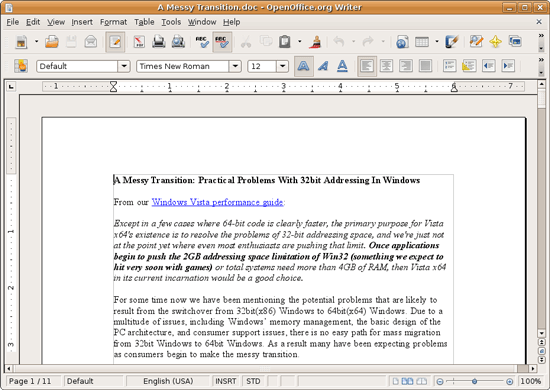
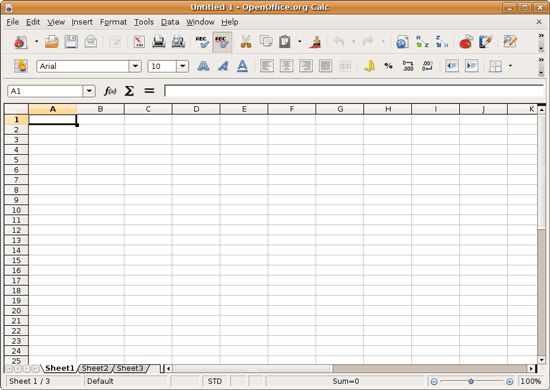








195 Comments
View All Comments
sadf23ssaaa - Monday, March 22, 2010 - link
Welcome to our website:jordan air max oakland raiders $34--39;
Ed Hardy AF JUICY POLO Bikini $25;
Christan Audigier BIKINI JACKET $25;
gstar coogi evisu true jeans $35;
coach chanel gucci LV handbags $36;
coogi DG edhardy gucci t-shirts $18;
CA edhardy vests.paul smith shoes $32;
jordan dunk af1 max gucci shoes $37;
EDhardy gucci ny New Era cap $16;
coach okely Adidas CHANEL DG Sunglass $18;
zerobug - Monday, February 1, 2010 - link
Regarding benchmarks and Linux-focused hardware roundups, one thing worth of consideration is that while Microsoft places strong resources on O/S development to create features that will require the end users the need to get the latest and greatest powerful hardware, Linux places their efforts in order that the end user will still be able to use their old hardware and get the best user experience while running the latest and greatest software.So,the benchmarks could compare the user experience when running popular software on Microsoft and Linux O/S's, with different powerful machines.
For this, you could pick up some popular open source and proprietary (or their free equivalents) application that can run both Linux and W7. and compare the price, time and power consumption for retrieving, saving, processing, compiling, encrypting,decrypting compacting, extracting, encoding, decoding, backup, restore, nº of frames,etc, with machines in a range of different CPU and memory capacities.
abnderby - Thursday, September 3, 2009 - link
Let me say this, I am a Senior Software QA Engineer, I have been testing windows, windows apps, DB's and web sites for over 10 year now. I am what you could consider an windows guru of sorts.I have off an on always gone and tried linux from red hat 5, 6, ubuntu, suse, fedora etc... Linux is not and has not been ready for mainstream users. Sure simple email, word docs web browsing it is ok.
But in order to do many things I want to do and many advanced windows users the author and many commentors are right. Linux people need to get out of their little shell and wake up.
Linux has such great potential to be a true contenderto windows and OSX. But it lacks simple usability. Out of the box it can come nowhere close to MS or Apple offerings. The out of the box experience is truly horrible.
Hardware drivers? good luck I run RAID cards that have no support. Forget the newest graphics and sound cards. Connecting to shares just as the author mentioned a hassle of a work around.
Again as stated elsewhere Linux needs someone who programs and or scripts to get things done right. I have neitherthe time or patience for such. I use command line when needed. I would rather have 2 or 3 clicks and I am done then have to remember every CLI for every thing I need to do.
Time is money, time is not a commodity. Linus wastes too much time.
It is geting better with each distro true. But It has been 11 years from red hat 5?? and Linux is not a whole lot better than it was then.
What is needed if Linux really wants to make a stand in the desktop space, is a unified pull togeher ofall distro's. Sit down and truly plan out the desktop. Put together a solid platform that out of the box can really put the hurt on MS or Apple.
Look what Apple did with OSX! And how many developers are wrking on it? How many developers are working on Linux all distro's? OSX is a jewel in 7 years it has matured much farther than any *nix distro. And has a following that cannot yet be challenged by any distro available.
Why is it that when win2k came out Linux was claiming to be superior, and yet after 10 years of development it is hardly comparable to XP let alonevista/win 7 or OSX?
You guys really need to wake up and smell the coffee!
Penti - Monday, September 7, 2009 - link
Of course it's not ready for consumer desktops, there are no serious distributions for that.It means no DVD player OOB, no proprietary codecs, no video editing software, no proprietary drivers which works magically. Of course not is SLED and RHEL Desktop ready for normal users it's targeted for Linux admins to set up the environment. Community distributions won't have as easy time to be set up by those. Community distros will also always lack the above mentioned stuff. It's simply not legal for them to offer it OOB. OS X is actually older then Linux and ran on x86 before Apple bought Jobs NeXT company. It's also supported by an OEM. (OEM = Themselves). Which no Linux dist is. It also uses many GNU technologies like GCC, X11 (optional but included on disc), bash shell and so on, and of course SAMBA for SMB/CIFS, on the server edition they use a modified openldap server, dovecot and postfix for mail, Apache, PHP, Perl, MySQL etc. Stuff thats developed on Linux and has matured thanks to it.
There's a lot of problems with having just community supported stuff, but that doesn't mean it's useless or sucks. Sure the kernel aren't really helping getting drivers in there, by locking out closed source stuff but they end up useless if they are proprietary and not updated any way. For the servers just buy RHEL or SLES certified stuff and you get all the hardware support-needed. But on the other hand you wouldn't be much successful in running 7 year old video drivers in Windows either. Community distros definitively don't need to cease existing for the creation of a commercial one. But there will never be one linux and that's really the beauty of it not the course. It wasn't meant to be something rivaling windows and the kernel developers has no desire to create a distro. That's why we can see Linux in stuff like Android and Maemo. And from home routers to mainframes and supercomputers. For a commercial entity targeting that many devices wouldn't be possible. Not with the same basic code and libraries. There are definitively some top notch products and solutions based on Linux and GNU. But Linux doesn't want anything as it's not an entity. And it's really up to GNOME and KDE to create the desktop environment. It's not the distros that shape them and write all the libraries that software developers use to create their software. As there are no major consumer desktop distro maker there is also no one that can really steer them by sponsoring work and holding discussions either. Not towards a unified desktop environment for normal non-tech users anyway. Also GNOME and KDE has no desire to create a exclusive platform around their software. OS X is a innovative 20 year old OS (since commercial release) and is actually based on work before then (BSD code). OS X UI is really 20 years into it's making and builds heavily on the next/openstep framework. On other Unixes there hasn't been any such heritage to build on, X was an total mess on commercial Unixes and I would actually say it's a lot better and more streamline now. There's just Xorg now, sure there are a lot of window managers but only two major environments now so it's still better then when all the vendors had it's own and couldn't make up it's mind on which direction to go and standardize on. In the middle of the 90's there where like at least 4 major Unix vendors that all had their own workstations.
fazer150 - Friday, September 4, 2009 - link
which Linux distro have you tried? did you try the PCLinuxOS which is atleast as usable as windows xp, 2003?nilepez - Sunday, August 30, 2009 - link
Most end users are not comfortable with the command line. Linux, even Ubuntu, is still not ready for the masses. This shouldn't be confused with the quality of the OS. It's mostly GUI issue. I've also had some issues with installers failing. Some were solved from an xterm and others just didn't work.It wasn't a big deal in most cases, because there's generally another program that can get the job done, but for the typical home user, it's a deal killer. Nevertheless, I must give credit where credit is due, and Ubuntu has made huge strides in the right direction. The UI isn't close to Windows 7 and I suspect it's not close to OS X either, but Canonical is moving in the right direction.
Etern205 - Thursday, August 27, 2009 - link
See this is the problem with some of linux users, you guys are some what always closed in a nutshell. What you may think is easy does not mean the rest of the world will agree with you. In this day and age, people what to get things done quickly and use the least amount of time as possible. For Mac OS X and Windows getting a simple task done takes like 3 simple clicks, for Ubuntu performing the same tasks requires the user to do extensive amount of research just to complete it.I'm glad this article was written by a author who has not head into linux terriroty before and it shows the true side of linux from the perspective of a new user.
If you like to do ramen coding and so forth does not mean the others will. If linux want's to become mainstream, then they really need to stand in the shoes of Joe or Jane.
forkd - Saturday, October 31, 2009 - link
I use mac, windows and linux and I must disagree with your assessment of "this is the problem with some linux users"This article, and this site for that matter, comes from the perspective of a windows (and some mac) user looking at linux. More specifically Ubuntu. From this point of view of course Linux is difficult. A person who is linux focused thinks windows is difficult at first too and is likely to criticize. If you take the time to learn something instead of just criticizing something because it is different you may be a lot happier.
fepple - Thursday, August 27, 2009 - link
Check out all the usability studies the Gnome Project does, then come back and make some more generalization :)SoCalBoomer - Thursday, August 27, 2009 - link
Again - those are done by Linux people. His points are right on. . .someone a while ago did a "Mom" test, which is closer to what is needed, not people who know computers doing studies on usability.