The Windows Phone 7 Review
by Anand Lal Shimpi & Brian Klug on October 20, 2010 7:00 PM EST- Posted in
- Smartphones
- Windows Phone 7
- Microsoft
- Mobile
Notifications
Notifications are still a sore spot for iOS users. Thankfully, Microsoft did a good job with notifications in Windows Phone. In general WP7 uses a small slice of the top of the screen real estate to deliver both the kind of information about phones that users need (signal, battery, and status), and also deliver ‘toast’ notifications.
I’ve shown some of that before already. Incoming messages show up and have the contact’s name or number (depending on whether you have a contact card for them), and a snippet of the message. You can tap on that and dive into the messaging application, or swipe the message off to the side and ignore it:
It’s sort of a hybrid combination of WebOS’ notification system. The only small concern I have is that after a toast fades away, there’s no way to see it again. If you’re browsing and want to finish reading a paragraph before responding, you’ll probably miss the message toast. Then you’re forced to hop out of IE, hop into messaging, and get back. You end up missing out on the otherwise excellent IE -> messaging -> back to IE workflow enabled by the back button. It’s a tremendously minor gripe, but it’s important to differentiate that WebOS keeps those notifications at the bottom until they’re dismissed, WP7 dismisses them for you after a few seconds.
Voicemails also result in a notification the same way, popping up a simple new voicemail toast when something is incoming:
On WP7, there really are about 4 different ways to get notified about messages, missed calls, and voicemails. With toasts directly like I’ve already shown, with tiles on the start page that change and show a simple counter, and at the bottom of the lock screen:
Push notifications from applications will also show up as toasts, and there’s an in-application notification system as well. I’ve yet to encounter either of these two, but they’ll definitely be leveraged at one point or another.
I’d say in general that WP7 has struck a balance with its notification system that puts it some place inbetween the competition. iOS either freezes whatever you’re doing and pops up a big bubble right in the middle of your screen, or you can turn that off and get nothing at all. Android sticks everything in the notifications bar at the top and expects users to check that by dragging down. The result is that one gives you a ton of information at the cost of being annoying, the other keeps it all hidden away. Again, it’s obvious that WP7 takes nods from WebOS.
As we already mentioned, the top of the screen isn’t just used for toasts however. WP7 still needs to deliver basic information critical to the operation of the phone. Information like signal strength, network status, vibration status, and battery level. WP7 will drop down status indicators as appropriate, but only when it’s relevant. In a call, signal bars will drop down, but nothing else. When you’re hopping on or jumping off of WiFi, the wireless indicator will animate appropriately. It’s an interesting way of keeping the interface clean. I still prefer seeing all this information all the time, but I understand what the WP7 team was going for here.
Tap volume, and you’ll bring up another toast-like notification where you can toggle vibrate/ring and change the current volume level:
When playing music, there’s a similar kind of notification toast, except now you can skip tracks and pause:
There’s also a black on white version of all these if you change your theme settings:
Though the toasts remain the solid accent color set in themes.



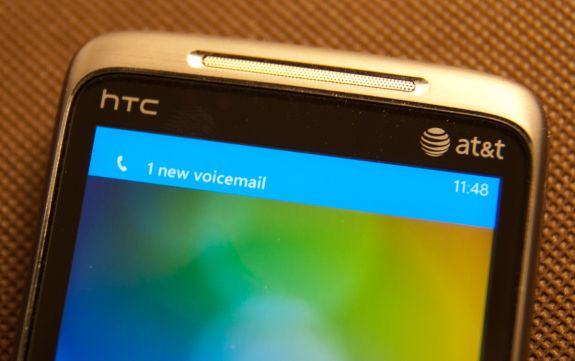












125 Comments
View All Comments
serkol - Wednesday, October 20, 2010 - link
"Flipping through pages upon pages of square app icons just isn’t the most efficient way to do it. Folders help reduce the clutter, but they don’t fundamentally address the problem."Try placing folders onto the iPhone dock. I've placed 4 folders there. Tap on the folder (in the dock), and it opens up the folder, then tap on the app. This look like 4 mini "start buttons" - very convenient, and looks very good.
bobjones32 - Wednesday, October 20, 2010 - link
FYI Anand - there's a dedicated Facebook app in the marketplace that was posted today. Actually created by Microsoft, not Facebook. Any chance you can update this article or write another quick one once you have a chance to take a look? The screenshots in the Zune software look interesting, at least.Regenweald - Wednesday, October 20, 2010 - link
The xbox live integration on this alone makes it a much more attractive platform that anything else out there.( i thought I was going to have to buy an xbox for the new plants vs zombies exclusive content, lol) I'm looking forward to WP8. Many persons have sold WP7 short without anything to actually go on, but now, it already seems like the most complete platform out there. Full windows integration, ZUNE, XBOX and Facebook.Dobs - Wednesday, October 20, 2010 - link
All sounded great for me until IE mobile - What a let down.Basically a deal breaker. Other faults I reckon I'd be happy to live with until they fixed them.
My high hopes sunk :(
RetroEvolute - Thursday, October 21, 2010 - link
How did this let you down? The article didn't really have much of anything to say negative about the IE browser included in Windows Phone 7. Unless you're just one of those people who hate anything with the name IE or Internet Explorer...If you haven't already, try the IE9 Beta for Vista/Win7. It's a huge improvement from their previous versions, and you may just like it.
Dobs - Thursday, October 21, 2010 - link
Did you read page 9 (Rebuilding a Brand: IE mobile)?The benchmarks, blocky text and..
"Slower page loading times aren’t as big of a deal anyways, since you can leave the browser and go do something else entirely while the page keeps loading."
This statement instantly reminded me of dial up internet - not a smart phone.
I don't open a browser to then go and test my multi-tasking or my patience.
Like I said - I'll wait for now. If IE mobile is fixed I'll seriously reconsider.
I don't currently have a smart phone and had been patiently waiting for win7 phone as I thought it might be The One - but it looks like I'll continue waiting.
And I don't think browsers for PC have anything to do with a phone review - Thanks anyhow.
B3an - Thursday, October 21, 2010 - link
I dont think the benchmarks matter that much if actual real world browsing is still good, which it is, and that sites are rendered correctly, which they are.Compared to the current state of many other phone browsers at the moment IE on WP7 seems atleast decent. Other browsers might have greater speed and specs on paper but they wont run as smooth and they often have trouble displaying certain pages.
B3an - Thursday, October 21, 2010 - link
Just read the Engadget review and they also like the browser:"we've got to say that web browsing on Windows Phone 7 is actually a really pleasant experience. "
"Loading the desktop version of Engadget was just a hair slower than an iPhone 4, and just as importantly, rendering new parts of the page as you scroll is plenty fast -- not instantaneous, but fast enough so that you never find yourself consciously waiting for it to catch up. Zooming -- which is accomplished with a pinch gesture, of course -- is buttery smooth. The phone accomplishes this in the same way you're probably used to from other devices: when you first zoom in, it uses the same render resolution so that it can at least show you something without going blank, then it renders the appropriate level of detail as it catches up (Google Maps works the same way on almost every platform). It works well. Zooming in and out of a page -- even when still loading up content -- was super fast in our testing, and rendering happened in a split second, meaning hardly any time spent looking at jagged pixels. We're tremendously impressed with how well the browser works "
However they go on to mention that because of no Flash (yet, Adobe are working on it) that watching streaming video is out of the question for now as the browser also dont support HTML5 video.
MacGyver85 - Friday, October 22, 2010 - link
I was at the launch event in Belgium at the Microsoft HQ and had the chance to ask a few questions. One of which was if they'll be moving to the IE9 rendering & javascript engine once it is finalized. The answer was a resounding yes. The guy also said that they are already using some parts of IE9 as well in addition to IE7 and 8.ishbuggy - Wednesday, October 20, 2010 - link
Does anyone know how WP7 will handle updates? I really hope they enforce updates across all the devices so you don't get stuck with old software versions months after new ones have come out like with android.