BenQ EW2420 Monitor Review
by Chris Heinonen on October 13, 2011 12:00 AM ESTAV Use and Calibration
With its multiple HDMI inputs, speakers, and headphone jack, the EW2420 is specifically designed to be used not only as a computer display, but also for your video game system, Blu-ray player, or cable box. To test this, I went ahead and calibrated the HDMI1 input using an Oppo BDP-93 Blu-ray player as the source at 1080p resolution. The test pattern source was the AVS HD 709 disc that anyone can download from the AVS Forums website for free, and measurements were done using ChromaPure calibration software and an X-Rite i1DisplayPro which has custom offsets for different display types, including LED lit LCDs.
The first issue that came up was trying to set the brightness correctly using a PLUGE pattern. When I set the Oppo to output RGB Video Level content over HDMI, no matter how low I set the brightness, I couldn’t get video levels below 16 to stop flashing. Ideally, video level 16 should be barely visible when it flashes, and nothing below that should be there as 16 is the darkest level that should be encoded on consumer HD content. If I switched to YCbCr 4:2:2 or 4:4:4 video output, then no matter how high I turned the brightness, video levels below 18 wouldn’t flash. This left me with the choice of either severely washed out shadow detail with an RGB signal, or missing the very darkest shadow detail with YCbCr output. I chose YCbCr, as RGB looked far worse on material.
With the Contrast, there is a similar pattern on AVS where you attempt to set contrast high enough to hide all the flashing blocks above video level 235, which is peak white. Sometimes you might stop before then as it would be too bright, in which case you can use a 100% white pattern and set the light output to a level you want (such as 120 nits or 35 foot-Lamberts). With the BenQ, once the contrast got above 40, the white background and gray blocks started to take on a red tint, which often happens with a digital display if you set the contrast too high. I dialed the contrast back to before this happened, which still left a lot of blocks above 235 flashing, but I still had 190 nits of light output to work with. You could easily dial this back quite a bit and still have a good image for a dark room, but this would work well with plenty of lighting from a distance.
Despite the labels on the Gamma settings, I found that 2.2 was producing a gamma curve around 2.45 and 2.0 was producing just under my target of 2.2. Since 2.45 would be very dark, and we’re already losing some shadow detail due to the colorspace issue I talked about earlier, I chose the 2.0 value for the calibration. I tested all of the video modes on the BenQ for the grayscale and the Standard mode was the closest to 6500K in temperature at 100% white, so that is what I chose to use. As you can see from the Grayscale Before chart, it was lacking in red all across the spectrum.
The BenQ also only offers one set of RGB gain controls for the white balance. I chose to set the 100% white point with them, though I’m not sure that’s the correct choice. Values around 70% or 80% are more common with televisions, so I might choose that as my target white point calibration level, since it would potentially even out the curve both at the top and the bottom and possibly lead to a lower dE overall. Adjusting these controls is also going to affect your Gamma curve, so you need to go back and forth to make sure these are working together OK.
Beyond these controls, the only things I could set with the BenQ are a Color control (labeled as Saturation) and Tint (labeled as Hue). The saturations were actually quite accurate for a display and it only took one click up to 51 to get the levels correct. Hue was just one click high and setting that down to 49 led to a very nice measurement for Cyan (which is used to set Tint). One feature in ChromaPure that I like is the ability to measure different saturation levels for colors and not just the standard 100% values that you will see. It is pretty rare to see a 100% value in real world content, and having those intermediate saturations correct is very important. Here we can see that with the exception of red, all colors start out with lower dE levels and then rise up to their highest dE level at 100%. Given the relatively small number of adjustments that could be made to color, this was a very nice result in the end.
I quickly tested the video processing capabilities of the EW2420 as well. It won’t accept a 1080p24 signal, so you cannot output that from your Blu-ray player if that’s what you intend to do. It also failed deinterlacing for video (2:2) and film (3:2) content pretty miserably. Because of this, make sure to set your source content to 1080p and not 1080i for use with the display, as otherwise jaggies and other artifacts will be visible in the content. It did pass all chroma and luma detail at 4:2:2, 4:4:4, and RGB colorspaces correctly, so that was good. The fact that it skews the levels of content based on colorspace is a bit of an unattractive feature, however.
The best compromise for using the monitor in both a video display and PC setup would be to calibrate the monitor using a Blu-ray disc as I did, and then calibrate it on the PC, but not in DDC mode. Almost all of the necessary corrections could then be done in the video card LUTs without affecting your image that was calibrated correctly for video content. Since we were able to get almost 200 nits out of our calibrated settings as well, it should work fine in this setup as long as you do the video settings first for the best results.


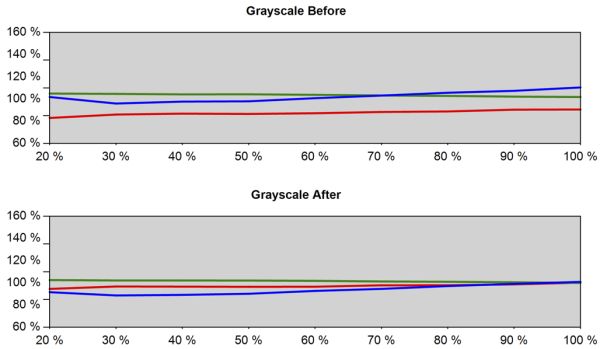
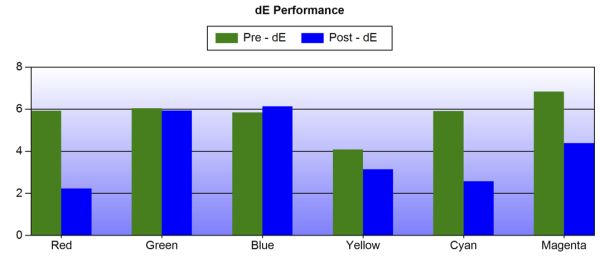
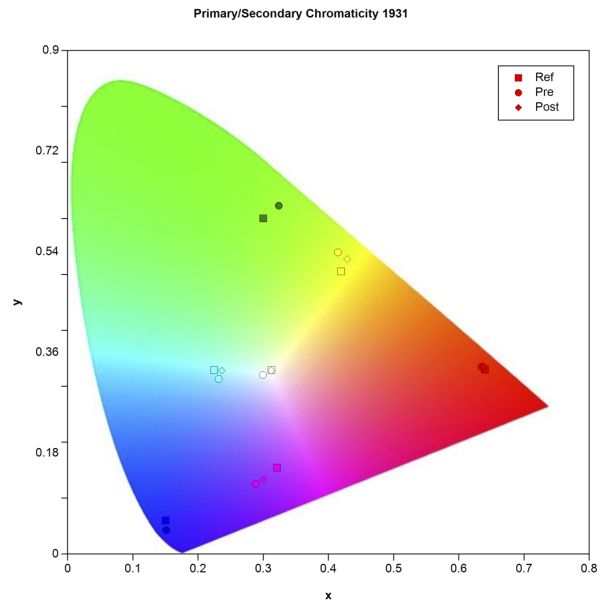
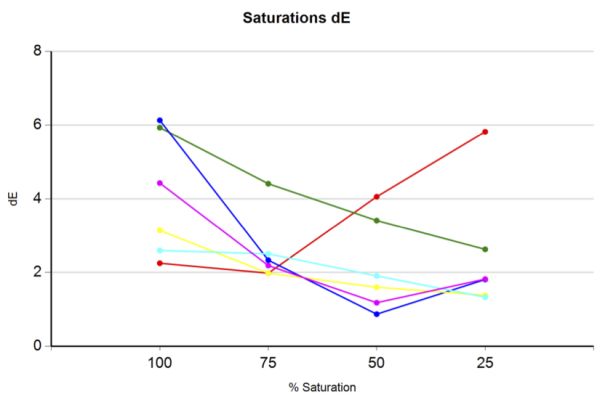








47 Comments
View All Comments
Lyrick_ - Thursday, October 13, 2011 - link
They're perfect with swivel, I could not function without it. 16:9 for media consumption and gaming. 9:16 for document reading and developing.16:10 is going away, hopefully forever.
TegiriNenashi - Thursday, October 13, 2011 - link
"16:10 is going away, hopefully forever. "People would eventually get tired looking the world through short embrasure even faster than they got bored with 3:4. Many people living rooms have limited widths to the only way for TVs to go bigger is getting more height.
kmmatney - Thursday, October 13, 2011 - link
16:10 is still better for gaming.TegiriNenashi - Thursday, October 13, 2011 - link
For me ideal AR is 16:11 -- compromise between 4:3 and 16:10. Thank you hollywood for ridiculous letterbox (2.55:1!). F..king "Director Artistic Intent"IceDread - Friday, October 14, 2011 - link
16:10 is superior for work and gaming so yeah.IceDread - Thursday, October 13, 2011 - link
I appreciate anandtech continues testing of screens and that input lag is tested.However, it's really annoying with all these small screens.. I really would like to see more 30" screens on the market! This is of course nothing you can do something about, I'm just frustrated that my dream 120 Hz 16:10 30" is still no where near the market. Not even a small 16:9 30" 120 Hz screen...
JarredWalton - Thursday, October 13, 2011 - link
The market appears to be abandoning 30" now and going for 27" 2560x1440 displays -- and ironically, the 27" panels cost just as much or more than some of the older 30" displays! As for your dream of a 120Hz 30" LCD, that's a difficult thing to provide, as you need more bandwidth than even dual-link DVI can provide. I'm not even sure of DisplayPort can send that much data, but I suppose using two DL-DVI links to drive the panel might be possible. Problem there is that you'd have to have some form of new connector, or use two DVI connectors on a graphics card, and I'm not convinced everything would work out well if we go that route (e.g. driver bugs and such).cheinonen - Thursday, October 13, 2011 - link
Technically DisplayPort 1.2 has just enough bandwidth to do 2560 x 1600 x 30 bits x 120 Hz, but I'm not sure when we would see such a beast. I'd love to get a look at one if someone wanted to make it though. It seems that moving to 16:9 from 16:10 is more cost effective for the manufacturers, even if we aren't really seeing that being passed along to the consumer.ggathagan - Friday, October 14, 2011 - link
The only reason that 16:9 is more cost effective than 16:10 is due to consumers .If buyers stayed away from 16:9 panels, they would not be so prevalent in the market.
This is one of many markets that rely on buyers' lack of discrimination.
Zolcos - Wednesday, October 19, 2011 - link
The most frustrating thing about the lack of higher res 120hz monitors is that the technology has been around for some time now.- Anandtech reviewed a 120hz 1080p LCD over a year ago
- 120hz at resolutions higher than 1200p requires DisplayPort 1.2, and AMD video cards supporting it have been around for a year.
The tech is not only available, but in gamers' rigs right now. If only someone would actually make a true 120hz lcd at some 16:10 or 4:3 resolution greater than 1200p I'd drop 2 grand on it right now, I don't even care about the color accuracy.