BenQ EW2420 Monitor Review
by Chris Heinonen on October 13, 2011 12:00 AM ESTBrightness and Contrast
While the move to an LED instead of a CCFL backlight might mean many things, in the case of the EW2420 it does not mean higher maximum light output. With the backlight and contrast controls at maximum it manages 253 nits of light output. Moving the brightness control down to minimum but leaving the contrast control maximized, the light output falls to 83 nits.
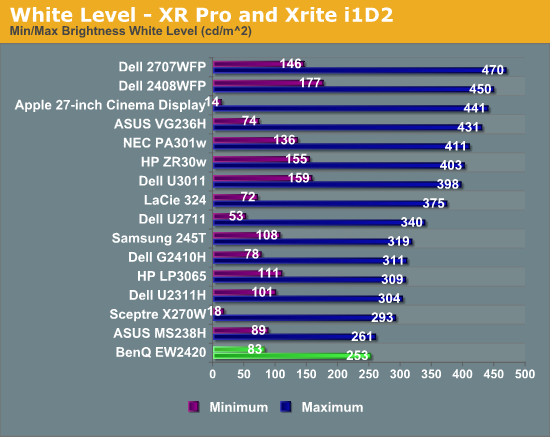
Where the LED backlighting shines is on the light output when displaying a black screen. With the brightness at maximum, the light output with a black screen is only 0.066 nits, and it falls all the way down to 0.022 nits with the brightness at minimum.
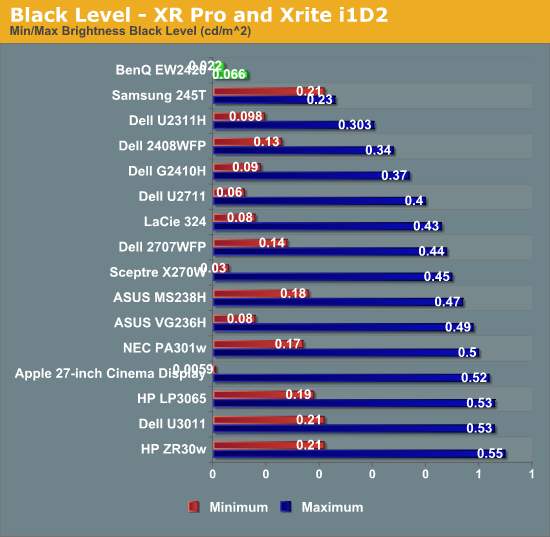
What this great black level leads to are superb contrast ratios over 3,800:1 at minimum or maximum brightness, even better than what BenQ specified. This is far more important than the maximum light output since most users will probably use the display somewhere between 100 and 200 nits, and the greater contrast range will be something that you can see. For viewing photos, watching a movie, or playing a game, a higher contrast ratio will make a big difference in the image you can see.
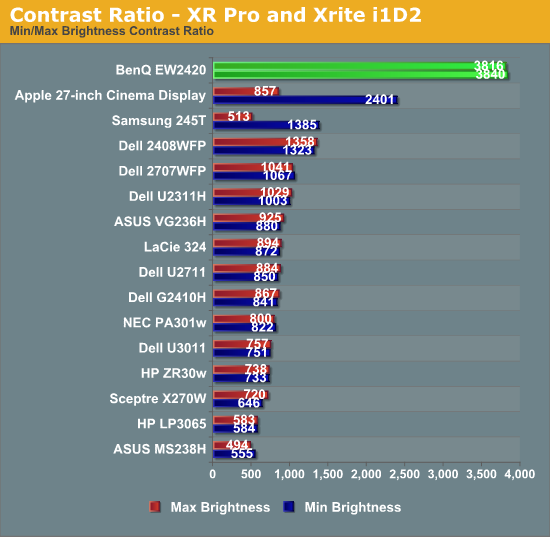
Compared to other displays, the BenQ is far ahead of everyone else. There are other LED lit displays on here, so I’m not sure if it is the combination of the VA panel and the LED lighting, or if they use LED lights with more addressable zones for better light control, or another method. It’s worth nothing that the most advanced LED-backlit televisions can put out a black level below what our test instruments can measure, so monitors still have a little bit further to go with the LED technology, but those sets also are very expensive in comparison.
Brightness Uniformity
With our center measurement at 200 nits, I then measured the light output of a pure white window at nine locations on the screen for the BenQ. While the center and bottom middle locations both are right at that 200 nits level, the light output drops down to the 170-180 nits level at the top of the display.

This is better uniformity than the last display I tested, but it still isn’t quite ideal. Since we disable dynamic contrast, the non-uniform lighting is just a case of the LEDs not being positioned/diffused optimally. The best way to address this is to use rear LED lighting instead of edge LED lighting, but that leads to a far more expensive, and thicker, display than an edge-lit one.
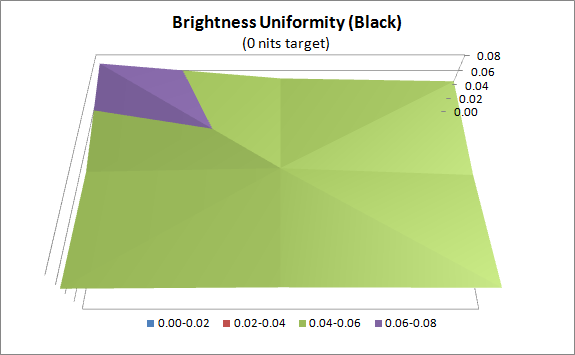
Black uniformity is better than white uniformity. The standard deviation is only 0.007 nits, which is very low. The BenQ is the darkest display I have used on my PC, and it is that way all across the screen.










47 Comments
View All Comments
cz - Thursday, October 13, 2011 - link
This is one of my two 24" 1900x1200 monitors on my desk. It has DVI and HDMI inputs also it has mic array, speakers and Webcam. I am watching Comcast cable on this monitor in 1080 mode right now.vailr - Thursday, October 13, 2011 - link
The BenQ XL2410T monitorhttp://promotions.benq.us/gaming/xl2410t-monitor.h...
has a $75 off coupon available via Benq's facebook page.
Features:
120 MHz refresh rate
LED backlit
nVidia 3D ready
2 ms GTG
FPS "Shooting Game mode settings are co-developed by HeatoN, SpawN & BenQ engineers."
Picture-by-picture, for displaying two side-by-side screens within a single monitor, from 2 different video sources.
vailr - Thursday, October 13, 2011 - link
Shopping link: http://shop.benq.us/ProductDetail.aspx?id=56elevants - Thursday, October 13, 2011 - link
I need 120hz. Does anybody know any PVA/IPS 120hz lcd's?rickon66 - Friday, October 14, 2011 - link
After using several 24" and a 26" 1920 x 1200 monitors for the past few years, I added a 27" 1080p to my stable and it lasted about a week. I could not stand the loss of 120 lines of resolution so it went back to the store and was replaced by a U3011. If I was going to consider 1080, I would just as soon get a quality 32" TV and use it as a monitor. Computer monitors need to be at 16:10 and no less!!svojoe - Saturday, October 15, 2011 - link
I didn't think my needs were bleeding edge. I've been looking for a16x10
LED
IPS (or VA)
2x HDMI (DVI is fine, but I like simplicity)
Thats it, I don't really care about the resolution, anything between 21-27" is fine.
It looks like there is a half dozen or less choices out there, most of which are crazy expensive. I figured this would be on its way to being fairly standard!
Any recommendations?
jah1subs - Monday, October 17, 2011 - link
Reality check. 16x10 ratio is going away because manufacturers can cut more panels out of a single sheet of glass with 16x9 than with 16x10. This information is now 2-3 years old. I saw it on Digitimes that long ago. IIRC, 16:9 enables manufacturers to get about 5% more panels more sheet than 16:10. It is only about money.That said, I recently started using a 5 year old Dell Latitude D810, which has a 1280x800, i.e. 16x10 display. The extra height of the display, in this case 80 pixels, makes a real difference when dealing with a laptop. Because of the vertical space consumed at the top and bottom of the screen, this extra 80 pixels is more than the arithmetic 11.1% of the usable area.
Yes, 16x10 is better for working, but it loses out to economics and movie standards.
That is the end of this repeat of the reality check.