Acer Aspire V3-571G-9435: The Value Proposition
by Jarred Walton on July 4, 2012 4:25 AM ESTAcer V3-571G Gaming Performance
Next up in our test suite are our gaming tests, which we discussed in our 2012 Mobile Benchmark Matrix. We conducted all of the 1366x768 testing with the internal LCD and connected an external 1080p display for the Mainstream and Enthusiast test results. Our Value settings are generally very easy on the V3-571G while the Mainstream settings can sometimes be a bit much and the Enthusiast settings (shown in Mobile Bench) are typically beyond the capabilities of the GT 640M. One of the disappointing decisions Acer made with this laptop is the choice to go with slightly cheaper DDR3 memory for the GPU; while GDDR5 isn’t as necessary at the native LCD resolution, it certainly would have helped with gaming on an external LCD. Of course, we would have liked both GDDR5 and a better LCD, but we tend to be greedy.
Value Gaming Results
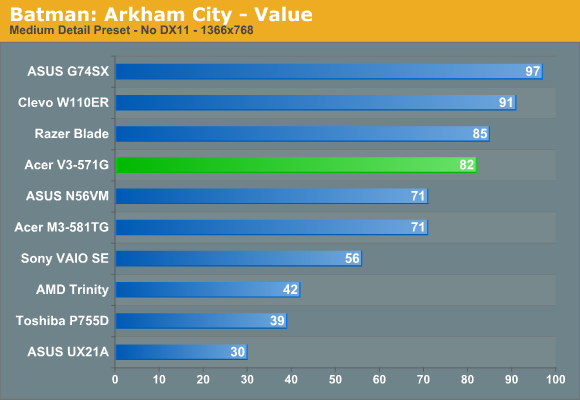
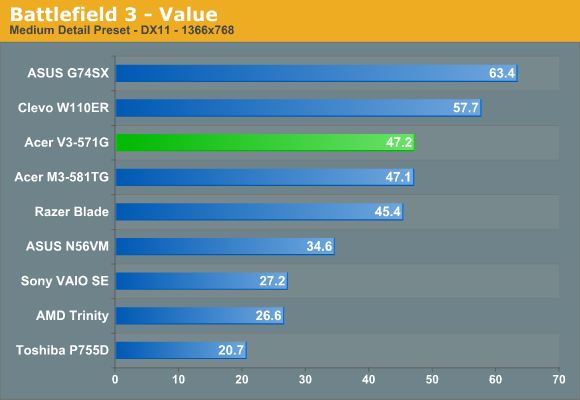
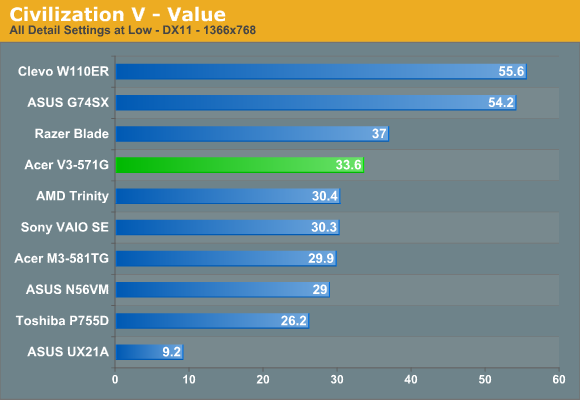
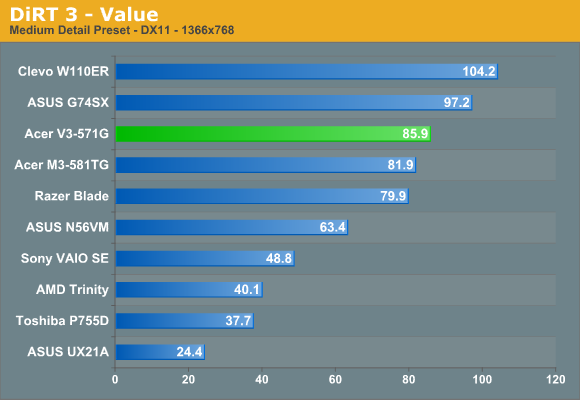
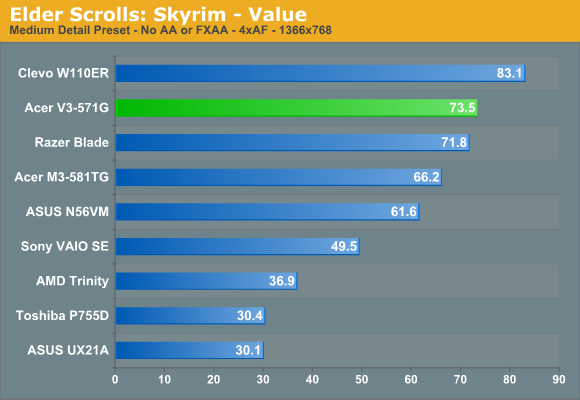
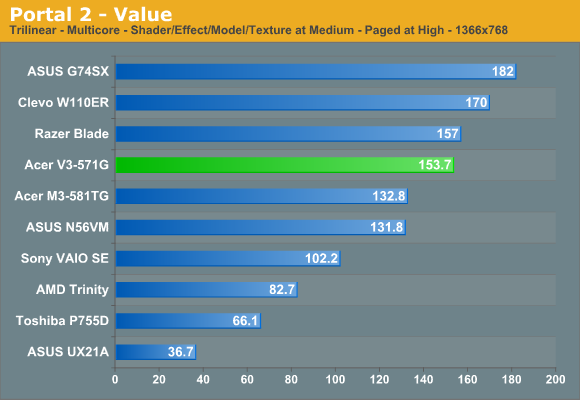
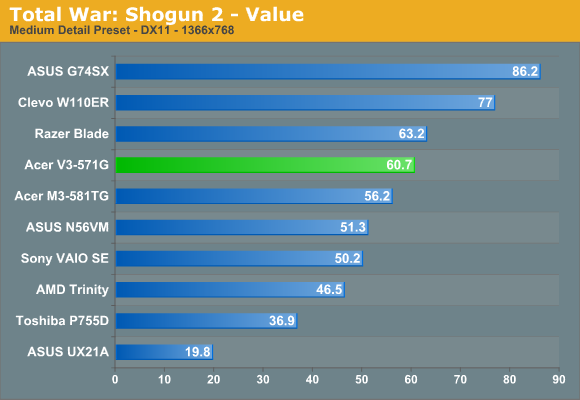
We won’t say too much about our Value settings, other than the V3-571G is more than capable of running all the test games at these settings without difficulty. Civilization V was initially the odd man out, with performance coming in just shy of 30FPS at 28.3; however, the just-released-yesterday 304.79 beta drivers have improved Civ5 performance by around 15%, pushing Civ5 up to 33.4FPS. I still feel it’s possible the current NVIDIA drivers aren’t optimized very well for mobile Kepler, but how much more performance they can eke out with driver updates remains to be seen. The previous generation GT 555M in the Razer Blade is still 10% faster than the GT 640M, and AMD’s A10 Trinity chip is nipping at the heels of what should otherwise be a much faster GPU. The GT 650M in the W110ER also comes in a whopping 65% faster (with a core clock that’s only 18% higher), so something is certainly odd with the current Civ5 results. The V3 breaks 60FPS in nearly all of the other games, Battlefield 3 being the other exception (though at 47FPS it’s certainly fast enough for multiplayer gaming).
Note that in all of these games, the Clevo W110ER with the faster clocked GT 650M (but still with 2GB DDR3) easily outperforms the GT 640M, suggesting that at least for our Value settings memory bandwidth isn’t a bottleneck. The GT 555M GDDR5 on the other hand trades blows with the GT 640M, winning several matchups but falling slightly behind in others. In terms of compute power, the GT 640M should win out by roughly 20%, but the GDDR5 memory gives the GT 555M nearly 40% more bandwidth, with the result being a pretty even fight. Let’s see what happens at our more demanding Mainstream settings.
Mainstream Gaming Results
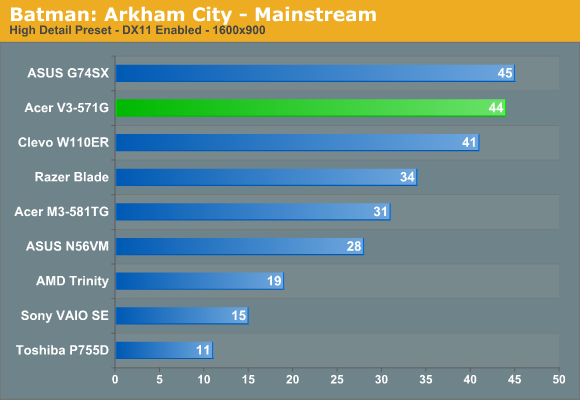
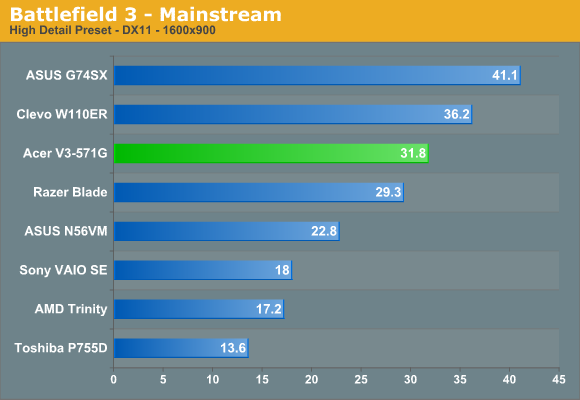
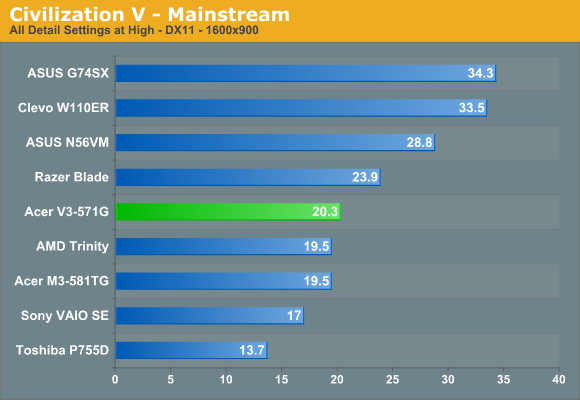
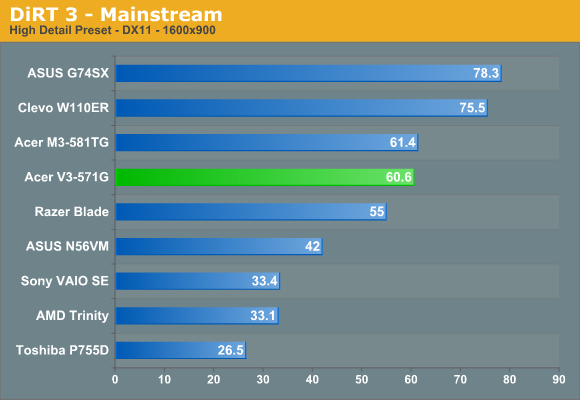
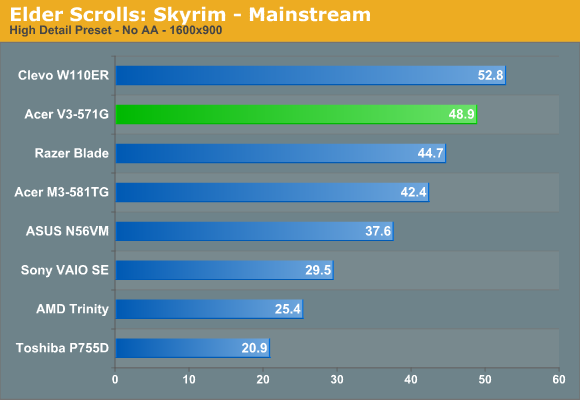
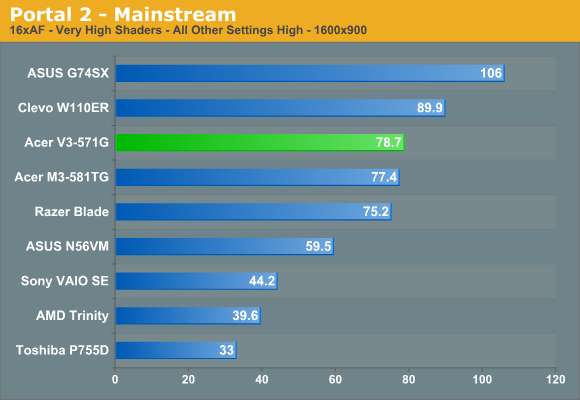
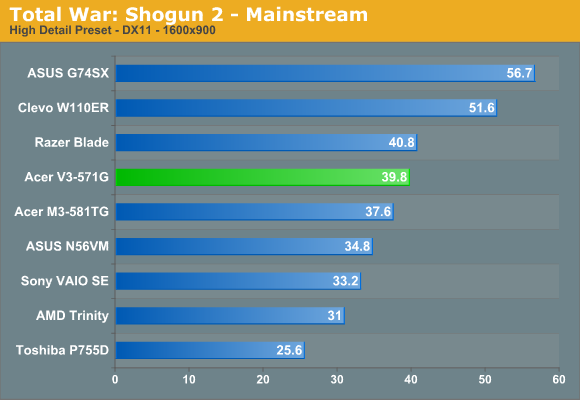
With the increase in detail levels and resolution, performance drops are pretty significant. The V3-571G manages to stay above 30FPS in all of the titles, with the exception of Civilization V, but frame rates are low enough in BF3 that we’d recommend using lower settings for multiplayer. The Razer Blade likewise continues to trade blows with the V3, indicating we’re still pretty balanced between memory and shader requirements. Of course, outside of gaming on an external display, no one would actually be running at our 900p Mainstream or 1080p Enthusiast settings, so we put together another table with our recommended settings and the performance you can expect.
Recommended Gaming Settings and Performance
|
Acer V3-571G-9435 Gaming Recommended Settings for 1366x768 |
|||
| Detail | FPS | Notes | |
| Batman: Arkham City |
Very High + Normal PhysX + High FXAA |
34 | You can run either DX11 or PhysX at decent frame rates with the GT 640M, but PhysX in my opinion looks better than DX11. FXAA is basically "free". |
| Battlefield 3 | Ultra + 1xAA | 37.8 | Single-player is fine at these settings, but multi-player might need to drop down to high or even medium settings. |
| Civilization V | Low (“Value”) | 33.4 | Unless NVIDIA can further improve Civ5 performance with a driver update, stick with our “Value” settings (though you could turn up a few knobs). |
| DiRT 3 | Ultra + 4xAA | 32.4 | If you’re a stickler for maintaining >30FPS frame rates, you should probably disable AA. |
| Portal 2 | Max + 4xAA | 79.3 | Portal 2 is one game in our suite where you can basically max out all settings without any concern for performance. Have fun! |
| Skyrim | Ultra + 4xAA | 34.9 | Skyrim also plays quite well at the Ultra defaults, though we recommend setting AA to 4xAA instead of 8xAA. |
| Total War: Shogun 2 | Very High | 38.5 | Maximum detail works fine for this game, though you may need to edit the INI file to specify VRAM in order for the Very High preset to unlock. |
Most of the games in our test suite run fine at close to maximum detail at the LCD’s native resolution. You can read our testing notes from above, and the only games that need lowered settings are BF3 and Civ5 (surprise). I also ran a test of Diablo 3 (Nightmare difficulty, midway through Act 1) and found that even 1080p at maxed out settings (with the newly added “High (Smooth)” shadowing enabled) was playable on an external LCD, with an average frame rate of 38FPS over 30 minutes. During that period, there were only four dips below 20FPS, with frame rates staying above 30FPS 91% of the time and above 25FPS 99.5% of the time. Of course, if you play on the integrated laptop display you won’t have any issues with frame rates whatsoever. [Ed: Battle.net lag on the other hand….]
The short summary of the gaming results is that the V3-571G definitely has sufficient performance for running any modern game, though not always at max quality. If you prefer gaming performance put into perspective, today’s mainstream GT 640M is generally faster than the GTX 285M from a couple years back, and it consumes less than half the power. It’s also a pretty good match up against the Radeon Mobility HD 5850 and GTX 460M—again, while using substantially less power. With GDDR5 memory, the GT 640M would likely outperform both of those cards.










88 Comments
View All Comments
JarredWalton - Saturday, July 7, 2012 - link
It's not an "assumption" that chiclet is better, but I can't think of one thing about the old style "floating island" keyboard that is better to this new "floating chiclet". That's not to say that this keyboard is perfect, but as I note in the review, I did a fair amount of typing on the V3 and the keyboard is certainly usable without severe complaints by me -- someone that writes 5000 word articles for a living. Is it equal to some of the older ThinkPad keyboards? Not really, but I'm not sure ThinkPad has ever done a perfect keyboard layout with a 10-key either, outside of the W700 line. For a 15.6" keyboard with a 10-key, the layout is just about perfect, even if the key action could be improved.pullmyfoot - Saturday, July 7, 2012 - link
You guys should do a review of the Samsung Chronos 7 700Z5C. I just got one and its the perfect laptop IMO without breaking the bank.70% aluminum construction
A above average screen at 1600x900
1TB 7200RPM with 8GB SSD express cache
Rest of the specs are the same if not slightly better than this Acer.
apmon2 - Saturday, July 7, 2012 - link
Given that so many Laptops still seem to be sold with crappy screens and that good replacement screens can be got for less than $100, it would be great if AnandTech could write more about this.If you could write a separate article on how to switch laptop screens and what you need to consider, as well as review the different available after market LCD screens, perhaps more people would choose to switch their screens and not suffer from their crappy display.
This could even benefit those buying high-end laptops, if it becomes common to order the laptop with the cheapest display and then replace it with a high quality on later on, just as it is common to order the cheapest HDD and then replace it with an SSD.
E.g. Lenovo charge $250 for the full HD screen upgrade on the Thinkpad T530, whereas the screen costs less than $100 if bought separably. One also then has a better choice, be it matt vs glossy, IPS vs TN, high colour gamut or not, rather than the one choice offered by the manufacturer.
jabber - Saturday, July 7, 2012 - link
I'd like to see an article on what the costs are to the manufacturer for screens.Basically what does a standard 15" TN glossy 1366x768 screen cost compared to -
15" TN 1600x900 (glossy/non glossy)
15" TN 1920x1080 (glossy/non glossy)
15" IPS 1600x900
15" IPS 1920x1080
I havent included 16:10 as I don't wish to hope for too much.
JarredWalton - Saturday, July 7, 2012 - link
The manufacturers don't disclose their costs for individual components, so it's impossible to say what they pay. I've had one manufacturer insist that what we pay for an LCD on, e.g. LaptopScreens.com, is less than they would pay. That seems unlikely to me (if you're ordering 10,000 LCDs, you're not going to pay more than if you're ordering 1 screen, are you?) but they do note that there's also difficulty at times in procuring the required number of displays. My hunch is that LaptopScreens probably marks up the LCDs they sell by 10% over what they pay, and large manufacturers pay a bit less than them. But I could be wrong.chromatix - Saturday, July 7, 2012 - link
I have a 14" display from *1994* that can manage 115 dpi without much trouble. Bear in mind that 14" is the tube diagonal, not the display area, and that this is a fairly bog-standard "fishbowl" monitor. Driving it at 1152x870 results in the aforementioned 115dpi.Coincidentally, this is also approximately the density of both of my much newer flatscreen monitors, which are of course meant for viewing at a greater distance than a laptop. It is also the density of the roughly 2000-vintage ThinkPad that I rescued from the office scrap pile recently - with 1400x1050, the screen is excellently configured for coding, even if the viewing angles and colour reproduction are awful by modern standards. (It's very useful to have lots of *lines* of code on screen at once.)
My 2006 17" MBP pushes the density up to 130 dpi with 1920x1200. I have to go back to my 2000-vintage PowerBook G3 to get down to 100 dpi.
Meanwhile, a 15.6" laptop display with less than 1400 pixels across is going to be 100 dpi maximum. At laptop viewing distances, that's like putting standard definition up on a 50" TV - you can see the pixels without even trying. Antialiasing is a wonderful thing, but it has limits to what it can hide. On an old PowerBook it was forgivable because it was the best thing available (and the panel was decent) - but today, and with contrast numbers that make flip-up sunglasses look good...
Surely someone out there knows how to make a laptop with good build quality, good ergonomics, a big battery and a good screen, and doesn't mind reducing the performance a bit to suit the price? I don't even care if it's two inches thick, as long as the screen and the body aren't shiny - I would prefer to see my code and my game rather than my own ugly mug.
That's another point - thinness is vastly overrated. Comparing my PowerBook G3 to my MBP, they are the same depth, the MBP is 21% wider (15.4" vs 12.7") and the G3 is 70% thicker (0.98" vs. 1.7"). They're not much different in weight - the G3 is 2.8kg, the MBP is 3.1kg. But it's the MBP that feels "bigger". It also feels considerably more fragile to pick up - I feel the need to grab it by both sides, rather than levering it up by one side, even though intellectually I realise it's probably strong enough to withstand such treatment, and my other hand might be otherwise occupied.
Meanwhile, I still have a lot more difficulty putting both the MBP and my 15" AlBook - a total of 2.1" thickness - in the same bag, than I do just putting the G3 in. Part of that is, I think, because the G3 is more rounded at the edges, so it doesn't catch on things so easily. Little details like that - and thermal performance - matter a lot more than being thin. It's even worse when important functionality (such as recording dual-layer DVDs, or being able to replace the battery, RAM and hard disk without risking ruining the whole machine) are sacrificed in the name of the holy measurement.
Iketh - Sunday, July 8, 2012 - link
YEA SILVA!!!!!QuantumPion - Monday, July 9, 2012 - link
I got an Acer laptop last year with sandy bridge core i5 and nvidia GT 540M for $450 after instant rebate. The display sucks but $450 for a laptop fully capable of playing Skyrim and Battlefield 3 is hard to beat.DotNetGuru - Monday, July 9, 2012 - link
Just wanted to drop a comment to show my appreciation for this great review.Very well done. Thanks!!
rudolphna - Monday, July 9, 2012 - link
I actually just picked up the Trinity A8-4500M version of this laptop for $529 on newegg, and I have to say, though the screen isn't that great, overall it's a great deal for the price. I'm certainly not going to complain about the amount of horsepower I managed to get for $530. I also did order a Momentus XT 500GB, and 8GB of Corsair DDR3-1600 that should arrive tomorrow to hep up the performance a bit more. Once that's done, I doubt there are any other laptops on the market with this kind of value.