The Lenovo ThinkStation P900 Workstation Review: Design 101
by Ian Cutress on May 6, 2015 7:00 AM ESTLenovo ThinkStation P900 Conclusion
As I mentioned in the introduction to the review, Lenovo is at an advantage here due to the fact that the P900 is the first high end workstation we've had in for review in quite a while. As a result it is difficult to compare the experience with the other major workstation OEMs and easy to get carried away in the positive aspects. In order to address the balance, both Dell and SuperMicro are in the process or organizing systems for us.
Despite this, Lenovo's design is pretty well done and kudos are deserved to the engineering and design teams around the P900 series. One of the key elements in workstation chassis design is the ability for system administrators to update and replace components to minimize downtime. Lenovo's design ensures that almost everything is easily replaceable, especially when it comes to drives, storage, power supplies and fans. In an attempt to minimize cabling, storage is provided either via the FLEX system or integrated into a backplane that supports both data and power. The drives for the backplane work with two drives apiece, allowing for 8 drives on the backplane and a further four PCIe devices on the FLEX connectors.
Perhaps we could point a finger and say that the PCIe devices are slightly harder to adjust, requiring a screwdriver at a minimum, but the system splits the PCIe lanes from both the processors allowing as much bandwidth as possible should multiple coprocessors be required. In order to facilitate these devices, the design also includes direct airflow through three regions - at the top and bottom the air is blown through the front, over the storage drives and through the PCIe devices then out the back. For the two CPUs in the middle, air is taken in the back and split by an air baffle into two. Each air stream then passes over an individual CPU, and the air is then directed around the ODDs and then out of the front of the case. Due to Lenovo's design, this all happens due to the arrangement of the hardware and at a relatively quiet volume. When you start enabling the power viruses the fans do kick in at a rate, but nothing unexpected for a workstation.
Performance wise, we have to grin and bear that some of our performance metrics are not particularly suited to dual processor designs. Thus despite the high end system provided with two 160W ten-core processors, sometimes for regular workloads a single processor performed noticeably faster. It even affected our SPECviewPerf numbers, despite having the better Quadro than our P300 review. That being said, I always recommend that users looking into dual processor systems know their workloads and memory requirements. If you have the software to take advantage, it always makes sense, and in our performance numbers that could take advantage of this we saw large gains over a single socket implementation especially when large amounts of DRAM are required.
One critical juncture that will be noted is the price of the unit we were sent for review. At over $16700 for a web store purchased unit, it seems at least +50% more expensive than a self-build. We saw this in our P300 review as well, to which Lenovo explained that web sales account for single digits in percentage of sales and most customers are direct b2b or to resellers that outfit with their own hardware. The prices online, Lenovo has stated, means that they are not in direct competition with their resellers and b2b customers are directed to the regional representatives for pricing.
Thus despite the cost, the P900 is designed to be Lenovo's halo workstation product in a sea of potential contenders. From a purely design point of view, I loved poking and prodding with the chassis to see how everything connected and what went where. Whatever the end user might think, the sysadmin should find upgrading and replacing components easy.



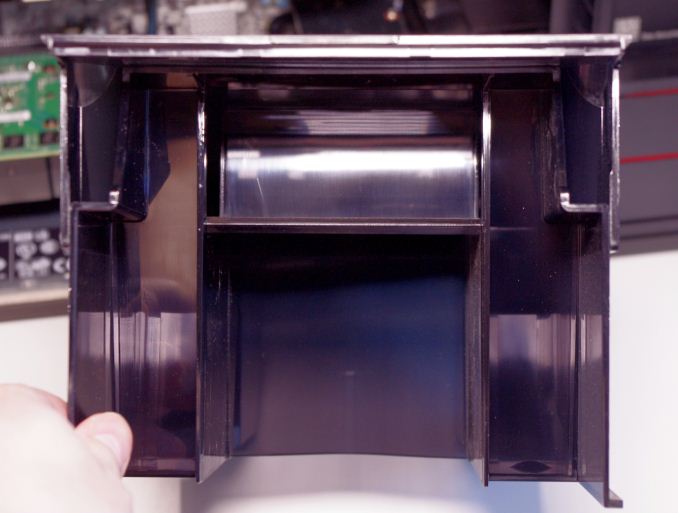
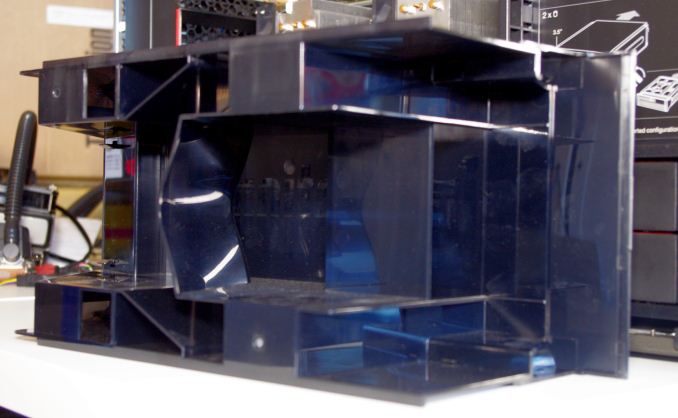








61 Comments
View All Comments
ectoplasmosis - Wednesday, May 6, 2015 - link
Yes, the photos in most articles have been atrocious for a while now.It's not expensive or difficult to get a lightbox and learn how to use a DSLR...
xype - Wednesday, May 6, 2015 - link
I see a seasonic ad that goes right up to the to the article’s text edge. It makes it really, really hard to read. Great design, there.Samus - Wednesday, May 6, 2015 - link
Review system at $16,797.60That gave me a chuckle ;)
Flunk - Wednesday, May 6, 2015 - link
Workstation or loaded Hyundai Accent, which is better value?ImSteevin - Thursday, May 14, 2015 - link
Like with any tool, it depends what you need to do!DanNeely - Wednesday, May 6, 2015 - link
I'm a bit curious about part of the PSU design. From the label on the PSU itself, and the ODD/HDD power connectors on the mobo diagram, it's appears that during normal use the 3.3/5v power is being made using DC-DC converters on the mobo. (I suppose they could be dual purposing the +5Vsb unit in the PSU for part of that, but would've expected it to be marked differently if so.) I'm wondering why they left the -12v module in the PSU instead of moving it to the mobo (next to the RS232 port) as well. Are circuits that can invert DC power significantly more expensive/less efficient than something that could be done while closer to the AC?aggiechase37 - Thursday, May 7, 2015 - link
Does it come pre-loaded with spyware like their lappies? Also, whatever their excuse for the price: vom. I can build this system myself for a tenth of the price.zodiacfml - Friday, May 8, 2015 - link
Design 101? They should have taken a page from Apple's Mac Pro. As an engineer, I love that design despite an Apple hater. It doesn't have to be cylindrical externally or as compact but to be efficient in design.dragonsqrrl - Saturday, May 9, 2015 - link
This workstation seems woefully overpriced for the specs. A similarly spec'd Dell Precision costs ~$10,500.akula2 - Sunday, May 10, 2015 - link
The recent X99 based workstations I've built are far more superior in terms of low TDP. performance and savings. E.g.,E5-2680 v3: 12 Cores -- 120W -- 30Mb cache. -- costs much less.
Considering the investment for each workstation, the most important point missed:
How safe is the data in this machine when running Windows 7 or 8? Highly unlikely.
Hence, I chose Linux because of various reasons. E.g., PRNG issue, thanks to Intel's 'RdRand' CPU instruction.