The Lenovo ThinkPad T450s Review: Bridging The Ultrabook
by Brett Howse on September 15, 2015 8:00 AM ESTWireless
Lenovo has leveraged the Intel Wireless AC-7265 solution for wireless connectivity, and this has been a very popular M.2 card in many notebooks this year. It has 802.11ac capabilities with 2x2:2 which means it has a maximum connection speed of 866 Mbps. We have seen it not being able to deliver much more than about 400 Mbps transfer speeds in other notebooks.
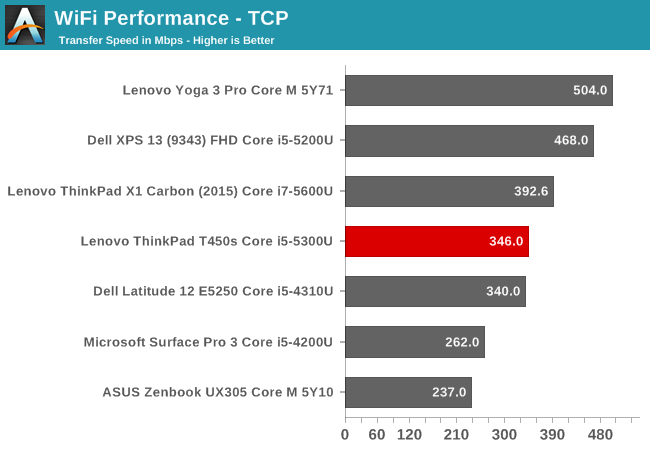
On the T450s, I was only able to get 346 Mbps which is below average in transfer speed even with this wireless card. It is not a fantastic result. For those that need faster connections, The T450s does have a Gigabit Ethernet port which is the Intel I218-LM controller. For many businesses, Ethernet is still the only way to go so it’s great to have a built in port. It of course also supports Ethernet with the optional Docking station.
Speakers
Like many Ultrabooks, The T450s has stereo speakers which are downward firing at the front of the notebook. It’s not ideal for frequency response to have the speakers fire downward.
The speakers on the T450s are adequate but not overly loud. I measured a maximum SPL of just 83 dB(A) which is certainly middle of the road compared to most notebooks. Sound quality was ok though even at maximum volume, but as usual with speakers this small the T450s lacked any low end at all.
Temperatures and Noise
As a notebook gets thinner, cooling it becomes more difficult. Because this notebook has a Broadwell-U series processor, it needs to be actively cooled unlike some devices with Core M. There is 15 watts of TDP to account for, and as devices get thinner it gets more difficult to expel that heat. The T450s, being slightly thicker than most Ultrabooks, has one of the better cooling systems I have seen on this class of system.
At idle and low impact workloads, the cooling fan is either not running or not audible. I was unable to detect any noise at all with a sound meter at idle, which to me is a great feature. This isn’t the only device to do this at idle though. What is even more impressive is how the T450s responds under load. In order to stress the system to the full 15 watt TDP, I ran our DOTA 2 benchmark for an hour. During that time, the maximum temperature of the SoC peaked at just 67°C, which is pretty cool for an Ultrabook. But perhaps the most interesting part of that is the cooling fan slowly ramped up in speed, peaking at close to 4000 rpm but the sound pressure was just over 39 dB(A) measured just over the trackpad. Many notebooks can be well over this, hitting 41-44 dB(A) in the same workload. For those that like a quiet notebook but don’t want to compromise performance with a fanless model, The T450s is one of the best around.


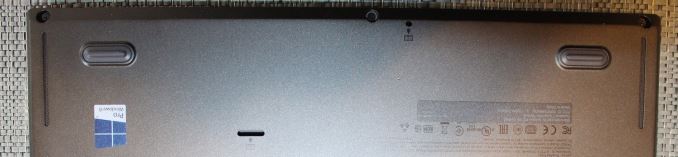
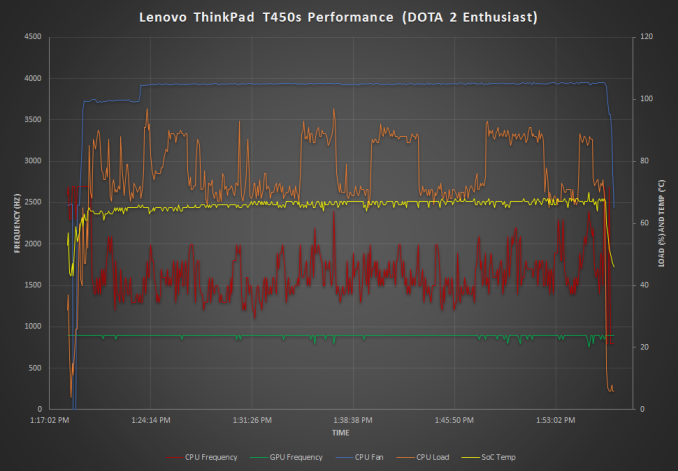








108 Comments
View All Comments
Soulwager - Saturday, September 19, 2015 - link
I don't think it matters what device the scandal involved, because it fundamentally breaks the trust between the consumer and the company. There simply isn't anything Lenovo can do to regain that trust, except maybe open source all the software and firmware they provide.Bronek - Thursday, September 17, 2015 - link
I like that they pause charging of the rear battery at 80%. This means that the battery can be disconnected during this period and safely stored for extended period, without the risk of degradation.BobCollins - Thursday, September 17, 2015 - link
Can you explain your conclusion that "the i5-5300U is a reasonable upgrade over the base offering?"Every discussion I have read suggested that mid-level processor upgrade was so marginal as to be not worth it.
thisch - Friday, September 18, 2015 - link
One really bad point though: these T440s / T450s are awfully hard to maintain. Separating the bottom part of the casing from the rest is almost impossible, using a screwdriver will dent the plastic, using one's nails does not work, I spent 15mn trying and was not successful. Compare this to HP for instance (one latch to open, direct access to all the components in 2 seconds)zhenya00 - Friday, September 18, 2015 - link
The fact that you neglect to use the correct tools completely invalidates your arguments. With the correct tool you can have the bottom case off in less than a minute. If removing the bottom without damaging it is outside of your skillset, you have no business opening the laptop in the first place.Top10Ultrabooks - Friday, September 18, 2015 - link
Checkout best selection of ultrabooks with competitive prices at:http://top10ultrabooks.com/
topultrabooks - Friday, September 18, 2015 - link
Checkout best selection of ultrabooks with competitive prices at:http://top10ultrabooks.com/
zhenya00 - Friday, September 18, 2015 - link
Late to this, but we have been buying the T4x0s models as our standard configuration for years. The T450s is the best one by far. Still, despite the power bridge tech, your battery charts really illustrate the tradeoff that we get by Lenovo's insistence on sticking with traditional removable batteries. 46wHR for a laptop of this size is TINY today, and the run times prove it (the 12" retina MacBook has 40wHR in a 2lb device!) I'm sure there are a *few* users who actually require the ability to continuously trade out batteries, but the reality is that the *vast* majority of users would be far better served by putting in a built-in battery with ~60-70wHR capacity, giving 10+ hours of run time. Only a tiny niche of users can possibly require more battery life than this. It's too bad the rest of us are being held hostage by that vocal minority.nerd1 - Sunday, September 20, 2015 - link
That's why you have option to put larger sized batteries I think..Harry_Wild - Saturday, September 19, 2015 - link
Still not HDMI output but still a VGA output? How stupid is that? Is this a business computer or what? All the big monitors are HDTVs and many monitors have HDMI inputs!