Netgear ReadyNAS RN202 2-bay NAS Review
by Ganesh T S on September 25, 2015 2:30 PM EST- Posted in
- NAS
- Storage
- NetGear
- Annapurna Labs
Multi-Client NFS Performance for Professional Workloads
We looked at the multi-client performance of CIFS shares for professional workloads in the previous section. In a similar manner, we also evaluated the multi-client NFS performance of the Netgear RN202. Instead of the Windows 7 VMs, we used CentOS 7 VMs. The network configuration remained the same. The NFS share exported on the NAS was mounted with the following options.
<NAS_IP>:/PATH_TO_NFS_SHARE /PATH_TO_LOCAL_MOUNT_FOLDER nfs rw,relatime,vers=3,rsize=32768,wsize=32768,namlen=255,hard,proto=tcp,timeo=600,retrans=2, sec=sys,mountaddr <NAS_IP>,mountvers=3,mountproto=udp,local_lock=none,addr=<NAS_IP> 0 0
Using a popular filer benchmarking program, we did played back the same multi-client real-world professional workload access traces used in the previous section. Similar to the strategy for the CIFS performance evaluation, failing to meet the required op rate criteria at a particular load point made us stop the testing a couple of load points down the road. The Netgear ReadyNAS RN202 with two 7200 RPM hard drives in RAID-1 can support recording of 10 or more video streams, but, performance for other workload traces was found wanting.
Database Operations
The Database Operations workload doesn't get acceptable performance even for one client. The detailed metrics from our trace playback are available here
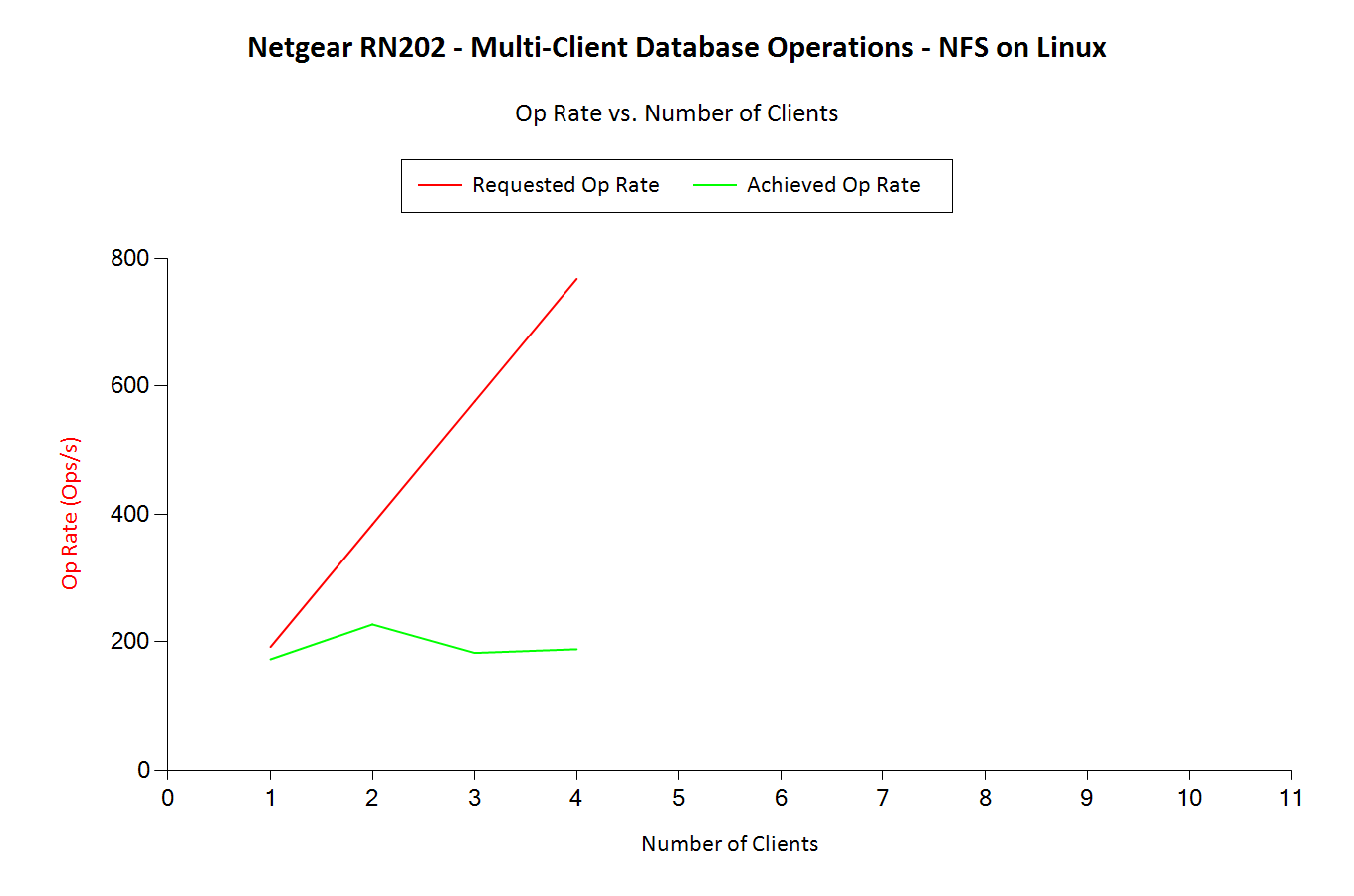
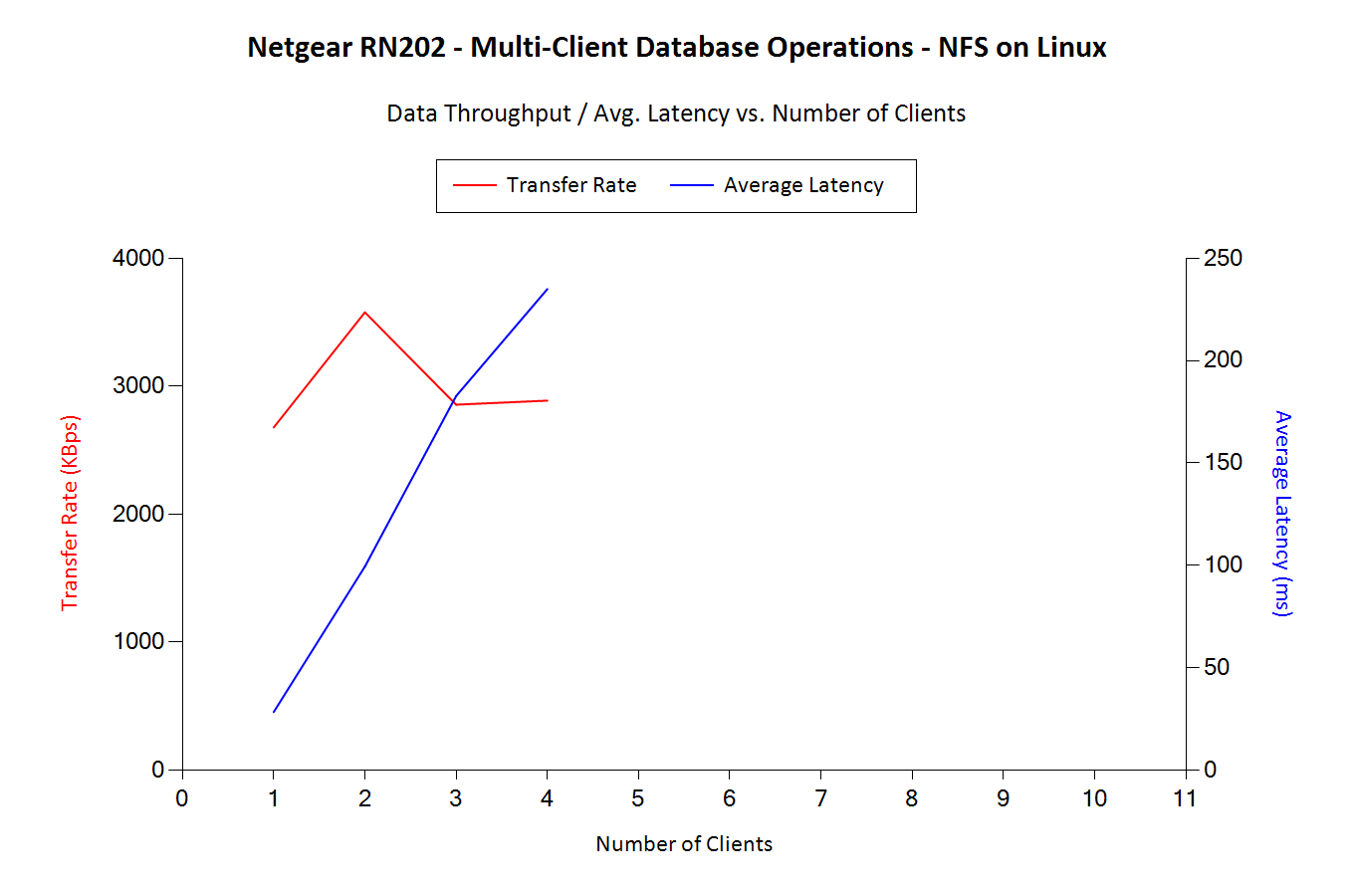
Software Builds
The Software Builds workload also doesn't get acceptable performance for even one client. The detailed metrics from our trace playback are available here
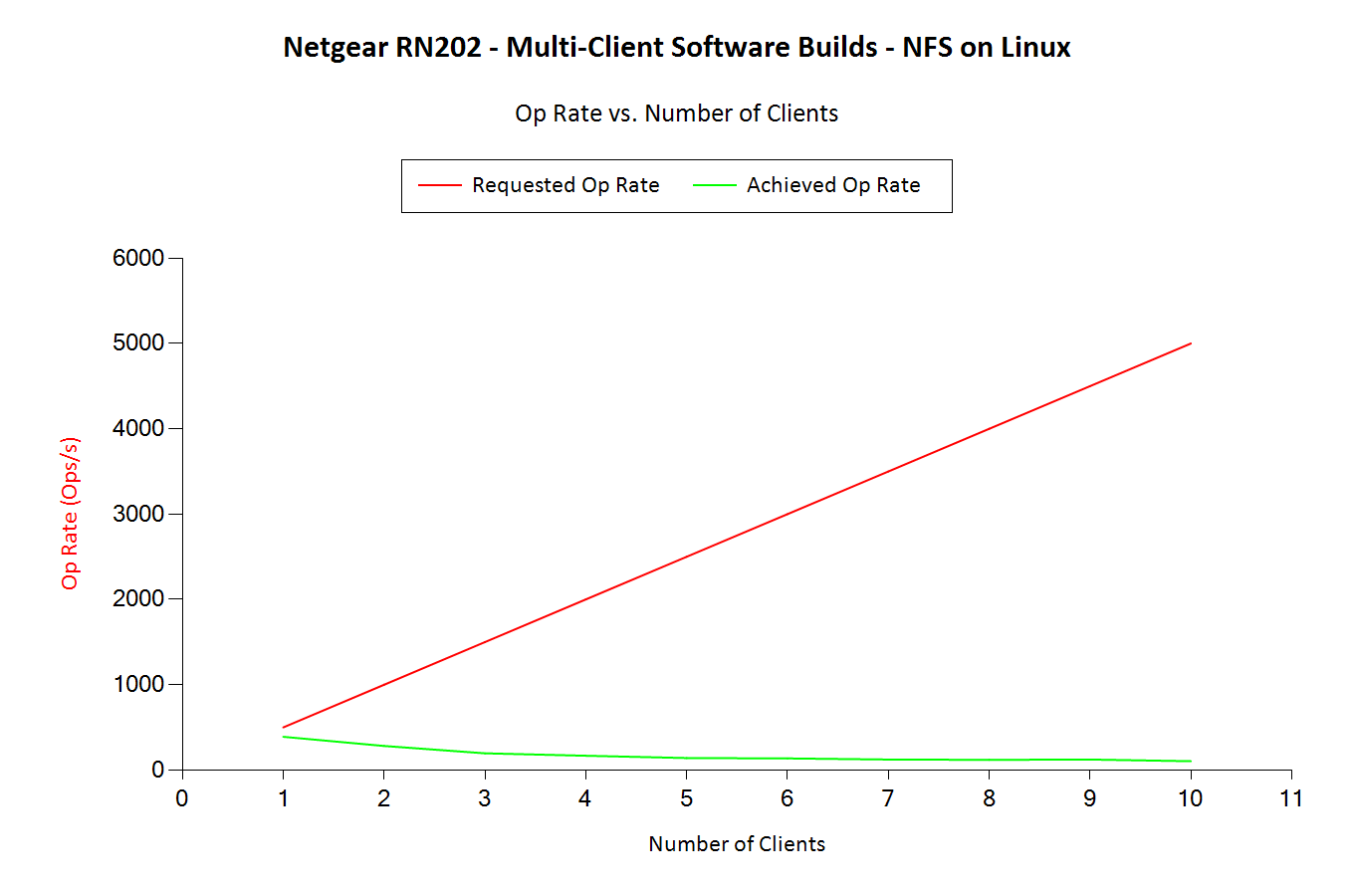
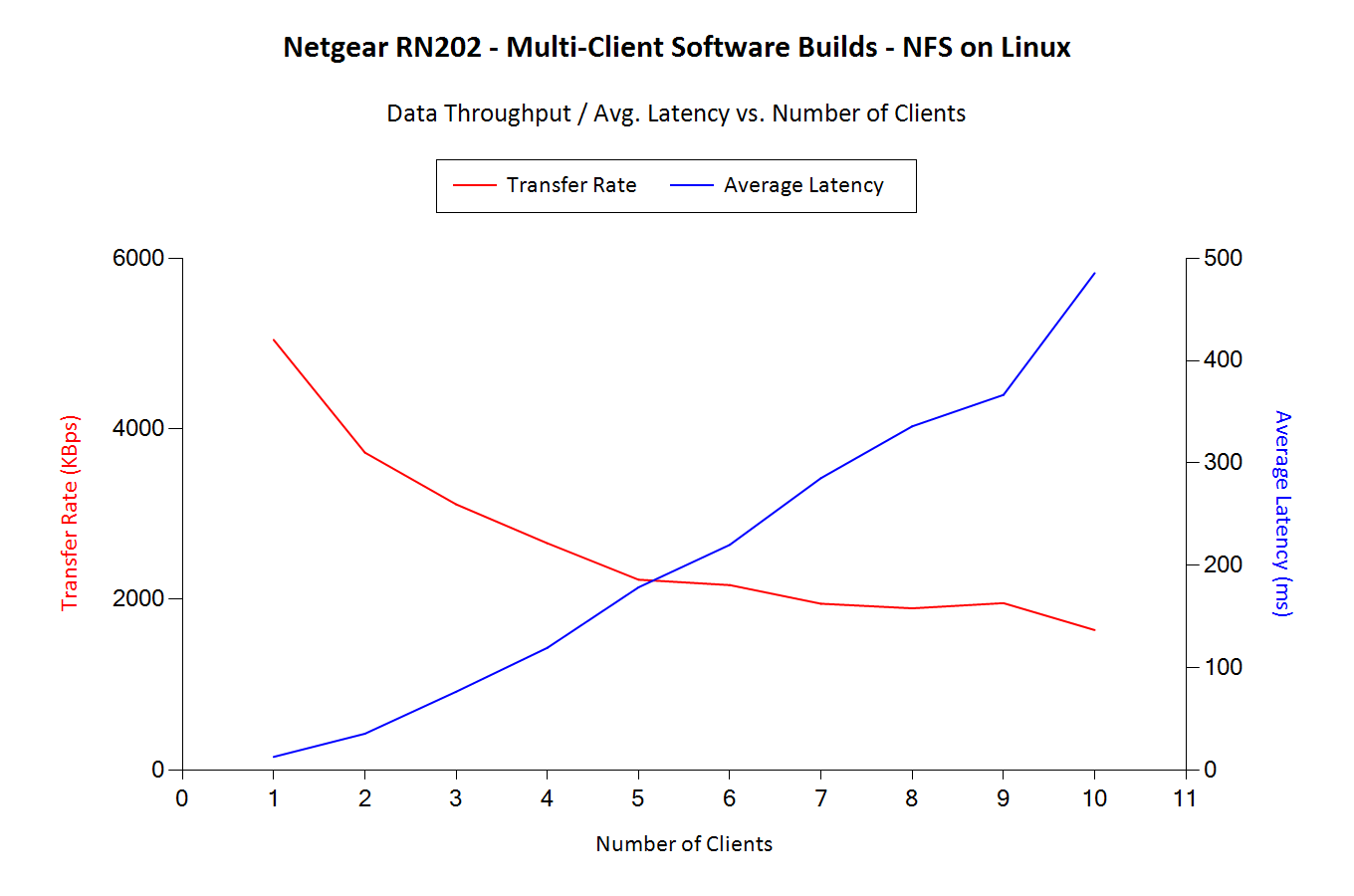
Video Recording
The Video Recording workload gets acceptable performance for up to 10 clients (the maximum we tested).The detailed metrics from our trace playback are available here
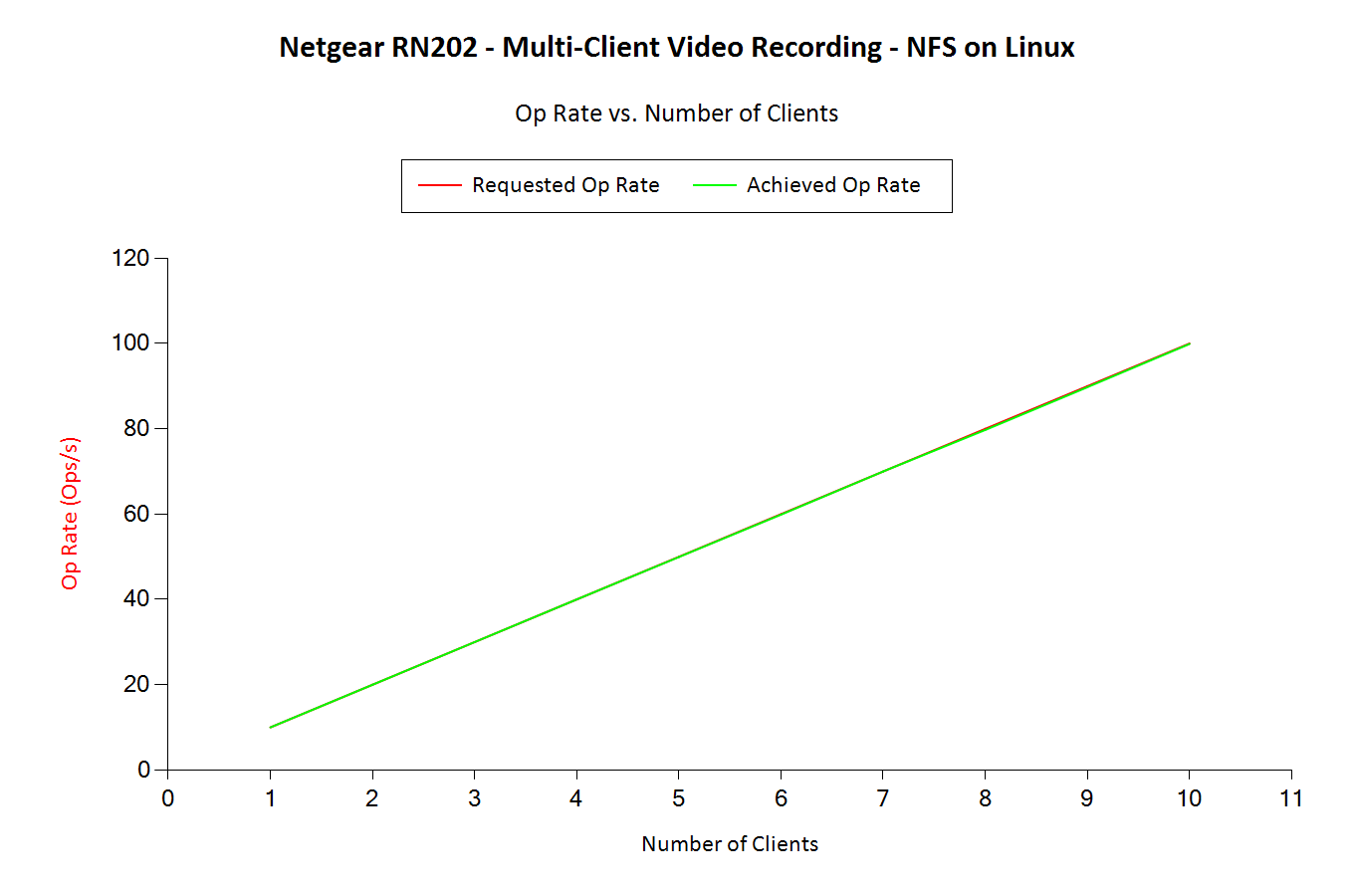
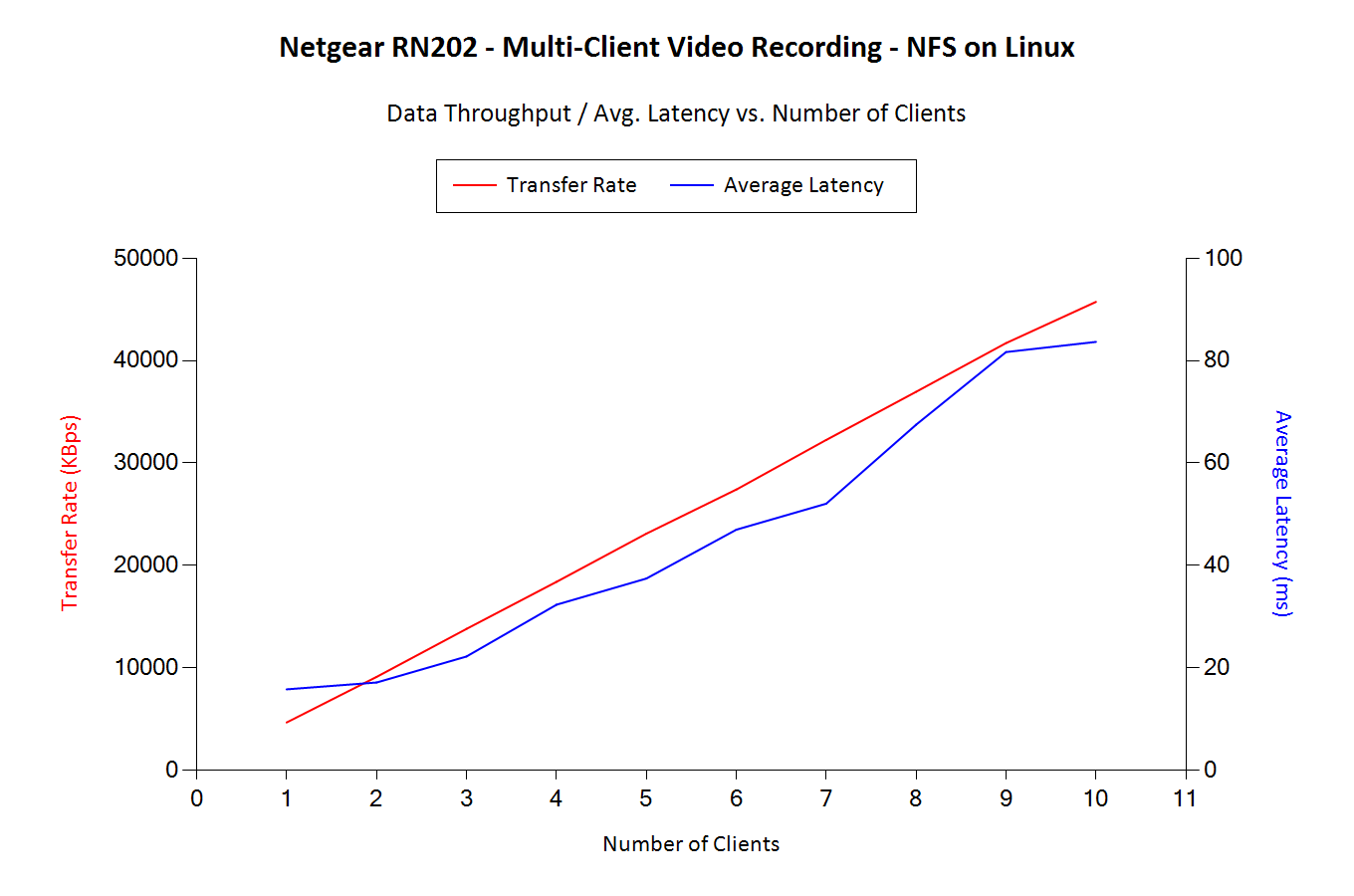
Virtual Desktops
The Virtual Desktops workload also fails to get acceptable performance for even one client. The detailed metrics from our trace playback are available here
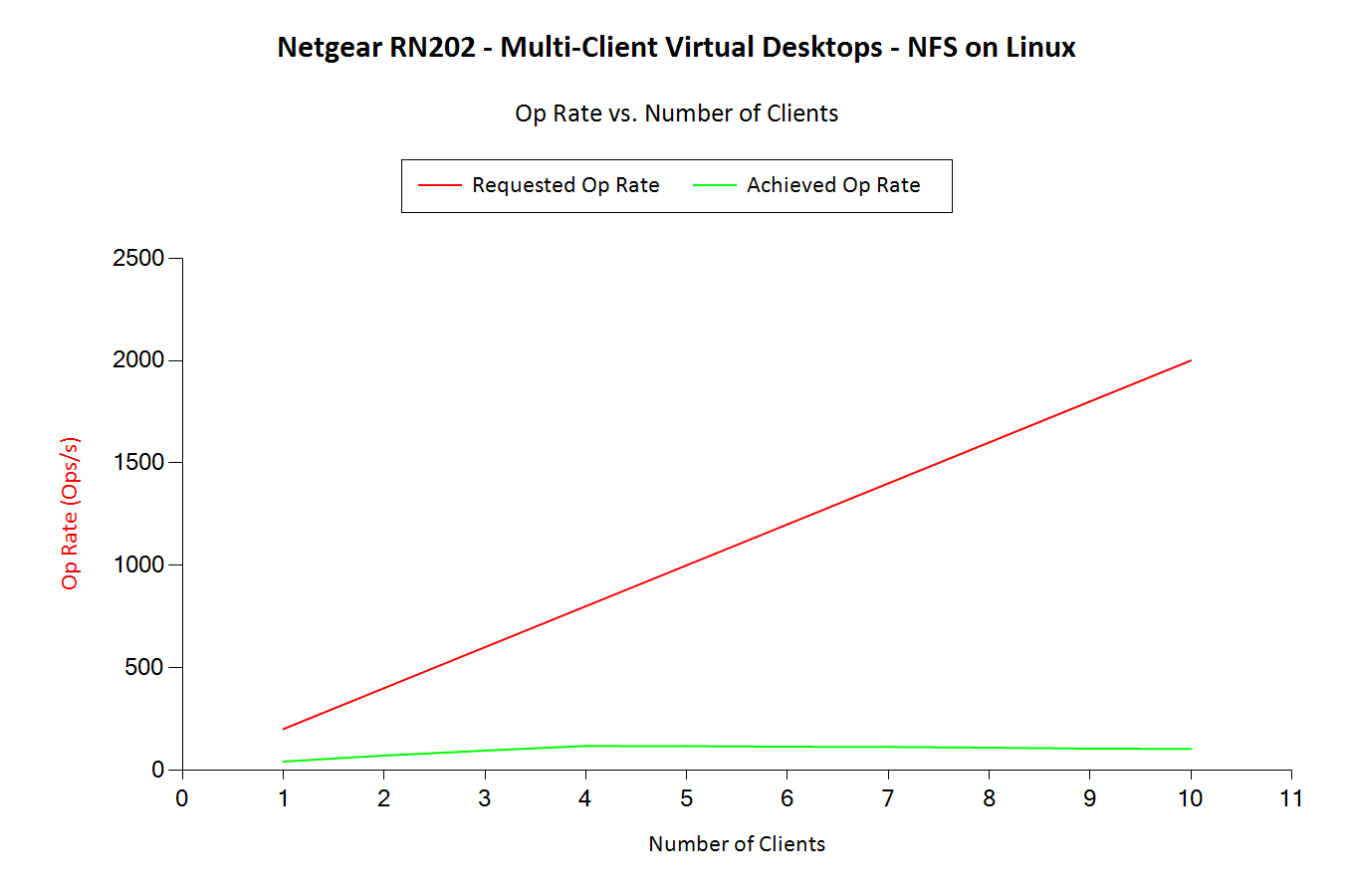
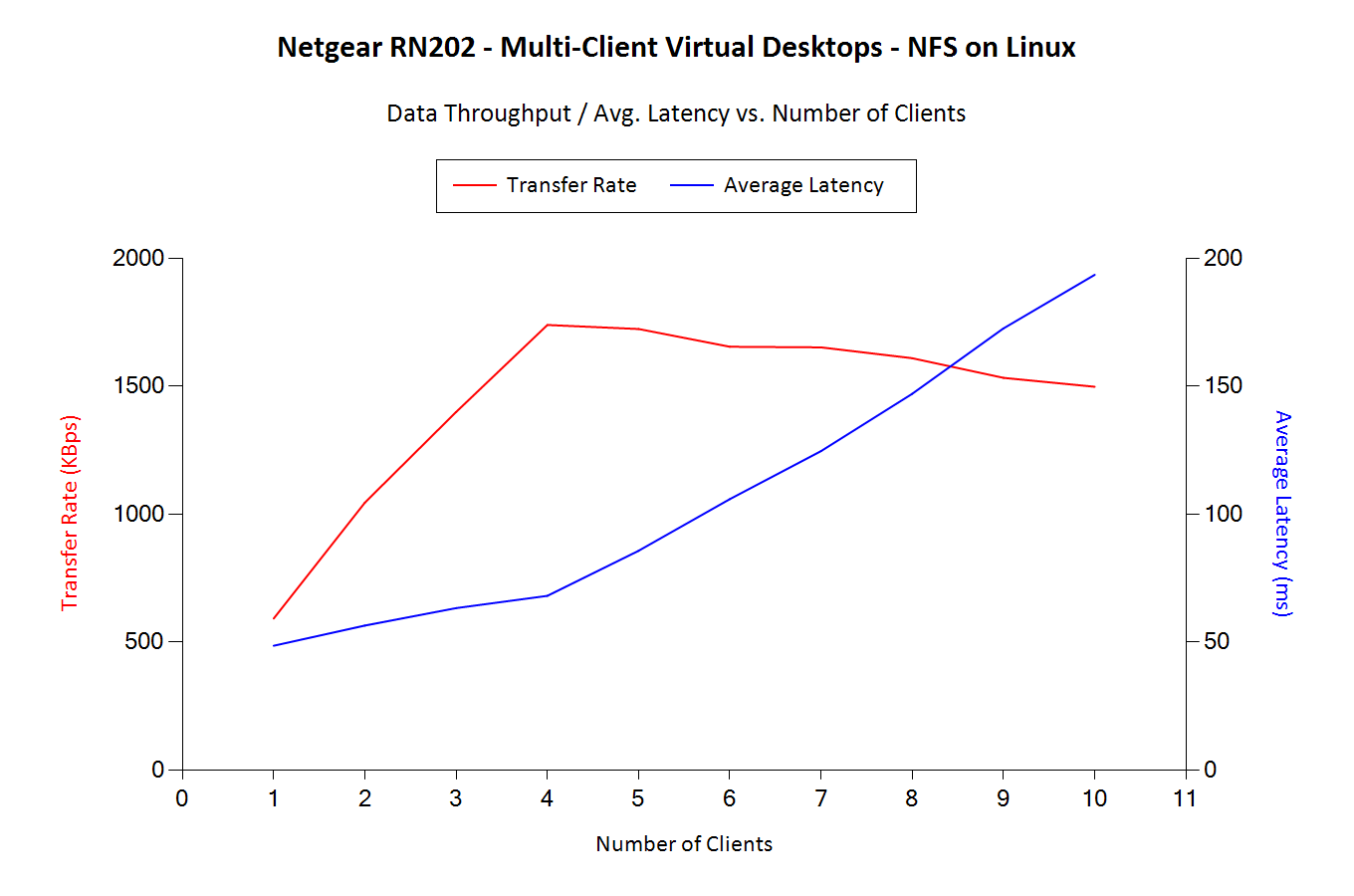










22 Comments
View All Comments
mikato - Monday, November 9, 2015 - link
How can you mention the QNAP TS-231 in the last sentence of the article like"Taken in the context of units such as the QNAP TS-231, the $282 diskless pricing of the RN202 is a bit too high for our liking."
and not mention it anywhere else???? How does the Netgear ReadyNAS RN202 compare to that??
Argh!
rama13 - Friday, June 10, 2016 - link
It has the worst HELP, FAQ and manual I have ever seen!Almost never ever ever I have solved my problem or found my answer from them (or support) and always I have done try and error or just guess to solve the issues! then just ask myself why they have not mentioned this simple solution in just one sentence instead of confusing people and ask you to contact expensive support!!!!!!
I will never buy any #Netgear products because of this kind of support!