The Acer Aspire S7-393 Review: Broadwell Comes To Acer's Ultrabook
by Brett Howse on October 5, 2015 8:00 AM ESTFinal Words
Summing up the Acer Aspire S7 shows a mix of things done well and things that need work. The design of the Acer S7 is strong, with it being one of the thinnest and lightest Ultrabooks around that are powered by a Broadwell-U processor. The glass cover on the top of the display is a premium touch, and the aluminum keyboard deck feels excellent like only a metal can reproduce. Acer also has a great thing going with their dual-torque hinges, even though the one on the S7 is not quite as easy to use as the R 13 model, but I think this is only the case because of how light the S7 is. It is kind of amazing that this notebook is really already three years old. The design has held up well.
There is not much more to say about Broadwell-U at this point. Skylake is literally already announced. Acer sent me this notebook a couple of months ago, but it was still going to be tight with the release of Skylake. We are still waiting on devices to arrive with the 15 Watt Skylake parts, but the battery life gains and performance jump of Broadwell over Haswell is still impressive. The Core i7-5500U that Acer sent in this laptop is no slouch. On the rest of the specifications, it is also right out of the Ultrabook play book, with 8 GB of DDR3L and a 256 GB SSD. I’ve already harped on it a few times, but Acer needs to ditch the RAID 0 and go with a single faster SSD, preferably PCIe, in the next refresh.
Performance is good, and styling is good. That is a great start for the S7, and I can see why this is a notebook I have heard others recommend over the years. For me, there has yet to be a perfect laptop, and the S7 is certainly not there either.
What needs some work is, for starters, the keyboard. Silver keys with a light colored font is already a challenge to read, but once you turn on the light green backlighting it is pretty much impossible to read the keys unless you are in a completely dark room. Maybe I am in a minority here, but I feel that backlighting should improve the visibility, and not hinder it. The Acer S7 is certainly not the only device to fall into this trap, but that doesn’t change the fact that it did. The keys themselves could also use some work, but it is difficult when notebooks are this thin. The lack of a fifth row of function keys also makes it awkward to do standard tasks which would normally be done with those keys.
The display is also sub-par for 2015. When the Aspire S7 first launched in 2013, even having an IPS offering instantly made the display a lot better than many being sold at that time. In the last two years though, we have seen a big swing in display performance and accuracy, and the S7 simply falls short of the bar for this year.
The software situation is also a bad one, and one that I wish all companies would abandon especially on the higher priced devices like this one. I understand margins are thin when you are selling a notebook for a couple of hundred dollars, but once you get into the mid-thousands I find that hard to accept. Acer gets paid to put links to eBay and Dropbox onto this machine. Do I really need a shortcut on my taskbar to Amazon? Likely not. I can usually find my way there myself.
Getting back to the positives, Acer has done a decent job on battery life. If you exclude the Dell XPS 13, it lands right near the top of devices sold this year, despite having a smaller than average battery inside. That is a net win, since it can keep its svelte form factor and still deliver in mobility, which is kind of the idea of an Ultrabook. It is not class leading here, but it handles itself well. Even more interesting is how much of a jump the Acer S7 has seen in the last two generations with the move from Ivy Bridge in 2013 to Haswell in 2014, and now Broadwell. We have to thank Acer for letting us review the same basic model over the last three years.
All in all, the Acer Aspire S7 is a stylish, thin, and light Ultrabook, which packs in good performance without having to ramp up the cooling fans. It has some issues that need to be addressed in future generations, but if an outright accurate display is not at the top of your list of requirements, it may not matter, just like the keyboard which is certainly serviceable and really only at a disadvantage because of the thin profile of this notebook. Yes, Broadwell is near the end of its reign, but it was a good reign.


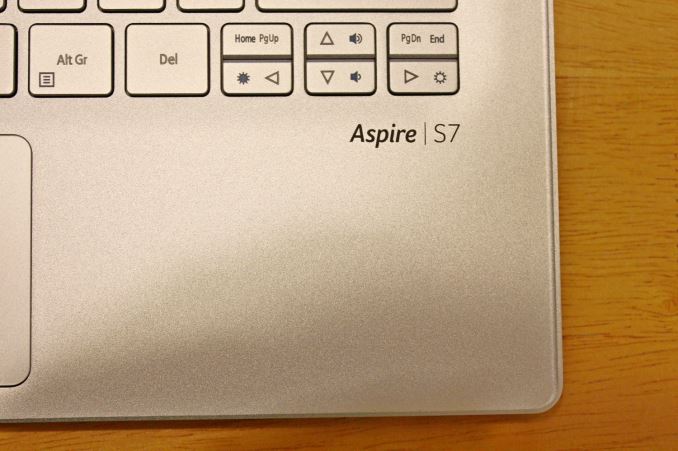









63 Comments
View All Comments
Samus - Monday, October 5, 2015 - link
I just had a Mushkin PCIe SSD fail entirely because one of the four 128GB SSD's failed.RAID 0 is inherently unreliable because you are increasing the failure points.
Ethos Evoss - Wednesday, October 7, 2015 - link
u such stupid whinner ..who don't thinkEthos Evoss - Tuesday, December 15, 2015 - link
you stupid idiot you can turn raid off if you don't want it and you can carry on using your '' plain" diskWhat a bunch of retards here really
Teknobug - Tuesday, October 6, 2015 - link
lol RAID 0 on the same drive? What theMorawka - Monday, October 5, 2015 - link
i disagree, your getting double the write and double the read speed. Copying large files (movies, ISO's, etc..) will see great benefit.it's a stop gap solution because it does'nt have PCIE SSD
Lolimaster - Monday, October 5, 2015 - link
Copy to what?Copy over an aldready slow wifi/ethernet? Copy to another SSD using USB 3.0? SSD's RAID 0 makes no sense unless you have a workstation/high end PC for heavy video editing.
If you have an SSD Raid 0 you'll only see the speed copying to another SSD Raid 0 o m.2 pci-e SSD.
It's an ultrabook, any kind of speed you get is already bottlenecked by the ultrabook itself (slow external connectivity.
Morawka - Monday, October 5, 2015 - link
copy to the same drive. ie: duplicating filesConverting MKV's, Ripping Blu Ray, 1080P Video Scratch Disk, Adobe Bridge Scratch Disk, 4K Video Scratch Disk and Copying.
There are tons of uses
Kristian Vättö - Tuesday, October 6, 2015 - link
It's an ultrabook, not a mobile workstation. If you plan on doing a lot of video work an ultrabook is a wrong choice in the first place due to the limited processing power.Ethos Evoss - Wednesday, October 7, 2015 - link
u naive stupid kiddo troll.. if u don't know nothing bout computers stop embarrassing yourselfif u have no idea how to simply unRAID two storage drives then go back to school mento
Athlex - Thursday, November 12, 2015 - link
You're partly right. The S7 uses a proprietary double-sided mSATA SSD (Kingston P/N SMS"R"...) which has an identical footprint to a regular mSATA SSD. It's basically two 64/128GB SSDs in a software RAID on the same physical PCB. Fortunately, the mSATA slot can work with traditional mSATA cards if you want to get more capacity or ditch the weird RAID setup.