Silicon Power PX10 Portable SSD Review: One Step Forward, Two Steps Back
by Ganesh T S on March 4, 2024 8:00 AM EST- Posted in
- Storage
- SSDs
- JMicron
- Silicon Power
- Portable SSDs
Miscellaneous Aspects and Concluding Remarks
The performance of the portable SSDs in various real-world access traces as well as synthetic workloads was brought out in the preceding sections. We also looked at the performance consistency for these cases. Power users may also be interested in performance consistency under worst-case conditions, as well as drive power consumption. The latter is also important when used with battery powered devices such as notebooks and smartphones. Pricing is also an important aspect. We analyze each of these in detail below.
Worst-Case Performance Consistency
Flash-based storage devices tend to slow down in unpredictable ways when subject to a large number of small-sized random writes. Many benchmarks use that scheme to pre-condition devices prior to the actual testing in order to get a worst-case representative number. Fortunately, such workloads are uncommon for direct-attached storage devices, where workloads are largely sequential in nature. Use of SLC caching as well as firmware caps to prevent overheating may cause drop in write speeds when a flash-based DAS device is subject to sustained sequential writes.
Our Sequential Writes Performance Consistency Test configures the device as a raw physical disk (after deleting configured volumes). A fio workload is set up to write sequential data to the raw drive with a block size of 128K and iodepth of 32 to cover 90% of the drive capacity. The internal temperature is recorded at either end of the workload, while the instantaneous write data rate and cumulative total write data amount are recorded at 1-second intervals.
| Sequential Writes to 90% Capacity - Performance Consistency | |
| TOP: | BOTTOM: |
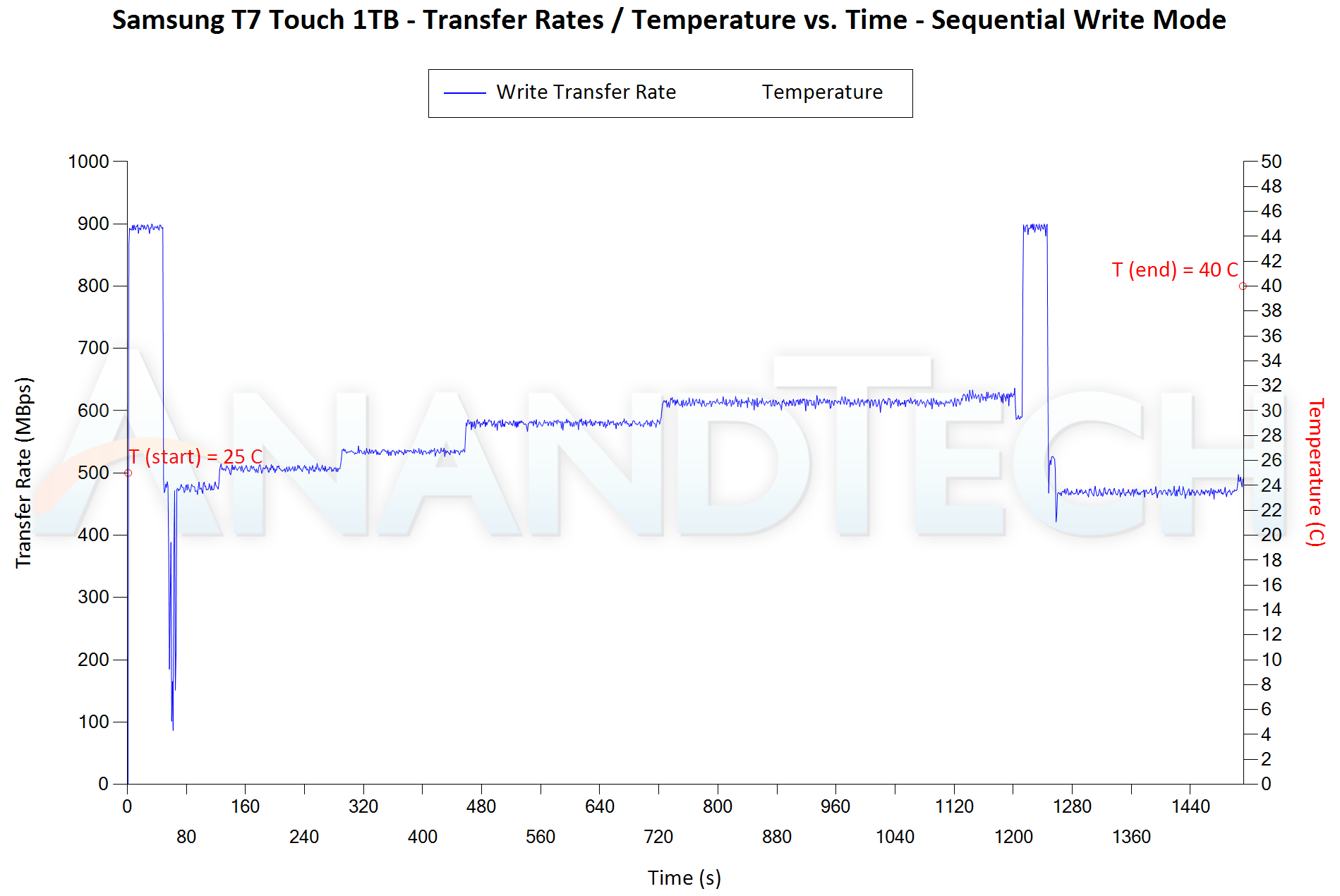 |
|
The PX10 can write at 1 GBps+ for around 10 seconds pointing to a 11 GB cache, but the speed remains around 850 MBps for the next 15 minutes. After 768 GB of sustained writes, there is a slight hiccup (the drive stutters a bit at less than 100 MBps for 5 to 10 seconds a couple of times) before getting back to the 850 MBps level. This hiccup is likely due to thermal throttling, as the temperature reported at the end was 75C (and is likely to have been higher at earlier points in the write process).
Power Consumption
Bus-powered devices can configure themselves to operate within the power delivery constraints of the host port. While Thunderbolt ports are guaranteed to supply up to 15W for client devices, USB 2.0 ports are guaranteed to deliver only 2.5W (500mA @ 5V). In this context, it is interesting to have a fine-grained look at the power consumption profile of the various external drives. Using the ChargerLAB KM003C, the bus power consumption of the drives was tracked while processing the CrystalDiskMark workloads (separated by 5s intervals). The graphs below plot the instantaneous bus power consumption against time, while singling out the maximum and minimum power consumption numbers.
| CrystalDiskMark Workloads - Power Consumption | |
| TOP: | BOTTOM: |
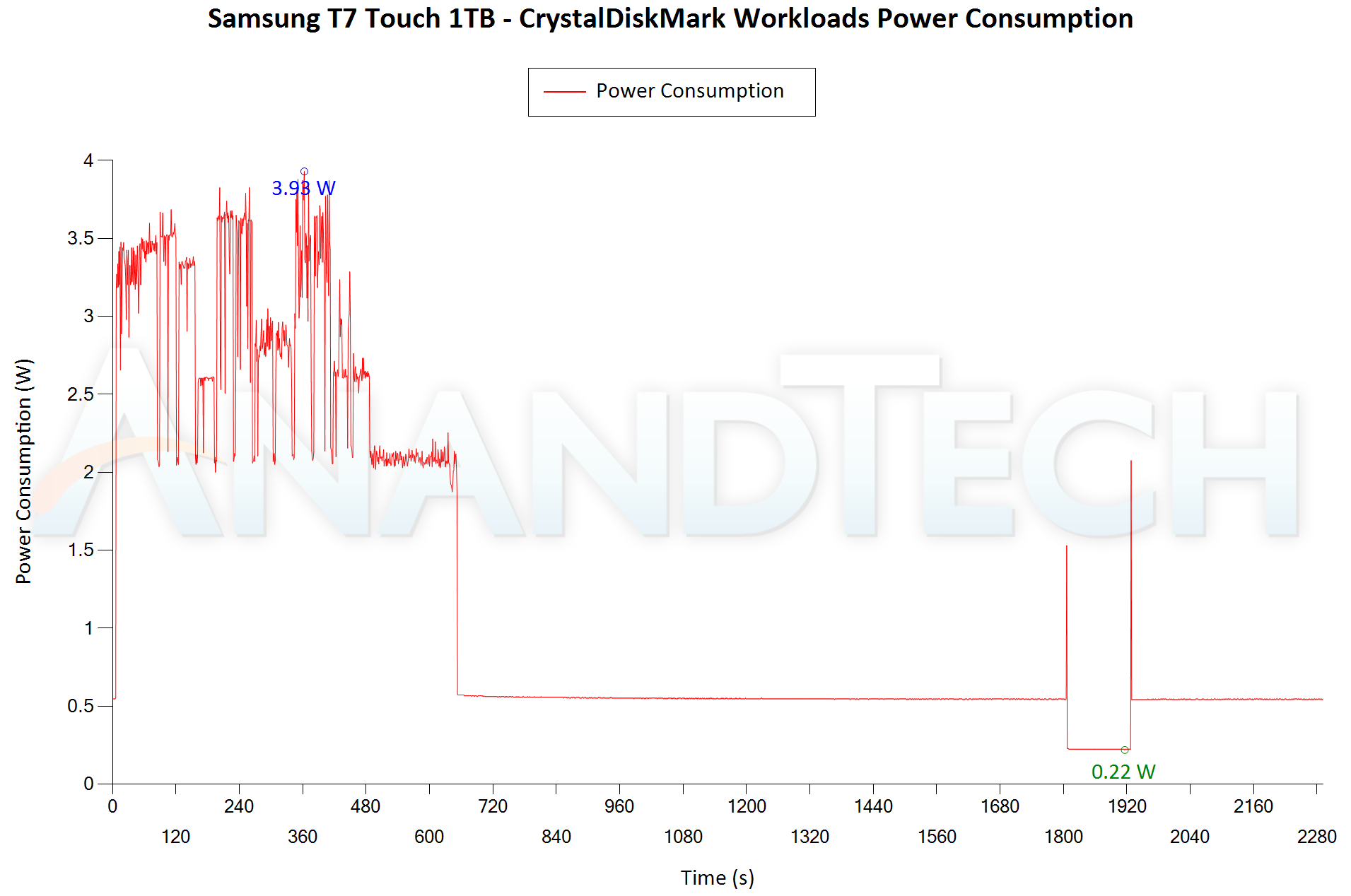 |
|
The PX10 has a peak power consumption of 4.35 W and a minimum consumption of 1.21 W. There seems to be no 'deep sleep' mode. The PX10 cuts a sorry figure in terms of power efficiency compared to the other products in the comparison list.
Final Words
The Silicon Power PX10 is currently available in three capacities - $90 for 1 TB, $140 for 2 TB, and $220 for the 4 TB version. These are aggressive price points that match / better the ones based on native UFD controllers (such as the PNY Pro Elite V2).
Based on the evaluation of different portable SSDs and the current pricing, it is clear that the performance and the value proposition (performance per dollar) for the Silicon Power PX10 is very compelling. The PX10 scores well on the consistency front too. Our main cause for concern is the use of an outdated JMicron JMS583 bridge chip resulting in disappointing power consumption numbers. An additional effect is the requirement for a better thermal solution. The metal top succeeds in dissipating some of the heat. The polycarbonate underside, despite the affixing of a thermal pad, doesn't appear to help much. As a result, the drive does seem to thermally throttle - the saving grace for the PX10 is that its competition suffers from performance loss due to running out of the SLC cache much earlier in the stress routine.
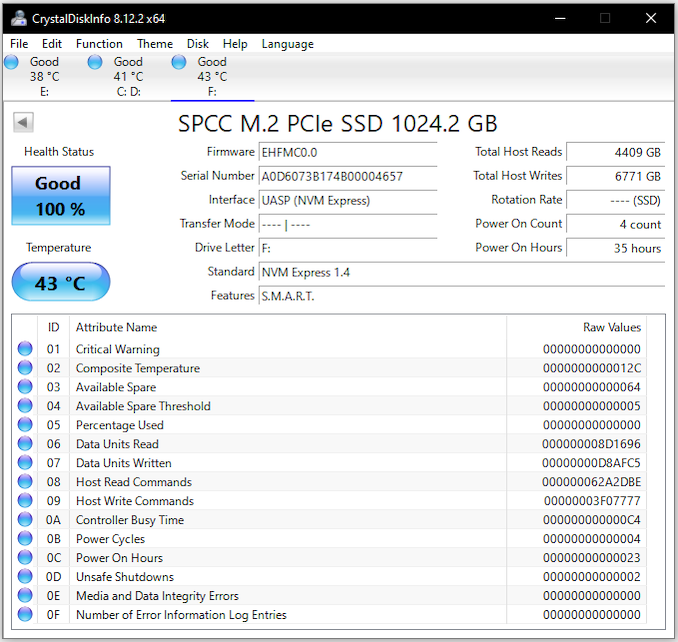
6 TB+ writes and 4 TB+ reads at the end of our testing routine
The Silicon Power PX10 presents an excellent value proposition. At its price point, it is easy to look past the power efficiency and thermal profile issues. A more judicious choice of a bridge chip and better focus on the internal SSD power consumption profile could have made the PX10 an even more compelling choice than what it is in its current avatar.











4 Comments
View All Comments
meacupla - Monday, March 4, 2024 - link
Those thermal pads are so small. They can absorb more heat with a larger patch and don't cost that much more when bought in bulk.Although, seeing as they used those outdated JMicron bridge chips, it's pretty clear they are cutting every corner possible. I'm surprised they could acquire any at all.
Eliadbu - Monday, March 4, 2024 - link
Would you test SSD enclosures? There are many solution in the market with speeds of 10,20 and 40Gbps, decoupling the interface and storage can bring several benefits to the user.dwillmore - Monday, March 4, 2024 - link
So this is a DRAMless drive with no access to a HMB? That's got to effect performance and longevity. Then again, this is an external drive and won't see the level of use (wear) that an internal drive will see, so maybe it isn't an issue. It still seems to be a poor design decision.meacupla - Monday, March 4, 2024 - link
The SSD inside is an A60 and is an ultra budget Gen3 drive that only does 2200MB/s / 1800MB/s.It will do HMB if you stuff it into a PC.
The JMicron bridge chip is limited to 10Gbps=1050MB/s anyways, so who cares.
My money is on the bridge chip cooking itself before the SSD fails.