Micro-ATX Cases - Shoebox Showdown
by Joshua Buss on January 2, 2007 12:40 PM EST- Posted in
- Cases/Cooling/PSUs
PC Design Lab Qmicra - Interior
To get inside the Qmicra, the four rubber and steel feet are unscrewed and the four thumbscrews removed from the lengthwise rods. This leaves the plastic guard on the front, but two more thumbscrews can be undone to remove the plastic.
After taking off all the fasteners, the case's one-piece cover is spread apart on the bottom side until the whole piece can be slid up and around the edges. This leaves the inside of the case incredibly exposed, and reveals how all the strength of the unit comes from the shell, not any sort of internal framework.
The internal layout of the Qmicra is simple, effective, and smart. The main removable piece holds the power supply, any external drives, and internal drives via an included mounting bracket which allows for a total of four hard drives in addition to all three external drive bays.
Underneath the front bays are the two 80mm intake fan mounting points, and each comes with a removable filter and screws with grommets designed to hold fans and absorb some of their vibrations. The case doesn't have a standard sized PC speaker, just leads for hard disk activity, power, and power and reset switches.
On the back plate, the standard cut-outs are all present, along with more fan mounting points. These screws actually thread into the plastic of a fan, as opposed to the ones in front which are designed to fit through the holes then fasten into the case.
As expected, the entire middle section is easily removed once the bars are no longer pulling the two sides together. This totally opens up the ability to work on the motherboard area, which only includes the standard mATX mount points and doesn't even give the option for removing stand-offs.
To get inside the Qmicra, the four rubber and steel feet are unscrewed and the four thumbscrews removed from the lengthwise rods. This leaves the plastic guard on the front, but two more thumbscrews can be undone to remove the plastic.
 |
| Click to enlarge |
After taking off all the fasteners, the case's one-piece cover is spread apart on the bottom side until the whole piece can be slid up and around the edges. This leaves the inside of the case incredibly exposed, and reveals how all the strength of the unit comes from the shell, not any sort of internal framework.
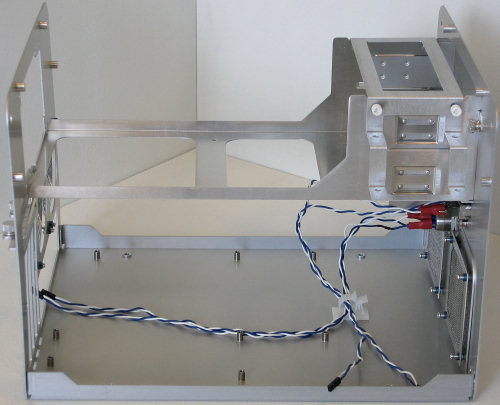 |
| Click to enlarge |
The internal layout of the Qmicra is simple, effective, and smart. The main removable piece holds the power supply, any external drives, and internal drives via an included mounting bracket which allows for a total of four hard drives in addition to all three external drive bays.
 |
| Click to enlarge |
Underneath the front bays are the two 80mm intake fan mounting points, and each comes with a removable filter and screws with grommets designed to hold fans and absorb some of their vibrations. The case doesn't have a standard sized PC speaker, just leads for hard disk activity, power, and power and reset switches.
 |
| Click to enlarge |
On the back plate, the standard cut-outs are all present, along with more fan mounting points. These screws actually thread into the plastic of a fan, as opposed to the ones in front which are designed to fit through the holes then fasten into the case.
 |
| Click to enlarge |
As expected, the entire middle section is easily removed once the bars are no longer pulling the two sides together. This totally opens up the ability to work on the motherboard area, which only includes the standard mATX mount points and doesn't even give the option for removing stand-offs.
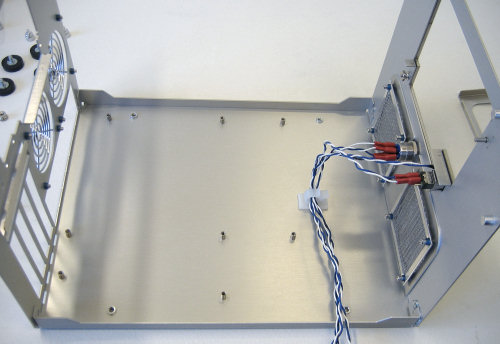 |
| Click to enlarge |










37 Comments
View All Comments
warthogism - Thursday, February 1, 2007 - link
I know that you guys were able to fit an CNPS7000 in there and that a 9000 would not fit. What I was wondering is if a CNPS7700 would fit. The difference is that the height of the 7000 is 62mm and the 7700 is 67mm. Also, the 7000 has a 92mm but the 7700 uses a 120mm fan. Does anyone have first-hand knowledge? or at least, does it look like the 7700 will fit? Thanks for the help.gool - Saturday, January 13, 2007 - link
I'm the happy owner of a heavily modded Antec Aria - blow holes, sidefans, PSU-fan replacement and so on. It's based on a MSI Micro-ATX 939 motherboard, AMD 64-3200 (Clawhammer), 1 GB DDR-SDRAM, Liteon DVD-CD combo, a 160GB 7200 Maxtor disc, an external (USB2) Maxtor 250 GB disc and a Nvidia 6600GT card. The latter is the one I wish to replace, but I'm uncertain if I'm able to draw enough juice from the standard Antec 300W psu for this purpose? Seen people with a similar setup who uses a 7800GT card without problem. What are you guys advice - could I go down this road?Cheers,
Svend
Patrese - Sunday, January 7, 2007 - link
Great review, but I'd like to see something about the new (and not no new) uATX motherboards on the market, specially the Asus M2NPV-VM and Abit NF-M2 NView...artifex - Thursday, January 4, 2007 - link
I suggest everyone interested in these smaller form factors to look at sfftech.com and mini-itx.com. Plenty of reviews and some nifty case mods, etc.mino - Thursday, January 4, 2007 - link
I like that you made semi-pro noise tests for the cases.However as changing noisy PSU/fan is the easiest thing to do(I have yet to us a case with included PSU/fan)..
It would be nice to complement out-of-the-box testing with controlled-enviroment testing.
It would be more informative, especially to enthusiasts, to make a reference rig (fans, PSU, all coolers, HDD) and assemble it into different cases.
To know that a case comes with a noisy PSU is nice. However to know its ability to dampen the brum of an HDD, or mute the pinch of a GPU cooler is far better.
Nice work otherwise, keep on.
JoshuaBuss - Thursday, January 4, 2007 - link
This is a very good idea, but to a certain extent we believe it's the manufacturer's responsibility to supply a case with fans that work best for its need, not the user's. At the least a manufacturer should offer recommended buys (like PDCL did) so that a user knows what should work well. If a fans that come with a regular case are so bad that it's truly hurting the overall appeal, we normally do try it with a different configuration to see if we can do better. With these micro ATX cases it's often the case that the included power supply is a custom fit and we have to test it 'as is'.Thanks for the suggestion.
mino - Thursday, January 4, 2007 - link
I suggest you take a look at the ASUS TM-21/23/25 series especially the TM-250.I have yet to see a case of this size with better internal organization, such a good cooling performance. As a bonus the case is very sturdy (especially for such a low weight product).
The ability to put 3 HDD's in a 15.6*6.7*14inch box _and_ cool them without additional fans speaks for itself.
Newegg lists them for $50 with 300W high-quality PSU's.
However we bought 100 a month ago in EU and they came with 350W and _without_ that annoying floppy hole...
mino - Thursday, January 4, 2007 - link
One little problem I missed, those on Newegg(provided they sell the exact model as on image) have ATX 1.3 PSU's.While these Bestec PSU units are pretty good - PFC, very quiet(have 20+ of them deployed) - 180W on 12V rail may not be sufficient for a gaming rig.
I hope the new refresh models(350W,no floppy), we bought recently, will hit the US market soon.
artifex - Thursday, January 4, 2007 - link
I'd like to see a review of the power supplies used in some of these, as well as third-party replacements. Heck, I'd even like to see a new version of the old ATX PS roundup/review Anandtech did years ago -- I bought my Antec TruePower 430 after that, and it's lasted through a second system, but I've no doubt it's getting creaky now.IronChefMoto - Wednesday, January 3, 2007 - link
First off, decent article. I would like to have seen Anandtech test different video cards in the cases, though. One of the issues with nice mATX cases like the Lian Li V300 (???) is that longer, high-level chipset cards like the 7900 series hit pieces of the framework in the case. You have to mod your case or your card for the Lian Li model.While folks won't always be dropping a 7950GT into one of these, having that option is nice if you want to build a small, high-end gaming rig. Please try and make that part of your mATX review setup in the future. I've even asked Newegg.com to start adding card length data to their specs (they're opening the cards anyway for product shots) so you don't end up having to send back a card that doesn't physically fit a case by 1/4".
That said, my friend and I built v1 Aria (when it had more front ports) about 2 years ago. It was the toughest build I've ever had to do. It was cramped, the PSU had to come out for assembly, and the CPU cooler was up next to the PSU. The temps idled 60C with a very hot P4 Prescott (???) CPU. My buddy upgraded the unit with a Zalman Reserator and continues to use it today running at about 35C under load.
I would recommend that anyone looking at an mATX case check to see that the PSU is STANDARD ATX or a replaceable mATX format. The v1 Aria will not accept an ATX replacement without some modification and/or loss of space. This holds true for mATX barebones like Shuttle XPCs (I own/am stuck with two (2)).
IronChefMorimoto