The Western Digital WD Black SN750 SSD Review: Why Fix What Isn't Broken?
by Billy Tallis on January 18, 2019 8:01 AM ESTRandom Read Performance
Our first test of random read performance uses very short bursts of operations issued one at a time with no queuing. The drives are given enough idle time between bursts to yield an overall duty cycle of 20%, so thermal throttling is impossible. Each burst consists of a total of 32MB of 4kB random reads, from a 16GB span of the disk. The total data read is 1GB.
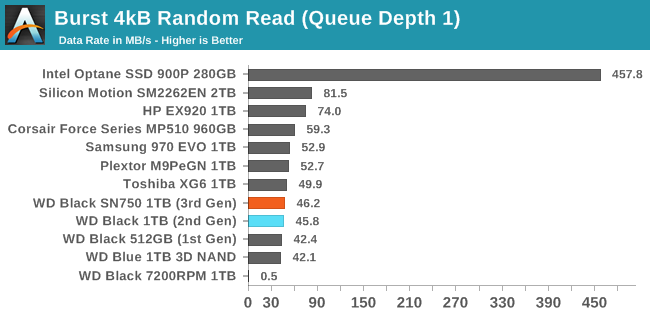
The Toshiba/SanDisk 3D NAND has consistently shown worse burst random read performance than its competition, and the WD Black SN750 does nothing to change that pattern. The SN750 is insignificantly faster than last year's model, but both the Plextor M9Pe and Corsair MP510 get better read latency out of this NAND by pairing it with different controllers.
Our sustained random read performance is similar to the random read test from our 2015 test suite: queue depths from 1 to 32 are tested, and the average performance and power efficiency across QD1, QD2 and QD4 are reported as the primary scores. Each queue depth is tested for one minute or 32GB of data transferred, whichever is shorter. After each queue depth is tested, the drive is given up to one minute to cool off so that the higher queue depths are unlikely to be affected by accumulated heat build-up. The individual read operations are again 4kB, and cover a 64GB span of the drive.
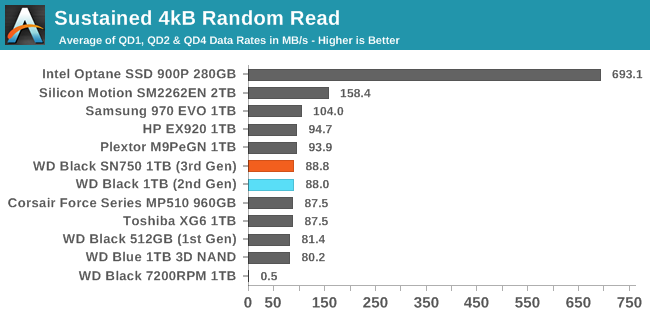
On the longer random read test that also brings in some higher queue depths, the WD Black SN750 is still quite a bit slower than the best combinations of Silicon Motion controller and Micron NAND, but at least this time the drives that use the same Toshiba/SanDisk BiCS3 NAND with different controllers aren't so far ahead of the WD Black.
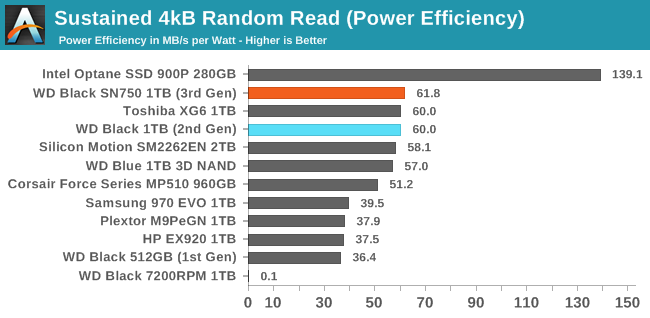 |
|||||||||
| Power Efficiency in MB/s/W | Average Power in W | ||||||||
The WD Black SN750 is just a touch more efficient than its predecessor on the random read test, allowing it to retake a small lead among TLC-based drives here rather than being in a tie with the Toshiba XG6.
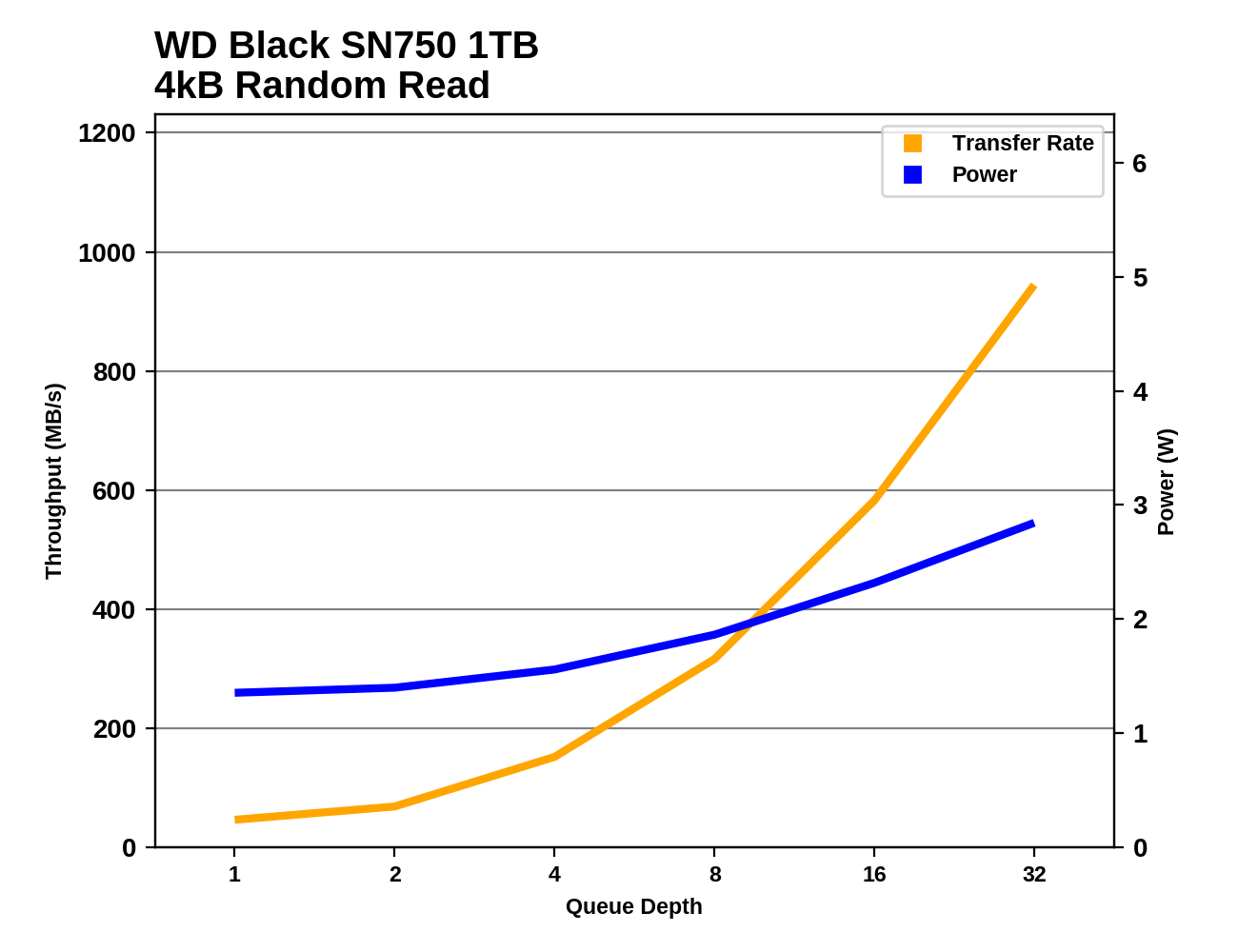 |
|||||||||
When the WD Black SN750 is pitted against most of last year's competition, it does at least catch up if not pull ahead in random read performance at higher queue depths, while never requiring as much power. But the Silicon Motion SM2262EN drives are faster at all queue depths, though not in proportion to how much more power they require.
At low queue depths the random read performance of the WD Black SN750 is down in SATA performance territory where some drives can beat it on performance and power consumption. But at higher queue depths, it is obviously the most efficient NAND-based SSD we've tested for random reads.
Random Write Performance
Our test of random write burst performance is structured similarly to the random read burst test, but each burst is only 4MB and the total test length is 128MB. The 4kB random write operations are distributed over a 16GB span of the drive, and the operations are issued one at a time with no queuing.
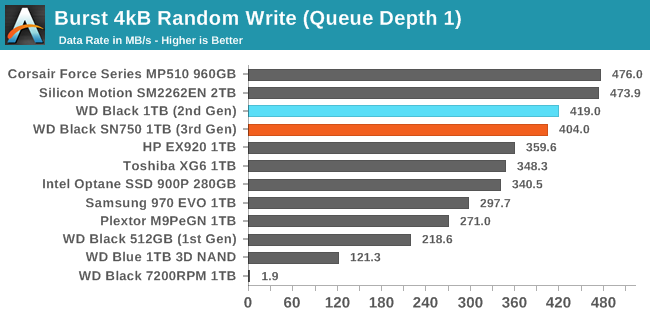
The WD Black SN750 shows a small regression in burst random write performance compared to last year's model. The Corsair MP510 and Silicon Motion SM2262EN engineering sample are nearly tied for first place, with the WD Blacks about 15% slower.
As with the sustained random read test, our sustained 4kB random write test runs for up to one minute or 32GB per queue depth, covering a 64GB span of the drive and giving the drive up to 1 minute of idle time between queue depths to allow for write caches to be flushed and for the drive to cool down.
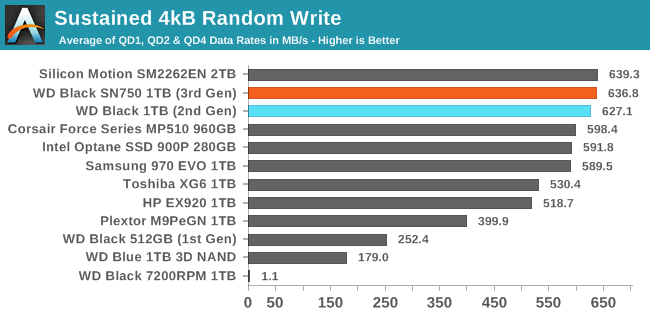
On the longer random write test that brings in higher queue depths, the WD Black SN750 is roughly tied with the SM2262EN sample for first place and is a few percent faster than competitors like the Samsung 970 EVO and Corsair MP510.
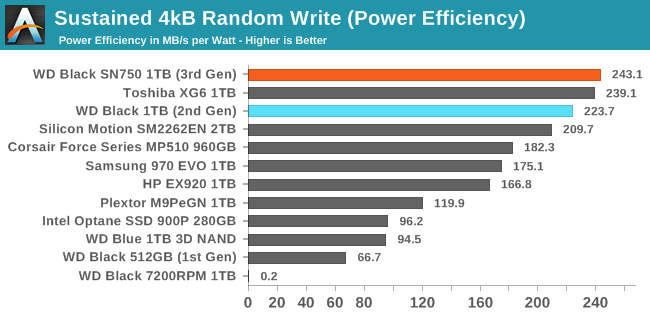 |
|||||||||
| Power Efficiency in MB/s/W | Average Power in W | ||||||||
The SN750 is the most power efficient NVMe drive on our random write test, pulling slightly ahead of the Toshiba XG6 and the older WD Black, and maintaining a substantial lead over most other high-end NVMe drives.
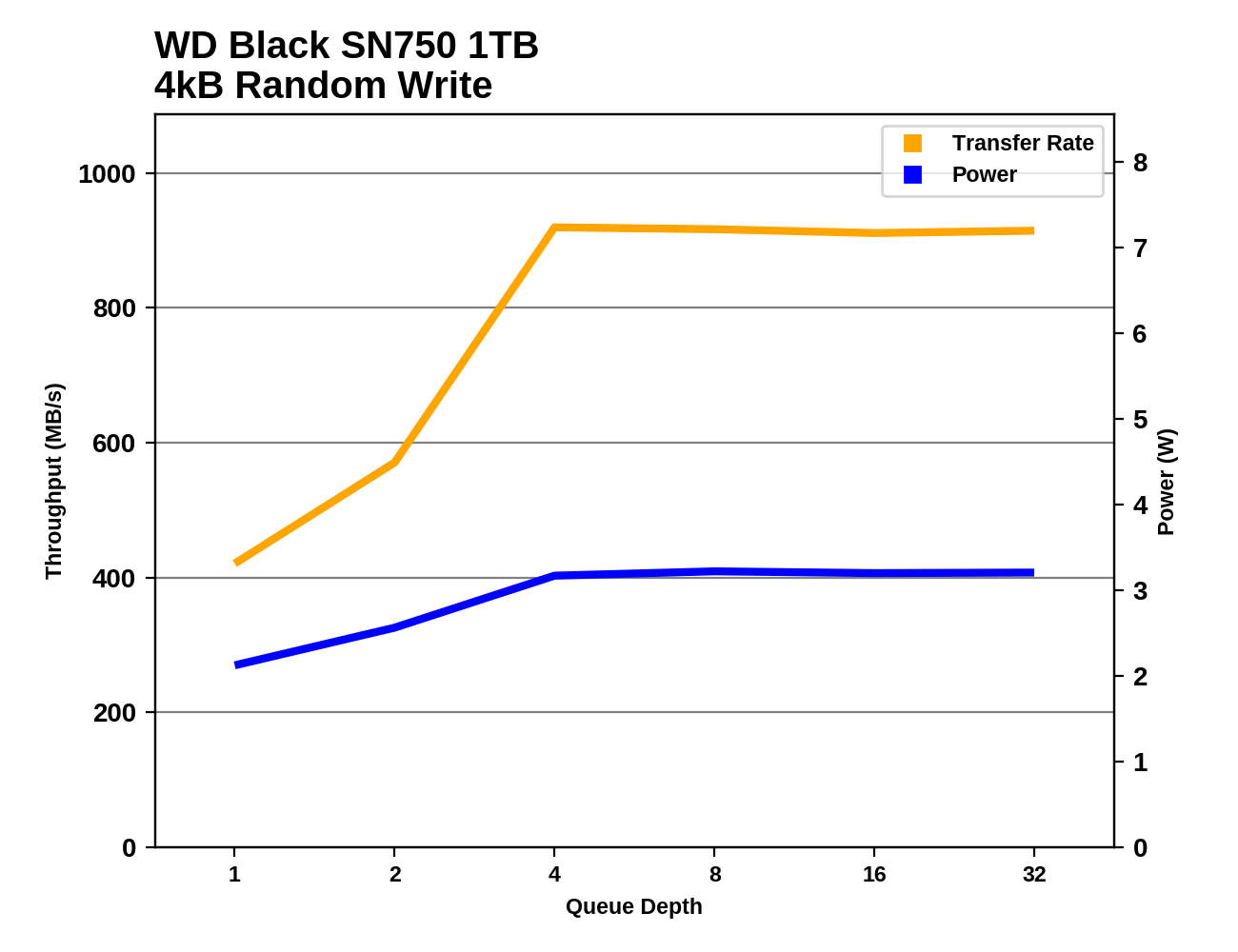 |
|||||||||
The WD Black SN750 hits full speed for random writes with a queue depth of 4 or higher, and maintains steady performance for the rest of the test while drawing just over 3 W.
The WD Black SN750 is very close to the being the most efficient flash-based SSD for random writes that we've ever tested, but there are a few data points in the archive that are slightly faster at similar power levels.


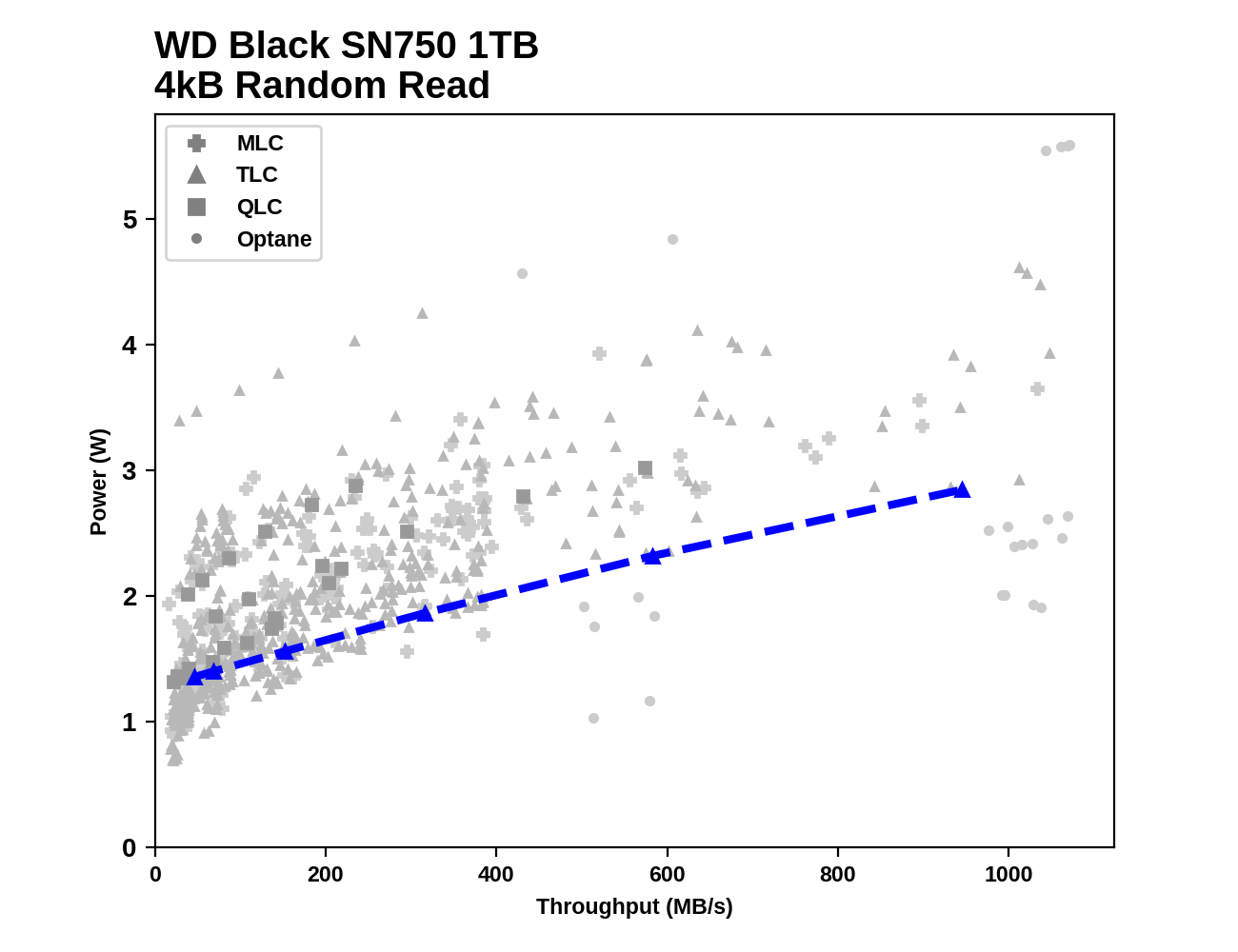
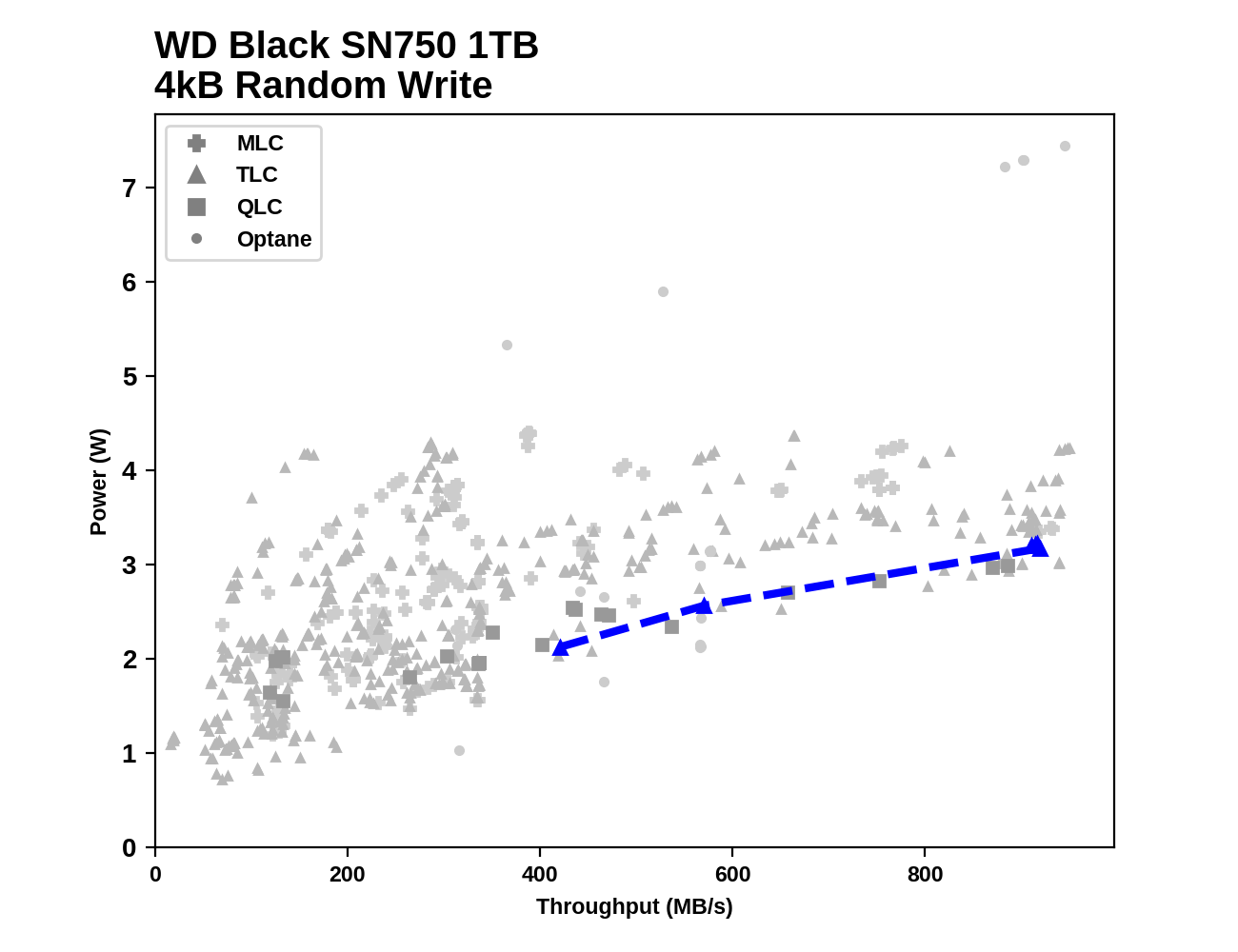








54 Comments
View All Comments
Oxford Guy - Monday, January 21, 2019 - link
It's weird to review minor products and not review something major like the GTX 960.It may be explainable without conspiracy but it's still weird, in terms of priorities.
Alistair - Friday, January 18, 2019 - link
Can't wait to read the SX8200 Pro review. I've bought a few, and I believe they are the best performing drives for the money right now. Excellent. I stopped buying Samsung after they started denying warranties in Canada (and they don't seem to want to fix that). Anyways the Samsung drives cost almost twice the SX8200 pro and perform exactly the same pretty much. Maybe the SX8200 Pro is even faster than the 970 EVO honestly.gglaw - Friday, January 18, 2019 - link
A few from decent reviewers are already up for this and the HP EX950 which are small upgrades over the incredibly well-rounded drives they replaced. The SX8200 (non-pro) and EX920 go on so many massive sales it is hard to beat them until the newer drives start dropping in price. The average home user would never know whether they had a 970 Pro, SX8200, SX8200 Pro, or EX950 running so major price differences would make the decision for me. After my initial experiences with the SX8200/EX920, these have been all I've stocked for close to a year. Made me almost regret my 970 Pro. They regularly go on sale for ~$75 for 500GB, and $135 for 1TB versions so my SSD adventures have become rather boring with no close 2nd place I would even consider buying.I'm likely going to get a SX8200 Pro just because I can't help myself with new versions of my favorite drives, but I'm already 99% positive I'll be in the same boat of not being able to tell any difference with the small upgrade. Then I'll have buyer's remorse again like the 970 Pro, knowing the 1TB version of the cheaper drive is barely more than the new 500GB one (SX8200 1TB $135, Pro 500GB $115).
ajp_anton - Friday, January 18, 2019 - link
What's wrong with WD's idle power consumption, and am I right assuming that that makes it unsuitable for laptops (mobile ones, not gaming)?Billy Tallis - Friday, January 18, 2019 - link
We test SSDs on a desktop, and that means we need to jump through some hoops to get PCIe power management enabled. I've never encountered a desktop motherboard that even has PCIe ASPM enabled by default, and when you are lucky enough to get a BIOS option to turn it on, you can't trust that to take care of everything. Even with the OS set to override the motherboard's settings, not all drives are able to enter their deepest sleep state on our testbed.I view this situation as being similar to DEVSLEEP for SATA drives. It's pretty likely that a laptop which was designed to use M.2 PCIe storage will have all the right firmware bits enabled to use the deepest power saving modes, but they're normally not used (or usable) on a desktop and I don't currently have equipment that can work around that.
hnlog - Saturday, January 19, 2019 - link
WD Black NVMe has problem on Linux with default parameter.Is it fixed on the new model?
https://community.wd.com/t/linux-support-for-wd-bl...
I think WD should test before shipping the former model.
Billy Tallis - Monday, January 21, 2019 - link
Basically every NVMe SSD vendor has shipped something that turned out to have serious power management bugs, most often with APST and only on certain host systems. It's pretty clear that no vendors (SSD or motherboard) are thoroughly testing those features before shipping, and instead just make sure that it works with a small handful of Windows configurations. But even the Windows NVMe driver is a moving target and new builds have caused problems.It would probably help if the UNH-IOL NVMe Integrator's List testing included APST, but their current test plan only checks whether the drive can handle manually setting power states. And even if they were more thorough, only a few vendors put consumer drives through that certification.
FXi - Sunday, January 20, 2019 - link
I wonder when we'll see the upper end of sizes in consumer drives jump to 4TB. Durability seems to be ready. Perhaps consumer need isn't quite there. But if controllers can handle it and layers exist for it to be built to that size in the M2 format, you'd think that's where they would go next since prices have come out of the stratosphere.eastcoast_pete - Sunday, January 20, 2019 - link
Is it just me, or do these comparisons make the HP 920 look quite good? Not in terms of top performance, but in performance/price. Has anybody here had any experiences with 920 drives?piasabird - Sunday, January 20, 2019 - link
Why not compare similar products together? Why is one drive a 2 TB drive? Since 2TB has more save locations it may naturally be faster due to drive space, cache size, energy usage, etc. Maybe Anandtech doesnt use samsung drives because Samsung will not donate the drives for free but other companies would give them free gear to test.