Exploring Thunderbolt 3 eGFX Performance, Feat. PowerColor's Gaming Station & Radeon RX Vega 56 Nano
by Ganesh T S on February 13, 2019 10:00 AM EST- Posted in
- GPUs
- AMD
- Radeon
- PowerColor
- Thunderbolt 3
- eGFX
- RX Vega 56 Nano Edition
Power Consumption and Thermal Characteristics
The power consumption of the PowerColor Gaming Station (with the Radeon RX Vega 56 Nano installed) was recorded while processing the Furmark stress test using the Intel NUC8i7BEH (Bean Canyon NUC) as the host. We noted that the eGFX enclosure and GPU together idled at around 19 - 30W.
At the beginning of the stress sequence, the at-wall power starts off at around 250W and steadily climbs to around 260W within 3 to 4 minutes. At that point, we see the GPU core temperature approaching 100C, and the unit slows itself down to maintain a temperature around 95C. We see the at-wall power consumption oscillating between 210W to 245W for the next hour (duration of the test).
A Note on Compatibility
It must be kept in mind that eGPUs are not compatible every Thuderbolt 3 host systems; there are some steps that systems need to take to enable this kind of functionality. For example, our Skylake DAS testbed got external graphics functionality for the Thunderbolt 3 port in a post-launch BIOS version. Unfortunately, no amount of playing around with the relevant BIOS options and attempting Thunderbolt 3 firmware upgrades could enable support for external GPUs in the Thunderbolt 3 software.
The eGFX enclosure can still be connected to the host, and all the peripheral ports work. It is just that the eGPU refuses to become active.
Adventurous users have apparently discovered some workarounds for this problem, but we didn't test that out. In the worst case, it is possible that your Thunderbolt 3 system might not support eGPUs at all. There is also a chance that a particular eGFX enclosure might not be a simple plug and play solution. Thankfully, eGFX enclosure vendors do maintain a list of systems that are guaranteed to work with their enclosure. The growth in popularity of Thunderbolt 3 also means that we have a user community of considerable size to fall back upon for usage guidelines and recommendations.


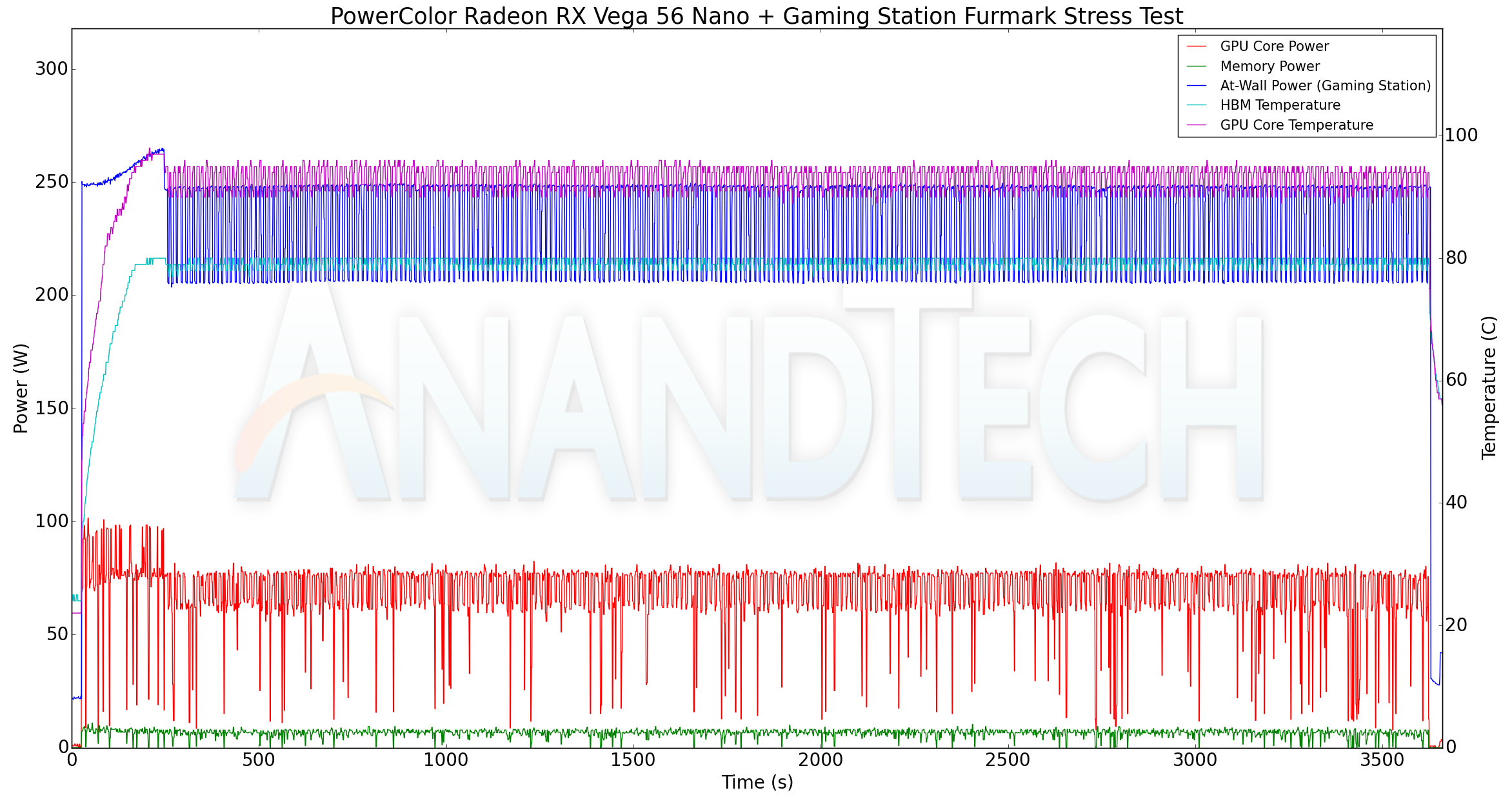
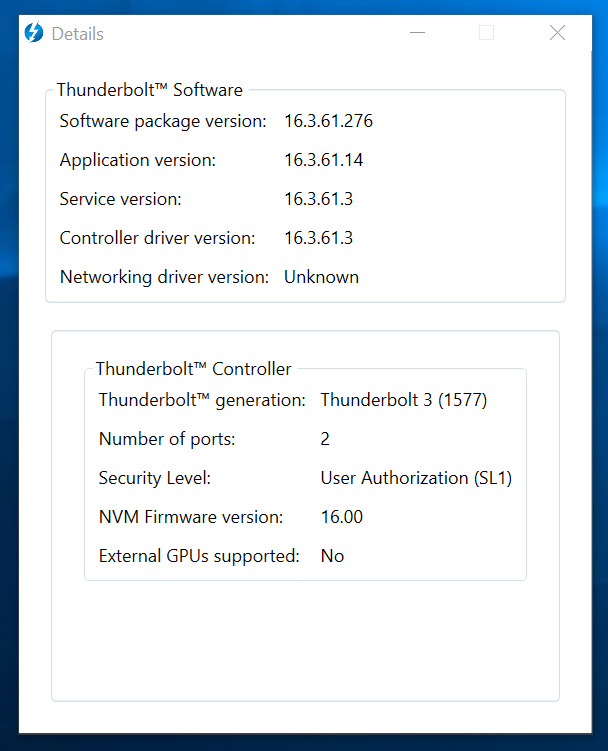
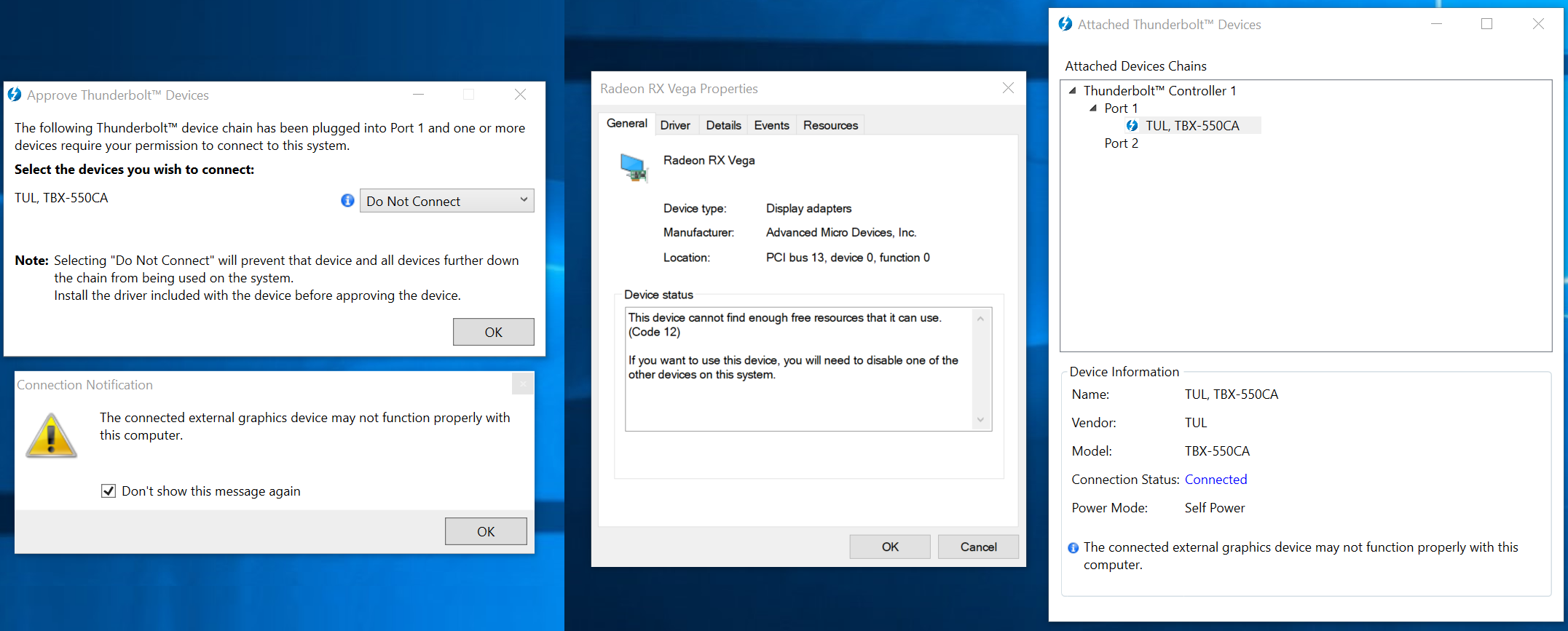








25 Comments
View All Comments
piroroadkill - Thursday, February 14, 2019 - link
I have no idea how manufacturers continue to make external GPU boxes larger than the Dan A4-SFX, which can hold an entire PC.umano - Sunday, February 17, 2019 - link
I get what you mean, I'd love to build a ghost S1 to acquire video on set and then going back home, plug the eGFX and do the editing/color grade on a proper machine with 2 gpuGNUminex_l_cowsay - Wednesday, February 13, 2019 - link
Once I saw that the testing was the same GPU with radically different processors, in terms of TDP, it was pretty obvious how the bench marking would turn out. I'd be far more interested in seeing something like different GPUs say RX 560, RX 580, GTX1080ti, the same system connected through internal pcie and then again with eGPU. I don't really care whether such configurations are realistic. I'm just really curious if there are factors like latency and bandwidth involved and how that scales with different levels of GPU performance.BushLin - Wednesday, February 27, 2019 - link
I would have been happy with just one system tested with the same GPU internally 16x against using the eGPU at 4x.eastcoast_pete - Wednesday, February 13, 2019 - link
Interesting review, but I missed two points I'd like to know.1. Would have loved to see how this enclosure works with any recent, decent NVIDIA card, so a 970 or better/newer. You didn't have one around for that? Doesn't have to be the whole test suite, just some highlights and whether it was any more or less painful to get up and running.
2. Would have loved to see an internal vs. external dGPU apples-to-apples comparison using the exactly same system with the same CPU, mobo, memory etc. so a true card outside (eGPU) vs. the card(s) inside the PCI-e 8x or 16x slot. Basically, how big is the loss of performance over TB3/4 lanes, all other things being equal? If possible, with the 56 Nano and any NVIDIA card you have lying around. That would have given us a quick heads-up on what to expect.
sorten - Thursday, February 14, 2019 - link
Not sure I understand the request for an NVidia card. Have you experienced problems with NVidia cards inside eGPU enclosures? If you're just interested in bandwidth issues, the Vega 56 is going to show that problem much earlier than the 970 given it's 2x performance advantage.eastcoast_pete - Thursday, February 14, 2019 - link
No, I haven't. But, with eGPUs still being new-ish, just knowing that this enclosure plays nice with at least one NVIDIA card also would be good to know. I agree that the 970 has lower bandwidth demand than the Vega 56. I mentioned it only as a minimum if tested. What would be more interesting would be a 2070 or better, but not many reviewers have a spare 2070 or 2080 sitting around.dave_the_nerd - Wednesday, February 13, 2019 - link
I really wish more of these eGPU enclosures would come with an internal SATA bay or two and an HDMI port. I want a gaming dock, dagnammit, and I don't need to be carting around my Steam library when I'm out and about.SirKronan - Thursday, February 14, 2019 - link
I highly recommend the Gigabyte Gaming Box series. They can be had in 1080, 1070, and RX 580 (8GB) varieties. They are small, have 3.0 ports, display ports, and I believe an HDMI port as well. I am extremely happy with mine.Do NOT buy a used one on Amazon, regardless of the condition! Only get a new one. I don't think the testing validation is very thorough at all. They plug it in, it lights up, and I imaging they call it good or "like new" when that happens, and resell it. I am 0 for 2 on used eGPUs, but my new RX 580 Gaming Box is excellent. I'm surprised Anand didn't mention them in this article. It addresses some of the minor gripes of most eGPUs - especially their large sizes.
Fiebre - Wednesday, February 13, 2019 - link
I'd be really interested to see results with more modern GPUs as well.