Exploring Thunderbolt 3 eGFX Performance, Feat. PowerColor's Gaming Station & Radeon RX Vega 56 Nano
by Ganesh T S on February 13, 2019 10:00 AM EST- Posted in
- GPUs
- AMD
- Radeon
- PowerColor
- Thunderbolt 3
- eGFX
- RX Vega 56 Nano Edition
Power Consumption and Thermal Characteristics
The power consumption of the PowerColor Gaming Station (with the Radeon RX Vega 56 Nano installed) was recorded while processing the Furmark stress test using the Intel NUC8i7BEH (Bean Canyon NUC) as the host. We noted that the eGFX enclosure and GPU together idled at around 19 - 30W.
At the beginning of the stress sequence, the at-wall power starts off at around 250W and steadily climbs to around 260W within 3 to 4 minutes. At that point, we see the GPU core temperature approaching 100C, and the unit slows itself down to maintain a temperature around 95C. We see the at-wall power consumption oscillating between 210W to 245W for the next hour (duration of the test).
A Note on Compatibility
It must be kept in mind that eGPUs are not compatible every Thuderbolt 3 host systems; there are some steps that systems need to take to enable this kind of functionality. For example, our Skylake DAS testbed got external graphics functionality for the Thunderbolt 3 port in a post-launch BIOS version. Unfortunately, no amount of playing around with the relevant BIOS options and attempting Thunderbolt 3 firmware upgrades could enable support for external GPUs in the Thunderbolt 3 software.
The eGFX enclosure can still be connected to the host, and all the peripheral ports work. It is just that the eGPU refuses to become active.
Adventurous users have apparently discovered some workarounds for this problem, but we didn't test that out. In the worst case, it is possible that your Thunderbolt 3 system might not support eGPUs at all. There is also a chance that a particular eGFX enclosure might not be a simple plug and play solution. Thankfully, eGFX enclosure vendors do maintain a list of systems that are guaranteed to work with their enclosure. The growth in popularity of Thunderbolt 3 also means that we have a user community of considerable size to fall back upon for usage guidelines and recommendations.


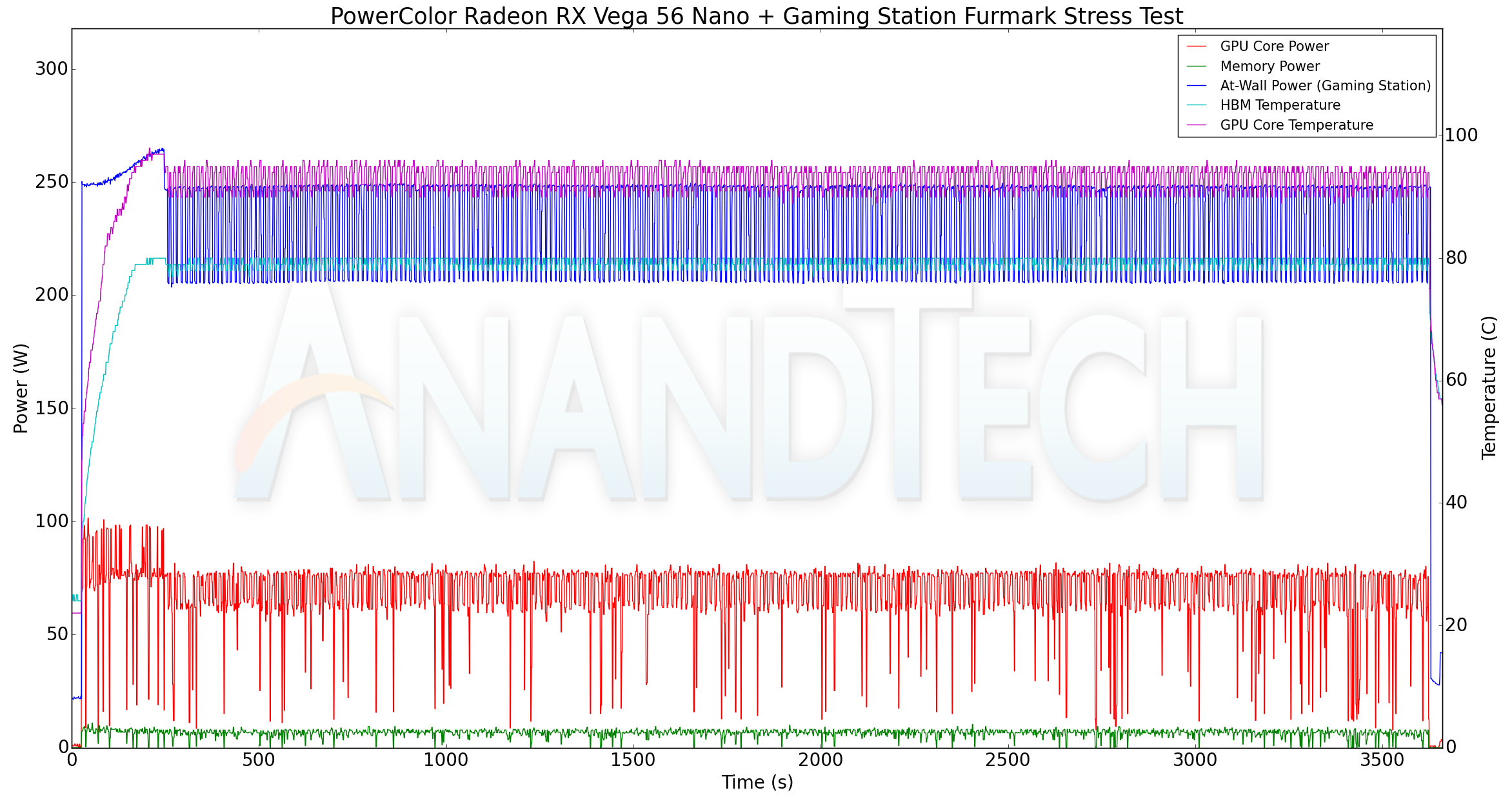
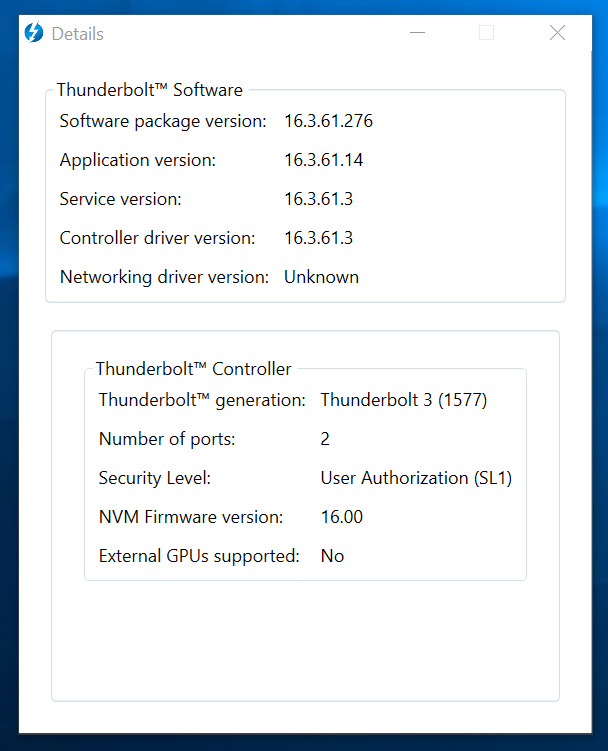
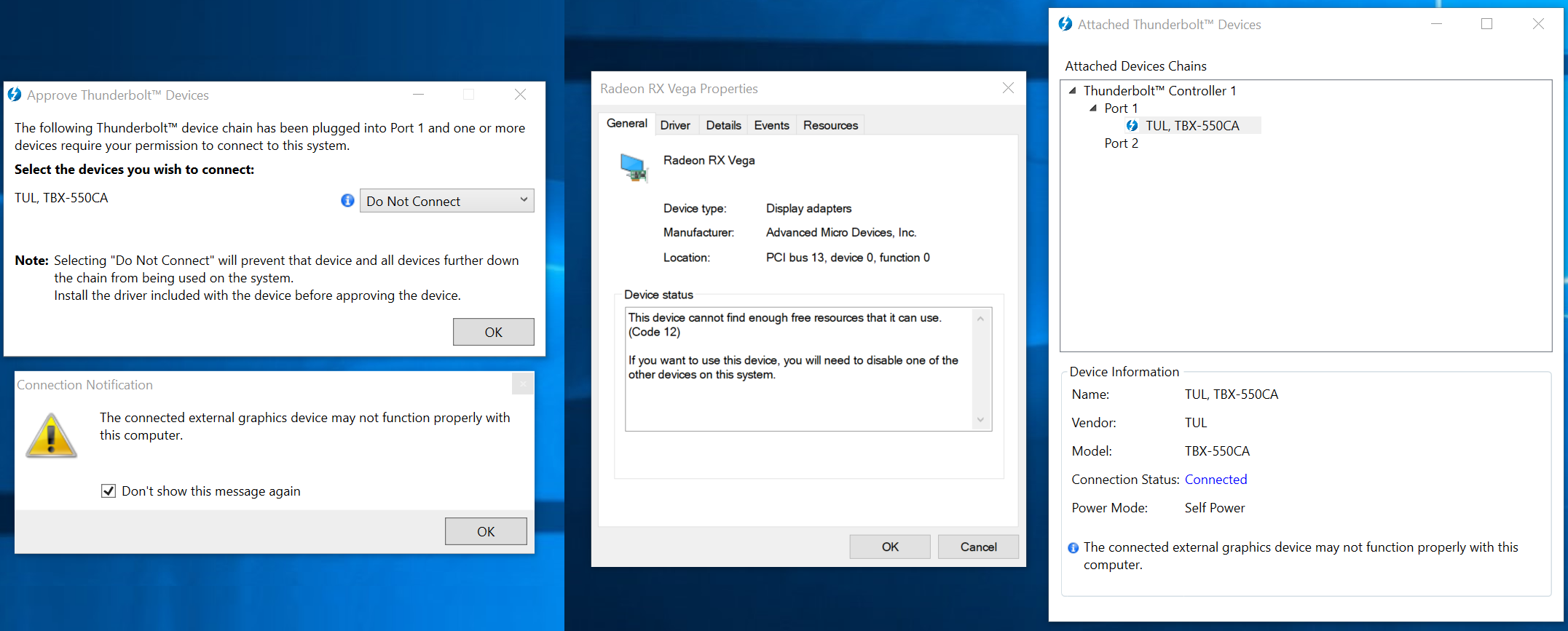








25 Comments
View All Comments
Sunday Afternoon - Wednesday, February 13, 2019 - link
This is a version of the Mantiz Venus by another name. Here's a quiet mod that I did: https://egpu.io/forums/builds/2017-2018-15-macbook...sorten - Thursday, February 14, 2019 - link
Thanks Ganesh, great review. I've been very curious about the importance of the host system's TDP because of my interest in attaching a Surface Pro to an eGPU (in the perfect future where Microsoft finally caves on USB-C and TB). Looks like some games and benchmarks definitely need some CPU help, but a 30% average hit compared to a desktop with an internal GPU is not bad!eastcoast_pete - Thursday, February 14, 2019 - link
The fact that the Vega 56 throttled to avoid over heating shows one of the shortcomings of this box - not enough ventilation. A pair of larger vents/fans is definitely in order, especially if the manufacturer seems to think the enclosure should be okay with higher-end cards. Having only an 80 mm and a 40 mm fan won't do, unless you game in a meatlocker, and that gets old fast.PeachNCream - Thursday, February 14, 2019 - link
The GPU performance might be a problem inherent to the card rather than the enclosure. We are talking about a small form factor Vega 56 so it would be interesting to get the same thermal analysis with that specific card inside a desktop case.BuddyRich - Friday, February 15, 2019 - link
It would be interesting to test this eGPU with the new mac mini as it was designed with an eGPU in mind and has a desktop CPU in it - even dual booting into Windows.