Micro-ATX Cases - Shoebox Showdown
by Joshua Buss on January 2, 2007 12:40 PM EST- Posted in
- Cases/Cooling/PSUs
PC Design Lab Qmicra - Interior Cont'd
With the ease of access that we had with the Qmicra, the motherboard and video card installation of our new test bed was entirely uneventful. Expansion cards are held in place with a removable clip secured with a pair of oversized thumbscrews, which certainly worked well compared to other tool-less designs we've seen.
After putting in the motherboard, video card, and our single Antec Tri-cool 80mm fan for extra exhaust, we put the main bracket in and fastened the power supply and optical drive. Note that the testing on the unit was actually done with the Zalman power supply we've used in the past, even though the pictures were taken with our UltraX PSU.
The fit is tight with a slightly larger than normal power supply (which is actually becoming pretty common with today's 500+ watt units being so popular), but it is still manageable as long as the optical drive isn't much longer than normal. Overall we do feel that making the case just a centimeter or so deeper wouldn't have affected anything negatively and would have made the list of usable PSU / Optical drive combinations much longer.
Modular supplies can be both a boon and a burden in the Qmicra, since there could be clearance issues with either one in a worst-case scenario. On the other hand, there's the prospect of less cable clutter with a modular supply, since it's pretty much a guarantee that one would never use all the power connectors in a non-modular PSU with a mATX setup.
Keeping to a mostly tool-less philosophy, the next step of the installation process is accomplished via the use of more plastic and steel thumbscrews, and the specially designed hard drive bracket. The vertical hanging of the hard drives is not the most stable mounting system in the world, but there are two extra angled pieces for anchoring the drives from the bottom as well, and because of this layout the installation of each piece remains very easy.
Once the hard drives are in and the cables are connected, our build in the Qmicra is pretty much done. Over the course of installing and reinstalling various parts in the case we never once had anything major to complain about with the design, layout, or craftsmanship. All the corners are nicely rounded, all the finishes are fingerprint resistant, and the fit and strength of everything is easily at the top of its class. This last picture here shows the actual system as it was right before testing, with the Zalman power supply.
For a small form factor case, the Qmicra is very spacious to work in and a very large number of customizations and larger aftermarket parts could be accommodated, not to mention places to stuff the extra cables from non-modular PSUs. In particular, a water-cooling setup utilizing a dual 80mm fan radiator could be realized much easier thanks to the generous amount of space in the front, and some of the largest video cards available could be housed without issues (save for maybe having to sacrifice a hard drive or two). In our benchmarking we even tried using our CNPS 9500 CPU HSF as recommended by PC Design Lab, and it did fit (though just barely!).
The design is very unconventional, but that's not always a bad thing. The Qmicra is easily one of the most flexible micro-ATX designs we've ever encountered, and for anyone seriously considering a small SLI PC, this case should be able to handle it without problems. The excellent design does come with a cost however, as the Qmicra is priced almost three times higher than the other cases in this roundup, and that doesn't include a power supply like the other two units. Anyone looking for top quality of workmanship in a micro-ATX case should still seriously consider the Qmicra.
With the ease of access that we had with the Qmicra, the motherboard and video card installation of our new test bed was entirely uneventful. Expansion cards are held in place with a removable clip secured with a pair of oversized thumbscrews, which certainly worked well compared to other tool-less designs we've seen.
 |
| Click to enlarge |
After putting in the motherboard, video card, and our single Antec Tri-cool 80mm fan for extra exhaust, we put the main bracket in and fastened the power supply and optical drive. Note that the testing on the unit was actually done with the Zalman power supply we've used in the past, even though the pictures were taken with our UltraX PSU.
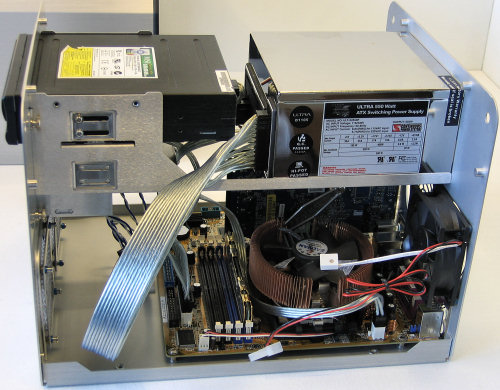 |
| Click to enlarge |
The fit is tight with a slightly larger than normal power supply (which is actually becoming pretty common with today's 500+ watt units being so popular), but it is still manageable as long as the optical drive isn't much longer than normal. Overall we do feel that making the case just a centimeter or so deeper wouldn't have affected anything negatively and would have made the list of usable PSU / Optical drive combinations much longer.
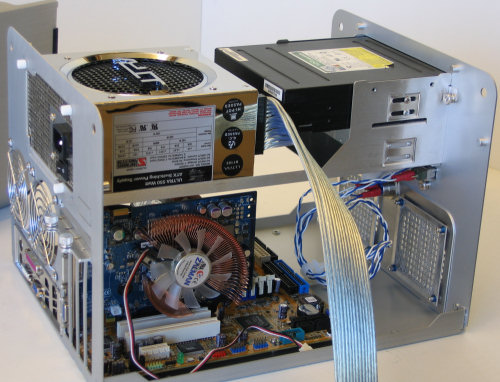 |
| Click to enlarge |
Modular supplies can be both a boon and a burden in the Qmicra, since there could be clearance issues with either one in a worst-case scenario. On the other hand, there's the prospect of less cable clutter with a modular supply, since it's pretty much a guarantee that one would never use all the power connectors in a non-modular PSU with a mATX setup.
 |
| Click to enlarge |
Keeping to a mostly tool-less philosophy, the next step of the installation process is accomplished via the use of more plastic and steel thumbscrews, and the specially designed hard drive bracket. The vertical hanging of the hard drives is not the most stable mounting system in the world, but there are two extra angled pieces for anchoring the drives from the bottom as well, and because of this layout the installation of each piece remains very easy.
Once the hard drives are in and the cables are connected, our build in the Qmicra is pretty much done. Over the course of installing and reinstalling various parts in the case we never once had anything major to complain about with the design, layout, or craftsmanship. All the corners are nicely rounded, all the finishes are fingerprint resistant, and the fit and strength of everything is easily at the top of its class. This last picture here shows the actual system as it was right before testing, with the Zalman power supply.
 |
| Click to enlarge |
For a small form factor case, the Qmicra is very spacious to work in and a very large number of customizations and larger aftermarket parts could be accommodated, not to mention places to stuff the extra cables from non-modular PSUs. In particular, a water-cooling setup utilizing a dual 80mm fan radiator could be realized much easier thanks to the generous amount of space in the front, and some of the largest video cards available could be housed without issues (save for maybe having to sacrifice a hard drive or two). In our benchmarking we even tried using our CNPS 9500 CPU HSF as recommended by PC Design Lab, and it did fit (though just barely!).
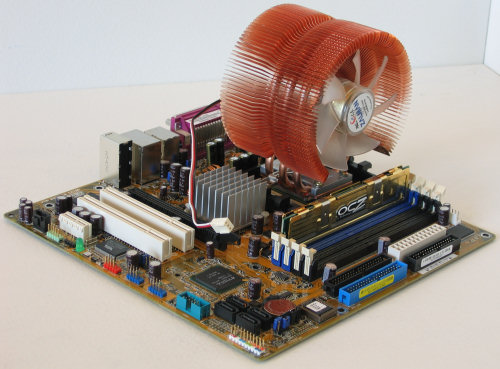 |
| Click to enlarge |
The design is very unconventional, but that's not always a bad thing. The Qmicra is easily one of the most flexible micro-ATX designs we've ever encountered, and for anyone seriously considering a small SLI PC, this case should be able to handle it without problems. The excellent design does come with a cost however, as the Qmicra is priced almost three times higher than the other cases in this roundup, and that doesn't include a power supply like the other two units. Anyone looking for top quality of workmanship in a micro-ATX case should still seriously consider the Qmicra.










37 Comments
View All Comments
jmke - Wednesday, January 3, 2007 - link
Do you have a picture of your test room? 15dB (I guess A weighed) seems awfully low :)JoshuaBuss - Wednesday, January 3, 2007 - link
It is very low.. in our old location we couldn't get any lower than 23 dB and now we're further away from the highway. All I know is that's what my new meter says if everything is silent and the dogs next door aren't barking.JoshuaBuss - Wednesday, January 3, 2007 - link
Whoa, I'm sorry.. it was supposed to be 18 dB. Updated.KayKay - Tuesday, January 2, 2007 - link
I built a machine for my brother using the Ultra microfly and it is a great case. The deciding factors for this was the ability to accept a Full-Size Power supply and the removable motherboard tray. They make this in several colours, as well as clear-sided versions. A small box with the ability to put some powerful components in it! 3800x2 with a 7600GT, this thing runs super quietCuriousMike - Tuesday, January 2, 2007 - link
I *just* built a machine three days ago using the Aria (NSK1300) as the basis; I just wanted something smaller than a tower case. I didn't see the review mention the case as being the NSK1300--- the Aria (IIRC) was all black. The case you reviewed is identical to the NSK1300.My build included a Frys X2 4200 "EE" combo deal with ECS C51GM motherboard.
The retail box AMD fan must have been running full tilt all the time (3000rpm sound right?)... it was the noisiest in the case. The CPU would reach 70' under Prime95 load within about 20 minutes, idleing at around 50'.
I replaced the stock HSF with a Zalman CNPS8000, which was reviewed poorer than the 7000 used in this review. The 8000, at anything other than it's lowest fan setting, is as loud as the AMD retail unit; at it's lowest fan setting, it *just* beats the cooling capacity of the stock HSF; running around 50' idle, and 69' with Prime load.
With the 8000 at full RPM, it only knocks a few degrees... 67'. The machine runs hot.
I used a evga 7600GTS and put a zalman 7000 GPU cooler on it (using the slowest fan setting); that made it go from idleing around 54' to 48', and running ATITool for 15 minutes, stock fan was 71', zalman brought it down to 65'.
With the current fan setup, the machine is tolerable noise wise. It's nowhere near silent.
The NSK1300 is cramped... almost impossible to route cables neatly.
It's pretty slick removing all the panels and the drive cage.
Myrandex - Tuesday, January 2, 2007 - link
I have the Lian Li PC-V300 and given its popularity with this crowd, I would have loved to see it included in there. I look forward to finishing the article as it is great so far.JoshuaBuss - Tuesday, January 2, 2007 - link
There are still a few more mATX cases on deck to be looked at soon.. hopefully the V300 will be one of them too.tayhimself - Tuesday, January 2, 2007 - link
I can't for the life of me find a good uATX motherboard with decent overclocking features for a core2 chip. I would like to build a uATX system but I havent gone with one because of the motherboards.Staples - Tuesday, January 2, 2007 - link
Unfortunately, good motherboards are not made in this size or even micro ATX for that matter. There are some decent P965 boards made in micro ATX sizes but the best ones are all in full sized ATX.JarredWalton - Tuesday, January 2, 2007 - link
µATX, uATX, mATX, and micro ATX are all the same thing. (u is the abbreviation used for mu a lot of the time - m already being taken by "milli" and most people not want to bother with the special symbol µ.)