Micro-ATX Cases - Shoebox Showdown
by Joshua Buss on January 2, 2007 12:40 PM EST- Posted in
- Cases/Cooling/PSUs
PC Design Lab Qmicra - Interior Cont'd
With the ease of access that we had with the Qmicra, the motherboard and video card installation of our new test bed was entirely uneventful. Expansion cards are held in place with a removable clip secured with a pair of oversized thumbscrews, which certainly worked well compared to other tool-less designs we've seen.
After putting in the motherboard, video card, and our single Antec Tri-cool 80mm fan for extra exhaust, we put the main bracket in and fastened the power supply and optical drive. Note that the testing on the unit was actually done with the Zalman power supply we've used in the past, even though the pictures were taken with our UltraX PSU.
The fit is tight with a slightly larger than normal power supply (which is actually becoming pretty common with today's 500+ watt units being so popular), but it is still manageable as long as the optical drive isn't much longer than normal. Overall we do feel that making the case just a centimeter or so deeper wouldn't have affected anything negatively and would have made the list of usable PSU / Optical drive combinations much longer.
Modular supplies can be both a boon and a burden in the Qmicra, since there could be clearance issues with either one in a worst-case scenario. On the other hand, there's the prospect of less cable clutter with a modular supply, since it's pretty much a guarantee that one would never use all the power connectors in a non-modular PSU with a mATX setup.
Keeping to a mostly tool-less philosophy, the next step of the installation process is accomplished via the use of more plastic and steel thumbscrews, and the specially designed hard drive bracket. The vertical hanging of the hard drives is not the most stable mounting system in the world, but there are two extra angled pieces for anchoring the drives from the bottom as well, and because of this layout the installation of each piece remains very easy.
Once the hard drives are in and the cables are connected, our build in the Qmicra is pretty much done. Over the course of installing and reinstalling various parts in the case we never once had anything major to complain about with the design, layout, or craftsmanship. All the corners are nicely rounded, all the finishes are fingerprint resistant, and the fit and strength of everything is easily at the top of its class. This last picture here shows the actual system as it was right before testing, with the Zalman power supply.
For a small form factor case, the Qmicra is very spacious to work in and a very large number of customizations and larger aftermarket parts could be accommodated, not to mention places to stuff the extra cables from non-modular PSUs. In particular, a water-cooling setup utilizing a dual 80mm fan radiator could be realized much easier thanks to the generous amount of space in the front, and some of the largest video cards available could be housed without issues (save for maybe having to sacrifice a hard drive or two). In our benchmarking we even tried using our CNPS 9500 CPU HSF as recommended by PC Design Lab, and it did fit (though just barely!).
The design is very unconventional, but that's not always a bad thing. The Qmicra is easily one of the most flexible micro-ATX designs we've ever encountered, and for anyone seriously considering a small SLI PC, this case should be able to handle it without problems. The excellent design does come with a cost however, as the Qmicra is priced almost three times higher than the other cases in this roundup, and that doesn't include a power supply like the other two units. Anyone looking for top quality of workmanship in a micro-ATX case should still seriously consider the Qmicra.
With the ease of access that we had with the Qmicra, the motherboard and video card installation of our new test bed was entirely uneventful. Expansion cards are held in place with a removable clip secured with a pair of oversized thumbscrews, which certainly worked well compared to other tool-less designs we've seen.
 |
| Click to enlarge |
After putting in the motherboard, video card, and our single Antec Tri-cool 80mm fan for extra exhaust, we put the main bracket in and fastened the power supply and optical drive. Note that the testing on the unit was actually done with the Zalman power supply we've used in the past, even though the pictures were taken with our UltraX PSU.
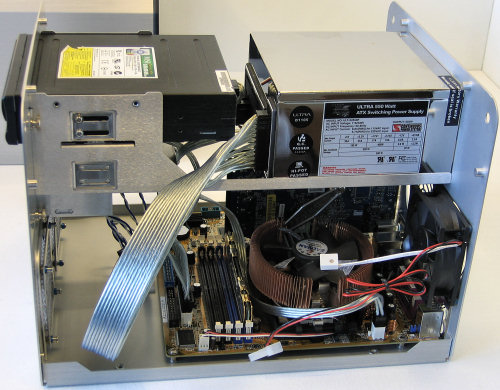 |
| Click to enlarge |
The fit is tight with a slightly larger than normal power supply (which is actually becoming pretty common with today's 500+ watt units being so popular), but it is still manageable as long as the optical drive isn't much longer than normal. Overall we do feel that making the case just a centimeter or so deeper wouldn't have affected anything negatively and would have made the list of usable PSU / Optical drive combinations much longer.
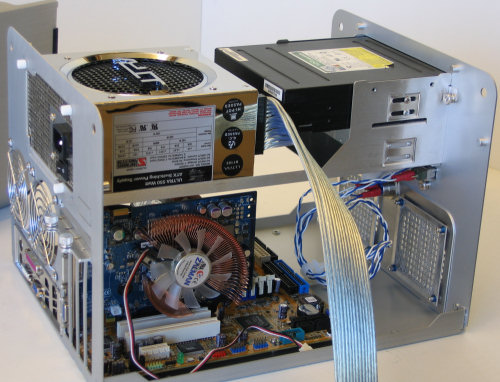 |
| Click to enlarge |
Modular supplies can be both a boon and a burden in the Qmicra, since there could be clearance issues with either one in a worst-case scenario. On the other hand, there's the prospect of less cable clutter with a modular supply, since it's pretty much a guarantee that one would never use all the power connectors in a non-modular PSU with a mATX setup.
 |
| Click to enlarge |
Keeping to a mostly tool-less philosophy, the next step of the installation process is accomplished via the use of more plastic and steel thumbscrews, and the specially designed hard drive bracket. The vertical hanging of the hard drives is not the most stable mounting system in the world, but there are two extra angled pieces for anchoring the drives from the bottom as well, and because of this layout the installation of each piece remains very easy.
Once the hard drives are in and the cables are connected, our build in the Qmicra is pretty much done. Over the course of installing and reinstalling various parts in the case we never once had anything major to complain about with the design, layout, or craftsmanship. All the corners are nicely rounded, all the finishes are fingerprint resistant, and the fit and strength of everything is easily at the top of its class. This last picture here shows the actual system as it was right before testing, with the Zalman power supply.
 |
| Click to enlarge |
For a small form factor case, the Qmicra is very spacious to work in and a very large number of customizations and larger aftermarket parts could be accommodated, not to mention places to stuff the extra cables from non-modular PSUs. In particular, a water-cooling setup utilizing a dual 80mm fan radiator could be realized much easier thanks to the generous amount of space in the front, and some of the largest video cards available could be housed without issues (save for maybe having to sacrifice a hard drive or two). In our benchmarking we even tried using our CNPS 9500 CPU HSF as recommended by PC Design Lab, and it did fit (though just barely!).
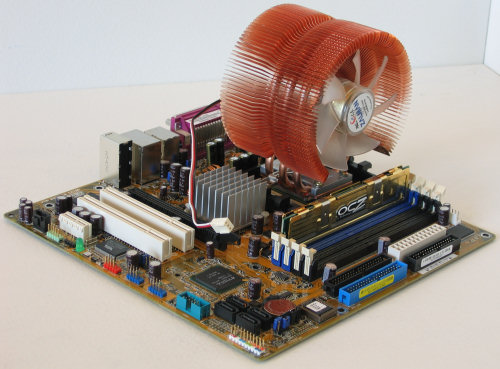 |
| Click to enlarge |
The design is very unconventional, but that's not always a bad thing. The Qmicra is easily one of the most flexible micro-ATX designs we've ever encountered, and for anyone seriously considering a small SLI PC, this case should be able to handle it without problems. The excellent design does come with a cost however, as the Qmicra is priced almost three times higher than the other cases in this roundup, and that doesn't include a power supply like the other two units. Anyone looking for top quality of workmanship in a micro-ATX case should still seriously consider the Qmicra.










37 Comments
View All Comments
chucky2 - Tuesday, January 2, 2007 - link
:) Just asking...AlexWade - Tuesday, January 2, 2007 - link
Dear Anandtech staff:Please do more case reviews.
Signed,
Everyone
microAmp - Tuesday, January 2, 2007 - link
I'd like to see them do a review using video instead of text & pictures. I saw one other website do that and it's make a world of difference. Wish I could remember what site it was. :(JoshuaBuss - Tuesday, January 2, 2007 - link
Besides placing an excruciating load on the web servers, I think highly-detailed pictures are better than videos at least in terms of seeing exactly how things look. It's hard to get colors just right in videos, and resolution is normally low enough that some fine details are lost.. I can see where you're coming from though and we'll definitely consider it.. actually seeing things in motion can help get a better feel for some things.mino - Thursday, January 4, 2007 - link
Maybe host them on YouTube ? and consider them just a bonus to regular review...JoshuaBuss - Tuesday, January 2, 2007 - link
Copy that.. ;)In all seriousness, you can expect this section to get a lot hotter soon.. I just finished my last semester of coursework.. w00t.
SonixSquad - Wednesday, September 7, 2011 - link
Just wanted to post my experience having built my girlfriend a system about 5 years ago using the Antec Aria case.I remember it being a pain as it was so cramped and my first (and only) sff build but I got there and it was adequate. I managed to install the board without removing the PSU.
Once I started to monitor temps (was only using stock cpu cooler at the time) I realised it would need some sort of additional cooling intake and the supplied blower was a bit too loud for our liking.
Eventually I found the best air intake solution (without actually modding the case) was to just put a 120mm fan sitting next to the graphics card pulling air in from the rear.
Anyway, back to today 2011 and she still likes the case but the system needs an upgrade so I was looking at parts and having come across this article and seen the Zalman in there snugly fitting with a few mm clear of the PSU I decided to get the newer Zalman CNPS8000A which is low profile and supposedly quiet. I'll post back if it doesn't fit but I think I am going to have to remove the PSU this time around as this cooler needs to be fitted via backplate so it will have to go on before the board is in the case.
This time round she is getting an i3 2100 cpu which should run a lot cooler than the last AMD x2 one and so I'm hoping it will run a lot quieter aswell.
My criticisms about the case would be the same as noted by others. Very cramped and with a lack of decent routing the air circulation is bad. I would have appreciated some thought given to front air intake even if they didn't supply a fan but just somewhere to put one.
Also the PSU only comes with one SATA connector so I will have to get a molex to sata converter so I can power 2 sata devices.I also had some issues with the front audio inputs, at some point they stopped working properly and I still don't know why.