G.Skill Announces DDR4-4800 and DDR4-4500 Kits for Z390 Boards
by Anton Shilov on October 12, 2018 1:00 PM EST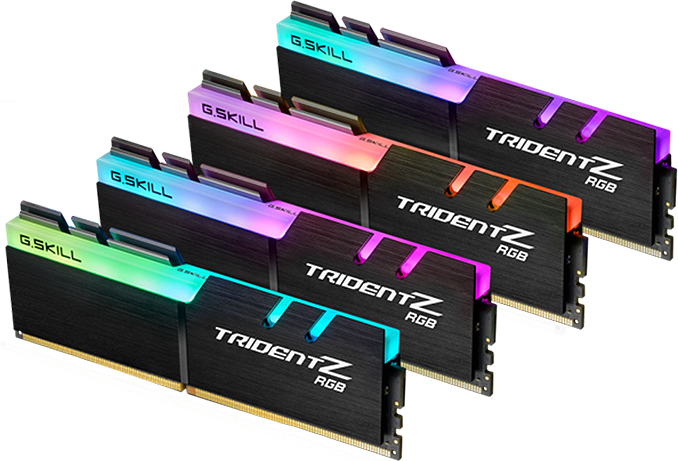
Every major CPU platform announcement brings a host of new motherboards and faster memory modules to the market. The launch of Intel’s 9th Gen Core processors and Z390 chipset brings no surprises from this point of view. There are dozens of motherboards based on the new PCH from various makers. To that end, G.Skill has already introduced its “Double Capacity” 32 GB UDIMMs and, of course, it also has new high-performance memory kits that push the bar further.
To support performance-hungry enthusiasts with platforms based on the Z390 chipset, G.Skill introduced two high-performance Trident Z RGB dual-channel memory kits: a 16 GB (2×8 GB) kit rated for DDR4-4800 CL19 22-22-42 operation, and a 32 GB (4×8 GB) kit rated to work at DDR4-4500 CL19 22-22-42. Just like other contemporary UDIMMs designed for extreme data transfer rates, the new Trident Z RGB modules are based on 8 Gb Samsung B-die chips, feature XMP 2.0 SPD profiles, and are outfitted with aluminum heat spreaders.
| G.Skill's Trident Z RGB Memory for Intel's Coffee Lake/Z390 Platform | ||||||||
| Speed | CL Timing | Voltage | Kit Config. |
Kit Capacity |
Family | DIMM PN | ||
| DDR4-4500 | CL19 22-22-42 | 1.5 V | 2×8 GB | 16 GB | Trident Z RGB | F4-4500C19-8GTRG | ||
| DDR4-4800 | CL19 22-22-42 | 4×8 GB | 32 GB | F4-4800C19-8GTRG | ||||
The new kits are “torture-tested” on the latest ASUS ROG Maximus XI Gene motherboard, but they should work at DDR4-4500 and DDR4-4800 speeds on other high-end mainboards with a quality and clean DRAM power supply as well. Both kits require 1.5 Volts, which is a 25% increase over default DDR4 voltage, so they have to be installed in an enthusiast-grade mainboard.
G.Skill traditionally announces products weeks before their actual availability, so expect its 16 GB DDR4-4800 and 32 GB DDR4-4500 dual-channel kits in November or December. Pricing will depend on market conditions, but since we are dealing with unique and exclusive products for enthusiasts, expect them to be priced accordingly. Right now the fastest thing G.Skill sells are dual-channel 16 GB DDR4-4600 kits priced at $384 - $500, depending on the color. So, the new flagship DDR4-4800 kits will either be in the same range (pushing DDR4-4600 lower), or will go higher.
Related Reading:
- G.Skill Unveils 16GB DDR4-4700 Trident Z RGB DRAM Kit: Samung B-die & RGB LED
- G.Skill’s DRAM Extremes: DDR4-4000 on AMD Ryzen, DDR4-5066 on Intel Core i7
- G.Skill Launches Lineup of Trident Z Kits for Coffee Lake: DDR4 at 3733 - 4600 MT/s
- G.Skill Unveils 32 GB Trident Z RGB DC DDR4: Double Height, Double Capacity Memory


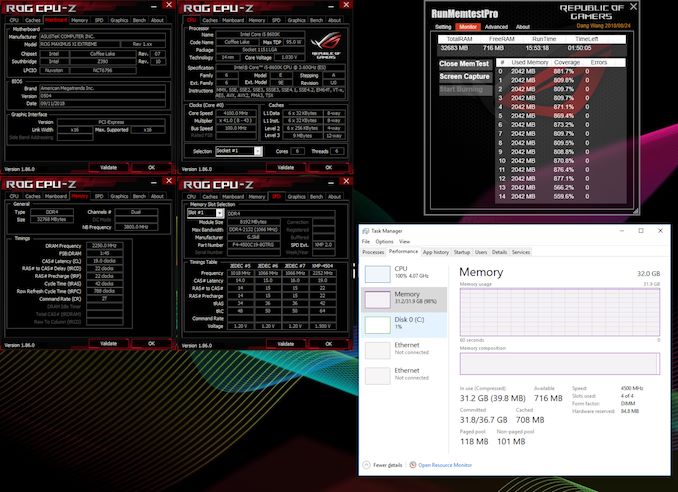
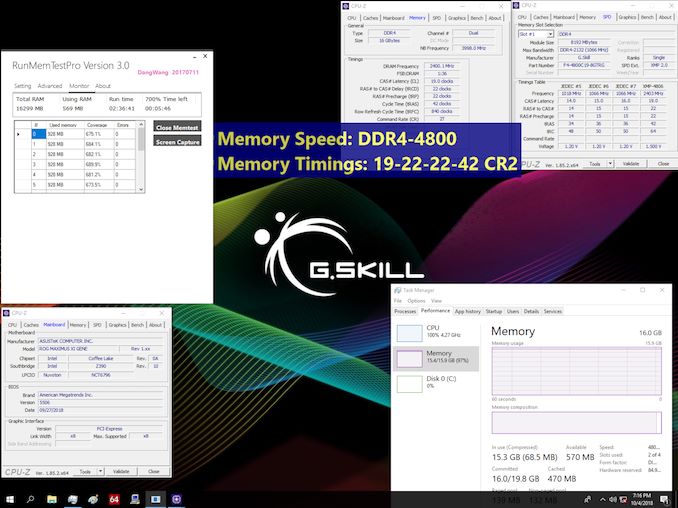








30 Comments
View All Comments
happyfirst - Friday, October 12, 2018 - link
I'm in the process of building a new machine (i9-9900k). From what I've read I want to look for the lowest (CL * 2000)/(Speed). I want 64gb. My current machine I average 40-50gb of usage. I'm a software developer and run a lot of vms. I was all set on some G.Skill 3200 CL14 which would be (14*2000)/3200 = 8.75. I can't really find any other memory in the same price range that yields similar or lower numbers. Their current 4600 is CL 19 which would be 8.25, great, but only comes in 8gb sticks so I would max out at 32gb. I do see they say this will come in 32gb pairs. (19*2000)/4800 = 7.91. Comparing numbers (8.75 vs 7.91) does that mean I would really be another 10% faster?Is it worth waiting?
Is 3200 CL14 the current sweet spot?
How hard is it to overclock memory to 4800? Would I need even better cooling? Right now, I was just going to get a Kraken x72 and I've never worried about cooling memory.
SirMaster - Friday, October 12, 2018 - link
3200 CL14 is the best because it means the RAM is Samsung B-Die which is the best ram available.I simply bought 3200 CL14 and overclocked it easily to 4000 CL16 at the stock 1.35v
I'm sure if I pushed it to 1.5v (like these kits) I could get it to or close to 4500 or maybe 4800 CL19.
A5 - Friday, October 12, 2018 - link
You should probably be on an HEDT platform if you're running enough VMs to use 50GB of RAM regularly and count on it for your livelihood. ECC is your friend.happyfirst - Friday, October 12, 2018 - link
They're just dev vms. I usually average 3 vms, sometimes up to 6. some of them are just playgrounds. I work with large databases and some queries can use up a lot of memory. I haven't had any problems so far. I've thought about hedt, but I would rather have 8 real cores running at 5 in a cool silent machine then lots more slower cores needing more cooling and fans. What hedt cpu would you choose closest to a 9900k in speed, cores, tdp, and cost?A5 - Friday, October 12, 2018 - link
Cost is where you're going to lose, obviously. But again, if you're doing this for Actual Work, you should be able to either deduct it or get someone else to pay for it.The upcoming 9800X costs about $90 more than the 9900K, but you get quad-channel memory out of the deal, which will do a lot more for you than some CL formula you found online.
happyfirst - Friday, October 12, 2018 - link
I've researched dual vs quad before and never found any major benefits to it. So I've researched it again and still not really seeing anything. Maybe a 'slight' improvement in zipping a file. Could you share any links that truly show quad channel really being worth it?Speaking of ECC memory, which would you get? If I went HEDT, assuming I'm doing this right, newegg only shows one single available, a samsung 32gb 2133MHz at $489, so to get quad, I'd need 4 of them, right?
UltraWide - Friday, October 12, 2018 - link
with the HEDT CPU (9800X) you get the full 44 PCIe lanes to the cpu. Optane PCIe storage hooked directly to the CPU might be of interest if you do high I/O work that benefits from low latency.Samsung b-die is usually 3200 CAS14 or 3600 CAS15/16. The timings are the clue to getting a higher chance that your DDR4 will be b-die.
jon7189 - Sunday, October 14, 2018 - link
Forgive me for saying it, but you seem so hyper focused on one small attribute that you seem to not be thoughtfully considering some of the excellent advice here. You are running a "server" class workload (VMs and large DBs), and looking a consumer benchmarks (zip files). If you run 4-6 memory intensive DB VMs, then quad channel will double your performance. Also, presumably that 50GB of RAM has to be copied from somewhere, so disk performance will likely be a bottleneck at some point. Get the fastest NVMe drive you can possibly find and connect it to CPU PCIe lanes - don't use the PCH lanes if you want max performance. This is the kind of stuff where the cost of HEDT makes sense.UkeNeverSeme - Friday, October 12, 2018 - link
That's not how memory works though. Basically for every 400Mhz you increase speed, Cas Latency can go up by 2 while providing the same actual latency. This means that a 3600hz CL16 kit is operating at the same latency as a 3200Mhz CL3200 kit, but at higher bandwidth. Så basically higher clocked memory should always result in better performance as long as Cas Latency does not increase by more than 2 per 400mhz. This is obviously a simplification since some workloads do not scale with memory bandwidth and you would be better off getting even tighter timings. I would recommend finding a good B-die kit (3200 cl14 or 3600 cl16), maybe the Dark Pro Xtreem, that's good value for the money, and seeing how tight timings you can get at 3200, then how high bandwidth you can achieve without sacrificing timings too much, and then testing each setting for your workloads.If you have infinite money just get the that 4600mhz CL19 kit and see whatever numbers you can make it do. I'm pretty sure the value proposition is never gonna be there, but hey, if you're rich why not :b
MrSpadge - Saturday, October 13, 2018 - link
That's exactly what's in his formula. It actually gives CAS latency in ns.