CES 2020: Lenovo’s Dual-Screen ThinkBook Plus w/ Comet Lake
by Anton Shilov on January 7, 2020 10:00 AM EST- Posted in
- Notebooks
- Intel
- Lenovo
- Laptops
- Trade Shows
- e-ink
- ThinkBook
- Comet Lake
- CES 2020

Lenovo is one of the companies that experiments with form-factors and capabilities of its PCs. At CES 2020, the manufacturer introduced its ThinkBook Plus laptop that features two screens: one main 13.3-inch LCD and one auxiliary e-ink display on the top cover. The additional monitor doesn't add a lot of bulk to the device, thanks to the nature of e-ink.
With the ThinkBook Plus, Lenovo decided to offer SMB something it yet has to offer to other markets: the second e-ink screen on top cover. This display can be used to receive ongoing essential notifications, read documents, take notes, and create illustrations or diagrams using the integrated Lenovo Precision Pen without firing up Windows and the main screen. Lenovo does not reveal much about the auxiliary display, but it looks like it uses a proprietary set of applications with all the peculiarities of such approach, and as such some hands-on time is going to be needed to really get a feel for the benefits.
If the second screen is not considered, the ThinkBook Plus is a regular 13.3-inch laptop that comes in an aluminum chassis with 180° lay-flat hinges found on ThinkPads as well as a 13.3-inch Full-HD IPS display. The machine weighs 1.4 kilograms, which is heavier when compared to the ThinkPad X1, and is 17.4 mm thick.
At the heart of Lenovo ThinkBook Plus is Intel’s 10th Generation ‘Comet Lake’ Core i7 processor with built-in Intel UHD Graphics accompanied by 8 GB or 16 GB of DDR4 memory as well as an M.2 SSD featuring up to 512 GB capacity or Intel’s Optane Memory H10 storage solution comprising of 3D XPoint and QLC 3D NAND. Lenovo says that the ThinkBook Plus can last for 10 hours on its 45 Wh battery.
On the connectivity side of matters, the ThinkBook Plus has a pretty standard set of technologies, including Wi-Fi 6, Bluetooth 5, USB 3.1 Gen 2 Type-C, USB 3.0 Type-A, HDMI 1.4b, and a 3.5-mm audio jack. As for security, the laptop has a fingerprint reader, and a dTPM 2.0 chip.
Since the ThinkBook Plus laptop has an auxiliary e-ink display on its top cover, it is natural that this screen needs some extra protection. Because of that, Lenovo will offer a special charcoal grey ThinkBook 13.3-inch Plus Sleeve with soft-touch microfiber interior with foam padding. In addition, Lenovo preps its iron grey ThinkBook Bluetooth Silent Mouse with a 2400 DPI sensor.
Lenovo says that sales of its ThinkBook Plus will begin in March at prices starting at $1,999. The sleeve and the mouse will be available in April for $44.99 and $39.99, respectively.
Related Reading:
- ASUS ZenBook Pro Duo UX58: A Dual Screen Laptop with 100% DCI-P3 OLED
- Lenovo: Foldable ThinkPad X1 to Launch in 2020
- Lenovo Readies New ThinkBook Family of Laptops
Source: Lenovo


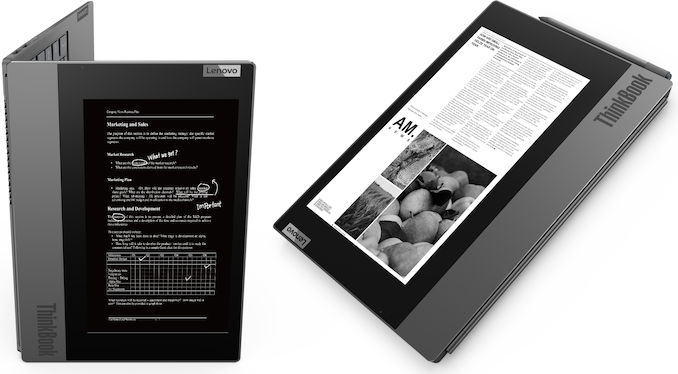
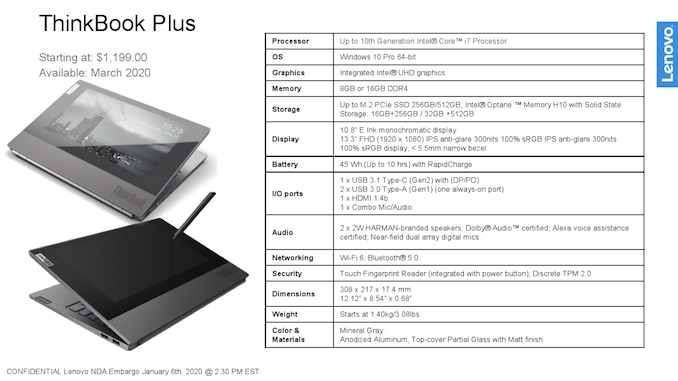

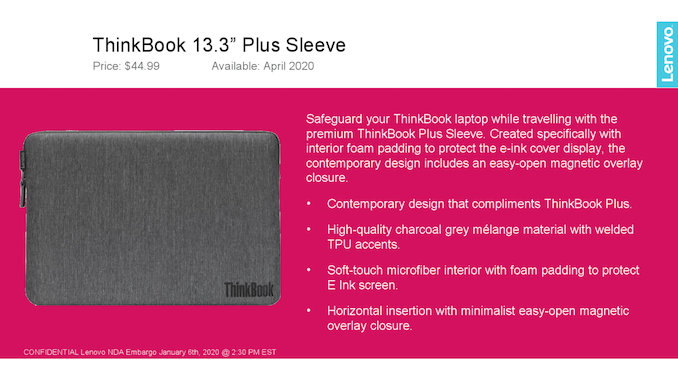
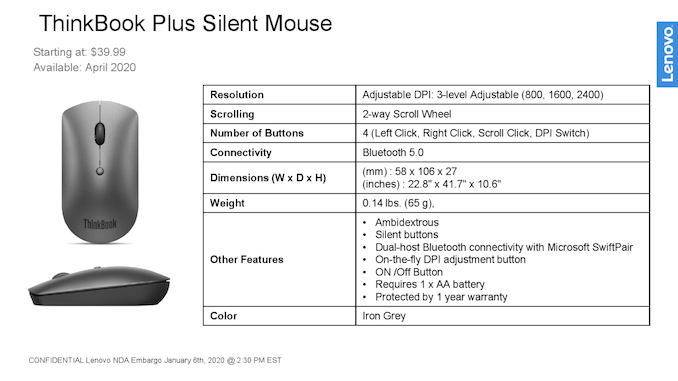








8 Comments
View All Comments
benedict - Tuesday, January 7, 2020 - link
No Ryzen option? Boring.yeeeeman - Tuesday, January 7, 2020 - link
You're boring. You lots of ryzen options, go there.Retycint - Wednesday, January 8, 2020 - link
Probably was in development far before the announcement of ryzen 4000 series. IF this model does sufficiently well we might see ryzen in the next iteration I guessSimon_Says - Tuesday, January 7, 2020 - link
I have an old Asus Taichi with a similar concept, except two full LCD's. Great device but heavier than later tablet hybrids and chewed through battery like a bastard. Always been rather disappointed that it was never followed up with a dual OLED offering or something.Having had that experience I'm not convinced that this solution will work out for Lenovo. Proprietary software instead of a general purpose tablet screen? Such a narrow aspect ratio? And for that kind of money you can choose from a wide variety of proper hybrid tablets.
remosito - Wednesday, January 8, 2020 - link
Cool idea of the e-ink display marred by subpar (in my book) main screen (only FHD with max 300 nits)...nostriluu - Wednesday, January 8, 2020 - link
They should at least commit to some kind of document interchange system for the tablet, otherwise it would be a mistake to purchase.Deprectuod - Saturday, October 10, 2020 - link
Hmm, for me, as a student, it seems interesting to try it. I am looking for a new laptop for this term because this fall must be difficult for us with a distance learning one more time. We will have many projects, and we will work hard enough on them. I have some services as my helpers, and this one https://eduzaurus.com/free-essay-samples/elon-musk... is my favorite, but you know it is so exhausting being at home and studies all day and nights. I use it to read interesting and informative posts, I have been reading about Elon Musk, his inventions, and business today) By the way, I like the idea with notifications on the top the most)Yordans - Friday, February 19, 2021 - link
Thanks for the review, because I am currently thinking about a model for my son. When going to university, he will need a reliable model. My rule is simple, the more powerful the computer is, the more time it will last. After first year there will be a second, then a third, and then a diploma is not far off. And, if at first the tasks are not so difficult, then for the diploma the future architect will need quite decent performance.